| |
| |
|
| - Page 1 - |
|

Xegon | Hello together,
I program already some Time in a Screen saver rum the too really well functions.
trouble is the this only on the primären Monitor under windows walk should. means screen 2 and 3 must from geschaltet go or Black gepinselt.
me wants not gelingen here a Solution for to find.
Fenstergröße expand is not, there %maxx this not zulässt.
gives is a Übergröße one - lead the to a Bug.
aimed whom 2. Monitor switch off into Standby have so did i not yet found.
can someone help? |
|
| |
| |
| |
|
 |
« this Posting watts as Solution marked. » |
|

Georg
Teles | Hm, there falls me only GetSystemMetrics & this [...]  Workarea, with them You play & something basteln can Workarea, with them You play & something basteln can
GetSystemMetrics
CompileMarkSeparation
Provisorisches what straight falls in
CompileMarkSeparationDef GetSystemMetrics(1) !"user32","GetSystemMetrics"
Window Style $f0
Declare x&,y&,wx&,wy&
x& = GetSystemMetrics(76)'SM_XVIRTUALSCREEN /
y& = GetSystemMetrics(77)'SM_YVIRTUALSCREEN /
wx&= GetSystemMetrics(78)'x-virtual Screen /
wy&= GetSystemMetrics(79)'y-virtual Screen /
Create("Window",%Desktop,"",x&,y&,wx&,wy&)'übermalen
window 0,0-%MaxX,%MaxY'Screensaver
CLS RGB(0,0,0)
WaitInput
END
|
|
| |
| |
| |
 |
|
|
 | | have You once setErrorLevel -2 probiert? |
|
| |
| |
| |
|
|

Georg
Teles | Hm, there falls me only GetSystemMetrics & this [...]  Workarea, with them You play & something basteln can Workarea, with them You play & something basteln can
GetSystemMetrics
CompileMarkSeparation
Provisorisches what straight falls in
CompileMarkSeparationDef GetSystemMetrics(1) !"user32","GetSystemMetrics"
Window Style $f0
Declare x&,y&,wx&,wy&
x& = GetSystemMetrics(76)'SM_XVIRTUALSCREEN /
y& = GetSystemMetrics(77)'SM_YVIRTUALSCREEN /
wx&= GetSystemMetrics(78)'x-virtual Screen /
wy&= GetSystemMetrics(79)'y-virtual Screen /
Create("Window",%Desktop,"",x&,y&,wx&,wy&)'übermalen
window 0,0-%MaxX,%MaxY'Screensaver
CLS RGB(0,0,0)
WaitInput
END
|
|
| |
| |
| |
|
|

Xegon | very something like Search I....
first Test was ok - will be it tommorrow time into Progammcode the Schoners install.....
Register with the Result
and....
Vielen, many Thanks ..... |
|
| |
| |
| |
|
|

Georg
Teles | Well, so effectively was The provis. Solution not --- these created over the whole 'virtuellen Monitor' (red expanse s. Image) the window (windows created this virtual Monitor as a expanse and points whom physikalischen TFTs The reaches To) and the %HWnd becomes on the 'primären physikalischen' created
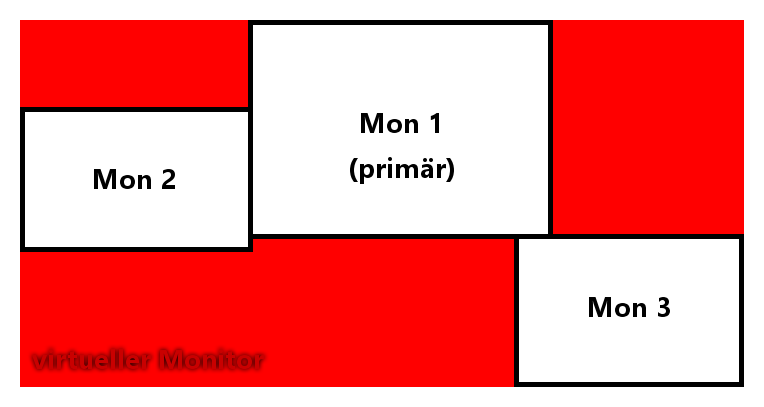 |
|
| |
| |
| |
|
|

Xegon | Hi,
in my Tests have I always a second weißen screen.
fits in my case very well, I whom Schoner in white program have. another colour can I but not take on.
i'll whom success tommorrow in the venture testing. |
|
| |
| |
| |
|
|

Georg
Teles | Hmm now having me The Screensaver too interested, have on speedy a Ansatzschnipsel for 2 monitors as example zusammengeschustert
this benötigst You yet these PCU [...] 
$u ListMonitors.pcu = mon_
Declare e%
Set("AutoPaint",0)
Windowstyle $f0+512+1024'nirgends Show
window 0,0-0,0
Def GetSystemMetrics(1) !"user32","GetSystemMetrics"
Declare x&,y&,wx&,wy&
x& = GetSystemMetrics(76)'SM_XVIRTUALSCREEN /
y& = GetSystemMetrics(77)'SM_YVIRTUALSCREEN /
wx&= GetSystemMetrics(78)'x-virtual Screen /
wy&= GetSystemMetrics(79)'y-virtual Screen /
' monitors detect
Declare mons&, mons$, anzahl&
mons& = Create("Grid",1,0)
' monitors in gridBOX reading !
mon_GetMonitors(mons&)
anzahl& = GetCount(mons&)
Declare wnd&[(anzahl&-1)]
Window Style $f0+512
WhileLoop 0,(anzahl&-1)
mons$ = GetText$(mons&,&loop,0)
' in Taskbar Show
'wnd&[&loop] = Create("Window",%Desktop,"",Val(SubStr$(mons$,1,"_")),Val(SubStr$(mons$,2,"_")),Val(SubStr$(mons$,3,"_")),Val(SubStr$(mons$,4,"_")))
' in Taskbar Hide
wnd&[&loop] = Create("Window",%hWnd,"",Val(SubStr$(mons$,1,"_")),Val(SubStr$(mons$,2,"_")),Val(SubStr$(mons$,3,"_")),Val(SubStr$(mons$,4,"_")))
' always in the vordergrund
SetWindowPos wnd&[&loop] = Val(SubStr$(mons$,1,"_")),Val(SubStr$(mons$,2,"_"))-Val(SubStr$(mons$,3,"_")),Val(SubStr$(mons$,4,"_"));-1
EndWhile
Declare bg_rot&, bg_blau&
MCls wx&,wy&,RGB(160,0,0)
bg_rot& = Create("HPIC",0,"&MEMBMP")
MCls wx&,wy&,RGB(0,0,160)
bg_blau& = Create("HPIC",0,"&MEMBMP")
male(wnd&[0],bg_rot&,"Monitor 1")
male(wnd&[1],bg_blau&,"Monitor 2")
Clear e%
WhileNot e%
WaitInput
If (%Key = 2) | (%Key = 27)
Inc e%
EndIf
If %wmPaint
male(wnd&[0],bg_rot&,"Monitor 1 watts new drawn !")
male(wnd&[1],bg_blau&,"Monitor 2 watts new drawn !")
EndIf
EndWhile
Proc male
Parameters wnd&, hPic&, Text$
Startpaint wnd&
Drawpic hPic&,0,0;0
Print Text$
EndPaint
ENDPROC
DeleteObject bg_rot&
DeleteObject bg_blau&
END
Regards, good night, good tommorrow ! |
|
| |
| |
| |
|
|

Xegon | Hello and many Thanks for Help....
for my tack has the example with the weissen Window in the virtual dissolution gereicht.
The second, dritte and fourth Monitor remaining knows. the fits very well and the BS becomes on the first Monitor spend with Backgroundcolor knows.
Yes - correctly. heard ... four monitors. The Trend is not More to that second Monitor with us in the Unternehemen, separate the third or fourth Monitor. |
|
| |
| |
| |
|