| |
| |
|

Timotheus | Hi,
i'm new here, and I a problem.
I have a MultieditBox by Control with one waagerechten Scroll bar created.
then have I me whom others self dran gebastelt, and on the would like I then react.
now must I but know whether the Cursor in the Medit at the beginning, end or integrally where differently standing, because I Yes whom Scroll bar larger or small make must, if someone The Remove Button on the last position pressing, or on the first The Rückgängig Button.
How war I the out?
Timo |
|
| |
| |
| |
|
|
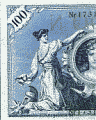
Michael
Dell | Hi,
the MultiEdit created whom desired Scroll bar self,
though first if it needed becomes!
You need means none extra.
Demo:
declare med01&
cls
med01& = @Create("MultiEdit",%HWnd,"",20,20,600,400)
SetFocus(med01&)
SendKey(med01&,35)
Sleep 1000
WhileLoop 0,30,1
SendString(med01&,"Test1 Test1 Test1 Test1 Test1 Test1 Test1 Test1 Test1 Test1 Test1 Test1 ")
SendString(med01&,"Test2 Test2 Test2 Test2 Test2 Test2 Test2 Test2 Test2 Test2 Test2 Test2{ENTER}")
EndWhile
SendString(med01&,"{ENTER}Test- exits!!!!{ENTER}")
WhileNot Equ(%Key,2) Or Equ(%Key,27)
WaitInput
EndWhile
End
Michael |
|
| |
| Salu Michael...
Hab zwar krumme Fieß awer dofir e' ecklich Gsicht! | 08/28/04 ▲ |
|
| |
|
|

Timotheus | Hello Michael,
with the MultiEdit GEHTS Yes not, because i want whom rechten Scroll bar yourself produce, so I on it react can, and the goes faith I only with Control. and the ScrollB must the itself indeed integrally normal behaviour can, and therefore must I everything what windows otherwise power, yourself make  ! !
and How I get with the the first and last position out?
Timo |
|
| |
| |
| |
|
|
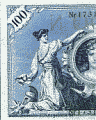
Michael
Dell | Hello Timotheus,
You can also by SendMessage The Cursor- position detect and there's too Messages for Scroll bar.
Cursorpos in the MultiEdit: (Author: Uwe „Pascal“ Niemeier [...]  ) ) 
**********************************
window 50,50-500,300
declare Edit%,row%,characters%,Gesamt&
let Edit%=createmultiedit(%hwnd,"",50,50,200,200)
while 1
getmessage
sendmessage(Edit%,176,addr(Gesamt&),0)
locate 1,1
let characters%=sub(Gesamt&,sendmessage(Edit%,187,-1,0))
let row%=sendmessage(Edit%,201,-1,0)
locate 1,1
print "Der Cursor is behind Zeichen",characters%,"in Zeile",row%," "
endwhile
**********************************
 
Greeting
Michael |
|
| |
| Salu Michael...
Hab zwar krumme Fieß awer dofir e' ecklich Gsicht! | 08/28/04 ▲ |
|
| |
|
|

Timotheus | thanks,
this is very the I meant!
but could you too yet these Scroll bar Messages write. because then bräuchte so did i not everything self make, and could simply whom rechten Scroll bar inquire.
Timo |
|
| |
| |
| |
|
|
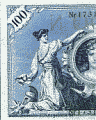
Michael
Dell | there give already one nice example from Andreas Miethes - Control.hlp: 
Scroll- Beipiel from Control.hlp
Author: Andreas Miethe
HP: http://www.ampsoft.de (Control.exe)
Scroll- Messages
NAME WERT PARAMETER
SBM_SETPOS $00E0 n3 = position , n4 = Repaint Yes(1) or No(0)
SBM_GETPOS $00E1 n3=0, n4=0
SBM_SETRANGE $00E2 n3=minimum , n4=maximum
SBM_SETRANGEREDRAW $00E6
SBM_GETRANGE $00E3 n3=minimum , n4=maximum
SBM_ENABLE_ARROWS $00E4
SBM_SETSCROLLINFO $00E9
SBM_GETSCROLLINFO $00EA
Declare end%,ScrollHorz%,Scrollvert%,Button%
Declare ScrollHX%,ScrollHY%,ScrollWX%,ScrollWY%
Declare ButtonrangeX%,ButtonrangeY%
Declare Buttonx%,Buttony%,Buttonh%,Buttonw%
settruecolor 1
cls rgb(192,192,192)
Let Buttonx% = 10 left supra
Let Buttony% = 60 right supra
Let Buttonh% = 24 Hoehe
Let Buttonw% = 80 wide
Let ButtonrangeX% = sub(width(%hwnd),130) To hierhin must itself the Button in X moving
Let ButtonrangeY% = sub(height(%hwnd),30) To hierhin must itself the Button in Y moving
Let ScrollHX% = 0 left Scrollable Horizontal
Let ScrollHY% = sub(Width(%hwnd),20) wide Scrollable Horizontal
Let ScrollWX% = sub(Width(%hwnd),20) supra Scrollable Vertikal
Let ScrollWY% = sub(Height(%hwnd),20) Hoehe Scrollable Vertikal
Let ScrollHorz% = @Control("Scrollbar","",$50000000,0,0,ScrollWX%,20,%hwnd,1000,%Hinstance)
Let ScrollVert% = @Control("Scrollbar","",$50000001,ScrollHY%,20,20,ScrollWY%,%hwnd,1001,%Hinstance)
Let Button% = @Control("Button","Ende",$50008000,Buttonx%,Buttony%,Buttonw%,Buttonh%,%hwnd,1002,%Hinstance)
Sendmessage(ScrollHorz%,$00E2,ButtonX%,ButtonrangeX%) Scrollweite for Scrollable horizontal
Sendmessage(ScrollVert%,$00E2,ButtonY%,ButtonrangeY%) Scrollweite for Scrollable Mouse and Sprite
Let end%=0
whilenot end%
Waitinput
if getfocus(Button%)
Let end%=1
Endif
Buttonposition adjust
setwindowpos Button% = Sendmessage(ScrollHorz%,$00E1,0,0),Sendmessage(Scrollvert%,$00E1,0,0)-80,24;0
wend
End
© Andreas Miethe , Bielefeld , 1998
where You The Control.hlp find standing in the example as well as The desired Messages.
P.s.: If you time again Beipiele suchts a crazy sortierte Related Links find You here: [...] 
Sodele. hope the helps!
lovely sunday you all...
Michael |
|
| |
| Salu Michael...
Hab zwar krumme Fieß awer dofir e' ecklich Gsicht! | 08/29/04 ▲ |
|
| |
|
|

Timotheus | this is not integrally the I Search. really white I now already everything.
but there a Possibility whom rechten Scroll bar in a MultiEdit(or Control) abzufragen? then bräuchte I do not always everything abzufragen and To positionieren if in the MultiEdit something association becomes 
Timo |
|
| |
| |
| |
|
|
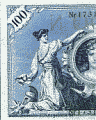
Michael
Dell | I
and nochn example:
Author: Michael Dell
ScrollBar mins, Max and Pos Info
Def gScrollPos(2) !"user32.dll","GetScrollPos"
Def gScrollRange(4) !"user32.dll","GetScrollRange"
Declare med01&,scrMin&,scrMax&
actually position the Scroll bar
gScrollPos(hndl&,0) SB_HORZ = 0
gScrollPos(hndl&,1) SB_VERT = 1
Proc gScrollMinMax
mins and Max the Scrollable ermittel
Parameters hndl&,HorVer% HorVer%=0 -> Horizontal / HorVer%=1 -> Vertikal
gScrollRange(hndl&,HorVer%,Addr(scrMin&),Addr(scrMax&))
ENDPROC
Proc ZeigeScrollMinMaxPos
Parameters HorVer%
gScrollMinMax(med01&,HorVer%)
If HorVer%
MessageBox(Add$(Add$(Add$("Min=",Str $(scrMin&)),Add$(" Max=",Str $(scrMax&))),Add$(" Pos=",Str $(gScrollPos(med01&,HorVer%)))),"Vertikal (mins Max Pos):",0)
Else
MessageBox(Add$(Add$(Add$("Min=",Str $(scrMin&)),Add$(" Max=",Str $(scrMax&))),Add$(" Pos=",Str $(gScrollPos(med01&,HorVer%)))),"Horizontal (mins Max Pos):",0)
EndIf
SetFocus(med01&)
ENDPROC
cls
med01& = @Create("MultiEdit",%HWnd,"",20,20,600,400)
SetFocus(med01&)
SendKey(med01&,35)
WhileLoop 0,30,1
SendString(med01&,"Test1 Test1 Test1 Test1 Test1 Test1 Test1 Test1 Test1 Test1 Test1 Test1 ")
SendString(med01&,"Test2 Test2 Test2 Test2 Test2 Test2 Test2 Test2 Test2 Test2 Test2 Test2{ENTER}")
EndWhile
SendString(med01&,"{ENTER}Test- exits!!!!{ENTER}")
ZeigeScrollMinMaxPos 0
ZeigeScrollMinMaxPos 1
WhileNot Equ(%Key,2) Or Equ(%Key,27)
WaitInput
ZeigeScrollMinMaxPos 0
ZeigeScrollMinMaxPos 1
EndWhile
End
Michael |
|
| |
| Salu Michael...
Hab zwar krumme Fieß awer dofir e' ecklich Gsicht! | 08/29/04 ▲ |
|
| |
|
|

Timotheus | I have another new question, what about me think the tappt im dunkeln here mere to the letztn ask past:
How wars I The Zeilennummer the obersten row The in a MultiEdit To see is out?
Timo |
|
| |
| |
| |
|
|
 | Hello Timotheus...
so Perhaps?
Windowstyle 31
Windowtitle "Erste visible row in the Multiedit"
Window 0,0-640,440
Declare EDIT&,Button&,Zeile&
LET EDIT&=@createmultiedit(%HWND,"",10,10,300,300)
LET BUTTON&=@CREATEBUTTON(%HWND,"Erste visible row?",10,330,300,30)
ADDFONTS
@Movelisttoedit(EDIT&)
While 0=0
Waitinput
IF @GETFOCUS(Button&)
LET ZEILE&=@SENDMESSAGE(EDIT&,$00CE,0,0) index the row inquire
@MESSAGEBOX(@ADD$("Erste visible row: ",@STR$(@int(ZEILE&+1))),"Ergebnis",64)
ENDIF
wend
|
|
| |
| |
| |
|
|
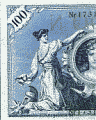
Michael
Dell | Hi people,
ausgehend of my last example, (Maximale Zeilenzahl + 1) - ScrollbalkenPos.
there the Scroll bar too in its Size the Anzeigbaren area in relation to that
whole Content corresponds to.
Greeting Michael... |
|
| |
| Salu Michael...
Hab zwar krumme Fieß awer dofir e' ecklich Gsicht! | 09/26/04 ▲ |
|
| |
|
|

Timotheus | |
| |
| |
| |
|