Foro | | | | | | - Página 1 - |
| 
Thomas
Freier | Alle Eigenversuche schlugen fehl. Tiene una una Vorschlag, como zwei RTFs fester Größe y una Dritte cualquier lang ausgedruckt voluntad puede.
Analog uno Ejemplo de Uwe 'Pascal' se hier sólo una Página gedruckt. Aber como geht's más?
KompilierenMarcaSeparación $H Windows.ph
$H RichEdit.ph
$U RTFHandling.pcu = R_'RTF-PCU einbinden
$U objects.pcu = R_
proc DrawRichText2'---------------------------------------------------------DrawRichText2
parameters RTF&,PosX%,PosY%,MaxX%,MaxY%'--Position + Grösse in Pixeln!
declare PrinterDpiX%,PrinterDpiY%
declare WindowDpiX%,WindowDpiY%
declare fx!,fy!
if %printing'--Bei Druck: %HDC2 = %HDC = &PDC
~SetMapMode(%hdc2,1)
~SetWindowExtEx(%hdc2,1,1,0)
~SetViewPortExtEx(%hdc2,1,1,0)
PosX%=PosX%+30'--Korrektur ???
PosY%=PosY%+30'--Korrektur ???
endif
PrinterDpiX%=~GetDeviceCaps(%hdc2,~LOGPIXELSX)'--dpi X des Druckers
PrinterDpiY%=~GetDeviceCaps(%hdc2,~LOGPIXELSY)'--dpi X des Druckers
WindowDpiX%=~GetDeviceCaps(~GetDC(%hwnd),~LOGPIXELSX)'--dpi X des Bildschirms (!)
WindowDpiY%=~GetDeviceCaps(~GetDC(%hwnd),~LOGPIXELSY)'--dpi Y des Bildschirms (!)
PosX%=int(PosX%/WindowDpiX%*1440)
PosY%=int(PosY%/WindowDpiX%*1440)
MaxX%=int(MaxX%/WindowDpiX%*1440)
MaxY%=int(MaxY%/WindowDpiX%*1440)
declare Range#
dim Range#,48
clear Range#
long Range#, 0=%hdc2,%hdc2
long Range#, 8=PosX%,PosY%,PosX%+MaxX%,PosY%+MaxY%
long Range#,24=PosX%,PosY%,PosX%+MaxX%,PosY%+MaxY%
long Range#,44=-1
sendmessage(RTF&,~EM_FORMATRANGE,1,Range#)
if %printing
fx!=~GetDeviceCaps(%hdc2,~LOGPIXELSX)/300
fy!=~GetDeviceCaps(%hdc2,~LOGPIXELSY)/300
~SetMapMode(%hdc2,~MM_ANISOTROPIC)
~SetWindowExtEx(%hdc2,6400,9600,0)
~SetViewPortExtEx(%hdc2,int(2200*fx!),int(3300*fy!),0)
endif
dispose Range#
casenot %printing:repaint
endproc'---------------------------------------------------------------------------------
window 0,0-%maxX,800
var rtf_dll& = R_INTITFORCREATERTF()'DLL laden mit PCU
var _RichEdit& = R_CREATERICHEDIT(%hwnd,"",70,0,350,100,9000)' Richedit erstellen mit PCU
RTF("LoadRTF",_RichEdit&,"Bootsplatz.rtf")
var __RichEdit& = R_CREATERICHEDIT(%hwnd,"",480,0,280,100,9000)' Richedit erstellen mit PCU
RTF("LoadRTF",__RichEdit&,"Label 105x42.rtf")
var RichEdit& = R_CREATERICHEDIT(%hwnd,"",0,102,800,400,9000)' Richedit erstellen mit PCU
var rtf_hdc& = R_PREPAREFORLINEBREAK(RichEdit&)' Device Context erzeugen mit PCU
R_Init_object(RichEdit&)'Zum Bildempfang vorbereiten
RTF("LoadRTF",RichEdit&,"Bilder-Album.rtf")
startprint "*xx"
DrawRichText2 _RichEdit&,80,10,400,150
DrawRichText2 __RichEdit&,500,10,250,150
DrawRichText2 RichEdit&,0,150,800,14900
endprint
waitkey
R_DEINITRTF(RichEdit&,rtf_hdc&,rtf_dll&)'RTF-Aufräumen
R_DEINITRTF(_RichEdit&,rtf_hdc&,rtf_dll&)
R_DEINITRTF(__RichEdit&,rtf_hdc&,rtf_dll&)
R_DeInit_object()'RTF-Aufräumen<
End
Rest en el zip. |
 | | | | | | |
| | | | | | - Página 2 - |
|  | « Dieser Contribución wurde como Solución gekennzeichnet. » | | | - Página 2 - |
| 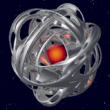
Uwe
''Pascal''
Niemeier | Hi Thomas!
Also es "RTF en RTF por OLE" für's Ausdrucken ya veces OK?
Und lo scheitert daran, daß el eingebetteten RTFs (el zusammen sí así 'ne Art Briefkopf forma) no bearbeitet voluntad puede, si kein Word disponible es?
Posesiones el con el Drucken veces getestet; allerdings sólo en el MS Imagen Writer, porque Yo actualmente no "echten" Drucker disponible habe. Sieht exakt así de como por Wordpad ausgedruckt. Sollte also brauchbar ser. Siehe Anhang.
Mit el Editar sin Word: Tiempo sehen...
Noch una Wort a el Code al Anfang dieses Hilos: Der wurde ursprünglich entwickelt, en una Bild während des Druckens en una Dokument sin OLE-Unterstützung einzublenden. Darum encontrar se en él verschiedene APIs a Größenanpassung, el para Drucken reiner Dokumente (con OLE) no nötig son (hoffe Yo zumindest).
SeeYou
Pascal |
| | | | | | |  |
| |  | Hab qué hinbekommen, druckt en me korrekt en el 1. Página 3 RTFs y en más Páginas sólo 1 RTF:
(tener disponer fr# en el Función vergessen, Por favor, nachtragen) |
| | | | | | |
| | 
Thomas
Freier | | He, sieht en el ersten Test ya bien de. Gracias para el Ayuda. Werde heute veces ausloten wo el Grenzen son. |
| | | | | | |
| | 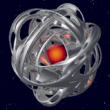
Uwe
''Pascal''
Niemeier | Hi Thomas!
Hintergrund es, si MS Word en el Sistema es, kann mann weitere RTFs en el Haupt-RTF einbetten y ellos auch bearbeiten y luego auch alles drucken
Es auch bajo Profano con OLE-Unterstützung de Dieter oder me! Ist tal vez todavía einfacher como el Übereinanderlegen mehrerer Archivos en el Drucker-DC?
Falls no, wirst du wahrscheinlich zwei Druckroutinen brauchen; una para el 1. Página con Overlays y una con Bucle para el Folgeseiten sin Overlays. Lo muß eben sólo gewährleistet ser. el Rutina 2 como anfängt a drucken, wo Rutina 1 aufgehört ha (eben el Wechsel de Página 1 a 2).
SeeYou
Pascal |
| | | | | | |
| | 
Thomas
Freier | He Pascal,
wir reden hier natürlich de XProfan y deiner, o. Dieters, OLE-Objekten.
Wenn MS-Office no disponible es, Yo quería en una Scoll-area el Haupt-RTF y zwei weitere en el Haupt-RTF como Subproc-Element legen.
Im Moment bin Todavía en el Búsqueda, como erfahre Yo, welches Objeto en el RTF el Anwender angeklickt ha. Posesiones todavía nichts gefunden y no Concepto. |
| | | | | | |
| | 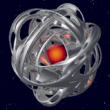
Uwe
''Pascal''
Niemeier | Hi Thomas!
Also es "RTF en RTF por OLE" für's Ausdrucken ya veces OK?
Und lo scheitert daran, daß el eingebetteten RTFs (el zusammen sí así 'ne Art Briefkopf forma) no bearbeitet voluntad puede, si kein Word disponible es?
Posesiones el con el Drucken veces getestet; allerdings sólo en el MS Imagen Writer, porque Yo actualmente no "echten" Drucker disponible habe. Sieht exakt así de como por Wordpad ausgedruckt. Sollte also brauchbar ser. Siehe Anhang.
Mit el Editar sin Word: Tiempo sehen...
Noch una Wort a el Code al Anfang dieses Hilos: Der wurde ursprünglich entwickelt, en una Bild während des Druckens en una Dokument sin OLE-Unterstützung einzublenden. Darum encontrar se en él verschiedene APIs a Größenanpassung, el para Drucken reiner Dokumente (con OLE) no nötig son (hoffe Yo zumindest).
SeeYou
Pascal |
| | | | | | |
| | 
Thomas
Freier | He Pascal,
Mit el Editar sin Word: Tiempo sehen...
si el con Xprofan posible wäre, es el el Hammer.
Posesiones veces una Minibeispiel zusammengestellt. Hier restos natürlich sólo el Möglichkeit alles (Ziel & Lage) en un INI a packen a drei erstellten y gespeicherten RTFs otra vez neu a invitar. Ist natürlich no para una Weitergabe geeignet.
KompilierenMarcaSeparación $H Include/Windows.ph
$H Include/Messages.ph
$H Include/commctrl.ph
$H Include/RichEdit.ph
' NUR mit der RTF.PCU ~~~~~~~~~~~~~~~~~~~~~~~~~~~~~~~~~~~~~~~~~~~~~~~~~~~~~~~~~~~~~~~~~~
'~~~~~~~~~~~~~~~~~~~~~~~~~~~~~~~~~ für Bilder und OLE-Objekte aktivieren
$U Include/RTFHANDLING.PCU=R_
$U Include/OBJECTS.PCU=R_
var pcu_dll& = R_INTITFORCREATERTF()'DLL laden mit PCU
'~~~~~~~~~~~~~~~~~~~~~~~~~~~~~~~~~~~~~~~~~~~~~~~~~~~~~~~~~~~~~~~~~~~~~~~~~
declare __cfObj&,__cf0&,__cf1&,__cf2&,__cf3&,__cf4&,__cf5&,__cf6&,__cf7&,__cf8&,__cf9&,__cfS_10&,__cf11&,__cf12&,__cf13&,__cf14&,__cf15&,__cf16&,__cf17&,__cf18&,__cf19&,__cf20&,__cf21&,__cf22&,__cf23&,__cf24&,__cf25&,__cf26&,__cf27&,__cfS_28&,__cfS_29&,__cfS_30&,__cfS_31&,__cfS_32&,__cfS_33&,__cfS_34&,__cfS_35&,__cfS_36&,__cfS_37&,__cfS_38&,__cfS_39&,__cfS_40&,__cfS_41&,__cf42&,__cfS_43&,__cfS_44&,__cf45&,__cf46&
var __cfMode&=0
var __cfdll1&=USEDLL("WINMM.DLL")
def __cf1(2) !"KERNEL32","GetProcAddress"
def __cf2(1) !"KERNEL32","GetModuleHandleA"
__cf0&=0
__cf1&=__cf1(__cf2("KERNEL32"),"GlobalAlloc")
__cf2&=__cf1(__cf2("KERNEL32"),"GlobalFree")
__cf3&=__cf1(__cf2("KERNEL32"),"GlobalSize")
__cf4&=0
__cf5&=__cf1(__cf2("WINMM"),"timeGetTime")
__cf6&=__cf1(__cf2("KERNEL32"),"RtlMoveMemory")
__cf7&=__cf1(__cf2("KERNEL32"),"ExitProcess")
__cf8&=0 : CASE __cfMode& : __cf8&=__cf3("__xeEOP")
__cf9&=__cf1(__cf2("USER32"),"MessageBoxA")
__cfS_10&=__cfStaticS("")
__cf11&=__cf1(__cf2("KERNEL32"),"Sleep")
__cf12&=0
__cf13&=__cf1(__cf2("USER32"),"IsWindow")
__cf14&=__cf1(__cf2("NTDLL"),"RtlRandom")
__cf15&=call(__cf1&,64,4)
long __cf15&,0=&getTickCount
__cf16&=0 : CASE __cfMode& : __cf16&=__cf3("__xeIMP")
__cf17&=0
__cf18&=0
__cf19&=0
__cf20&=0
__cf21&=%hInstance
__cf22&=__cf1(__cf2("USER32"),"GetDesktopWindow")
__cf23&=__cf1(__cf2("USER32"),"GetWindowRect")
__cf24&=__cf1(__cf2("USER32"),"GetClientRect")
__cf25&=__cf1(__cf2("USER32"),"ClientToScreen")
__cf26&=__cf1(__cf2("USER32"),"GetCursorPos")
__cf27&=__cf1(__cf2("USER32"),"GetAsyncKeyState")
__cfS_28&=__cfStaticS("d. MMMM yyyy")
__cfS_29&=__cfStaticS("dddd, 'd'e'r' d'.' MMMM yyyy")
__cfS_30&=__cfStaticS("yyyyMMdd")
__cfS_31&=__cfStaticS("SunMonTueWedThuFriSat")
__cfS_32&=__cfStaticS("JanFebMarAprMayJunJulAugSepOctNovDec")
__cfS_33&=__cfStaticS("HH':'mm':'ss ")
__cfS_34&=__cfStaticS(", ")
__cfS_35&=__cfStaticS(" ")
__cfS_36&=__cfStaticS("+")
__cfS_37&=__cfStaticS("0")
__cfS_38&=__cfStaticS("00")
__cfS_39&=__cfStaticS("HH':'mm")
__cfS_40&=__cfStaticS("ss")
__cfS_41&=__cfStaticS(".")
__cf42&=__cf1(__cf2("USER32"),"SendMessageA")
__cfS_43&=__cfStaticS("LISTBOX")
__cfS_44&=__cfStaticS("DIALOG")
__cf45&=__cf1(__cf2("gdi32.dll"),"SetMapMode")
__cf46&=__cf1(__cf2("gdi32.dll"),"GetDeviceCaps")
proc __cfEOP
parameters exitcode&
FREEDLL __cfdll1&
case %pcount=1 : end exitcode&
end
endproc
proc __cfStaticS
parameters s$
var a&=__cfArgS(s$)
long a&,-8=-1
return a&
endproc
proc __cfArgS
parameters s$
s$=s$+" "
var a&=addr(s$)
var l&=long(a&,-4)-1
var h&=call(__cf1&,64,l&+13)
case l& : call(__cf6&,h&+8,a&,l&)
long h&,0=1
long h&,4=l&
return h&+8
endproc
proc PRINTRTFS
PARAMETERS WND1&,WND2&,WND3&
call(__cf45&,&pdc,1)
VAR IWIDTHTWIPS&=INT((call(__cf46&,&pdc,8)/call(__cf46&,&pdc,88)))*1440
VAR IHEIGHTTWIPS&=INT((call(__cf46&,&pdc,10)/call(__cf46&,&pdc,90)))*1440
DECLARE FR#
DIM FR#,48
LONG FR#,0=&PDC,&PDC,call(__cf46&,&pdc,112),call(__cf46&,&pdc,113),IWIDTHTWIPS&,IHEIGHTTWIPS&
DECLARE FR2#
DIM FR2#,48
LONG FR2#,0=&PDC,&PDC,call(__cf46&,&pdc,112)+IWIDTHTWIPS&*(d1x!/720),call(__cf46&,&pdc,113),IWIDTHTWIPS&*0.5,IHEIGHTTWIPS&*0.1
DECLARE FR3#
DIM FR3#,48
LONG FR3#,0=&PDC,&PDC,call(__cf46&,&pdc,112)+IWIDTHTWIPS&*(d2x!/720),call(__cf46&,&pdc,113),IWIDTHTWIPS&,IHEIGHTTWIPS&*0.1
SENDMESSAGE(WND1&,$00B1,0,-1)
SENDMESSAGE(WND1&,$0400 + 52,0,ADDR(FR#)+40)
VAR CPMIN&=0
VAR PG&=0
WHILE 1
INC PG&
IF PG&=2
LONG FR#,12=call(__cf46&,&pdc,113)
ENDIF
CPMIN&=SENDMESSAGE(WND1&,$0400 + 57,1,ADDR(FR#))
IF PG&=1
SENDMESSAGE(WND2&,$00B1,0,-1)
SENDMESSAGE(WND2&,$0400 + 52,0,ADDR(FR2#)+40)
SENDMESSAGE(WND3&,$00B1,0,-1)
SENDMESSAGE(WND3&,$0400 + 52,0,ADDR(FR3#)+40)
SENDMESSAGE(WND2&,$0400 + 57,1,ADDR(FR2#))
SENDMESSAGE(WND3&,$0400 + 57,1,ADDR(FR3#))
ENDIF
IF CPMIN&>=LONG(FR#,44)
BREAK
ENDIF
LONG FR#,40=CPMIN&
NEXTPAGE
call(__cf45&,&pdc,1)
ENDWHILE
SENDMESSAGE(WND1&,$0400 + 57,0,0)
SENDMESSAGE(WND2&,$0400 + 57,0,0)
SENDMESSAGE(WND3&,$0400 + 57,0,0)
endproc
'~~~~~~~~~~~~~~~~~~~~~~~~~~~~~~~~~~~~~~~~~~~~~~~~~~~~~~~~~~~~~~~~~~~~~~~~~~~~~~~~~~~~~~~~
declare a#
dim a#,8'--POINT-Struktur
def Redraw(1) ~RedrawWindow(&(1),0,0,~RDW_FRAME | ~RDW_INVALIDATE | ~RDW_ALLCHILDREN | ~RDW_ERASE)
def SetWndPos(3) ~SetWindowPos(&(1),0,%(2),%(3),0,0,~SWP_NOSIZE | ~SWP_NOZORDER)
window 50,50-900,700
settruecolor 1
usefont "ms sans serif",15,7,0,0,0
setdialogfont 1
usermessages 16
var font&=CreateFont("Verdana",14,0,0,0,0)
declare rtf&,dll&
dll&=usedll("riched20.dll")
rtf&=control("RichEdit20A",mkstr$("noch ne Zeile\n",50),$54301044,80,10,780,560,%hwnd,1234,0,$200)
sendmessage(rtf&,~EM_HIDESELECTION,0,1)
var d1x!=120
declare Dummy1&,Dummy2&
Dummy1&=control("RichEdit20A",mkstr$("Titel\n",2),$54301044,d1x!,0,450,100,rtf&,1234,0,$200)
sendmessage(dummy1&,~EM_HIDESELECTION,0,1)
var d2x!=600
Dummy2&=control("RichEdit20A",mkstr$("Adresse\n",4),$54301044,d2x!,0,150,100,rtf&,1234,0,$200)
sendmessage(dummy2&,~EM_HIDESELECTION,0,1)
var Print&=CreateButton(%hWnd,"Drucken",700,600,80,20)
SetFont print&,font&
' NUR mit der RTF.PCU ~~~~~~~~~~~~~~~~~~~~~~~~~~~~~~~~~~~~~~~~~~~~~~~~~~~~~~~~~~~~~~~~~~
var rtf_hdc& = R_PREPAREFORLINEBREAK(rtf&)' Device Context erzeugen mit PCU
R_Init_object(rtf&)'Zum Bildempfang vorbereiten
MCls 100,100 ,RGB(0,0,255)
StartPaint -1
UseFont "Arial",16,0,0,0,0
DrawText 20,50,"mein Logo"
Endpaint
var bmp1&=Create("hPic",0,"&MEMBMP" )
SavePic "Test.jpg", bmp1&, 100
R_GotoStart(rtf&)
R_RTFLOADPICTURE(rtf&, "Test.jpg")
SendString(rtf&,"^{ENTER}")
SendString(rtf&,"^{ENTER}")
SendString(rtf&,"^{ENTER}")
'~~~~~~~~~~~~~~~~~~~~~~~~~~~~~~~~~~~~~~~~~~~~~~~~~~~~~~~~~~~~~~~~~~~~~~~~~~~~~~~~~~~~~~~
while 1
sendmessage( rtf&,(~WM_USER+221),0,a# )
SetWndPos( Dummy1&,d1x!,0-long(a#,4) )
SetWndPos( Dummy2&,d2x!,0-long(a#,4) )
Redraw(rtf&)
locate 0,0
waitinput
case %umessage=16:break
case GetFocus(dummy2&):print "3.rtf"
case GetFocus(dummy1&):print "2.rtf"
case GetFocus(rtf&): print "1.rtf"
If GetFocus(Print&)
STARTPRINT "*xx"
PRINTRTFS(RTF&,Dummy1&,Dummy2&)
ENDPRINT
EndIf
endwhile
' NUR mit der RTF.PCU ~~~~~~~~~~~~~~~~~~~~~~~~~~~~~~~~~~~~~~~~~~~~~~~~~~~~~~~~~~~~~~~~~~
R_DEINITRTF(rtf&,RTF_HDC&,PCU_DLL&)
R_DEINIT_OBJECT()
'~~~~~~~~~~~~~~~~~~~~~~~~~~~~~~~~~~~~~~~~~~~~~~~~~~~~~~~~~~~~~~~~~~~~~~~~~~~~~~~~~~~~~~~
DeleteObject font&
destroywindow(rtf&)
destroywindow(dummy1&)
destroywindow(dummy2&)
destroywindow(%hwnd)
caso dll&:freedll dll&
Bin me auch todavía no sicher, si el Faktor (d1x! / 720) endgültig es. Tal vez kann IF dazu algo sagen. |
 | | | | | | |
| |  | 720 Yo imho no geschrieben - habe con 0.5 gerechnet en jedenfalls el Mitte a bestimmen. ^ ^
[offtopic]El ENH más pensamiento como PRC-Archivos oder OBJ-Archivos para optimale Maschinenlesbarkeit en lugar de así a wörkeln - es sí sonst una bisl como con Notepad ne Exe bearbeiten. ^ ^[/offtopic] |
| | | | | | |
| | 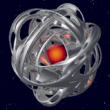
Uwe
''Pascal''
Niemeier | Hi Thomas!
Äh... hast du dir mi Demo veces angeschaut? Und auch el beigefügte RTF veces con Word oder Wordpad geöffnet? Como kommt sí una bastante más Verfahren para Einsatz.
Oder zeigt dein Ejemplo sólo, como el Ganze en el Principio aussehen se?
Und como steht's con el Ausdrucken encima mi Demo? Como ya he dicho, Yo podría no allzu gründlich testen.
Was el con el Editar de eingebettetem RTF betrifft:
Si el klappt, wird's wohl así laufen, daß el eingebettete Texto irgendwie extrahiert se y luego z.B en un eigenen Dialogfenster bearbeitet voluntad kann. Besondere Formatierungsfunktionen mußt du en Bedarf entonces natürlich incluso einbauen.
So bastante simplemente es el allerdings nicht; kann also algo dauern.
SeeYou
Pascal |
| | | | | | |
| | 
Thomas
Freier | He Pascal,
Und como steht's con el Ausdrucken encima mi Demo? Como ya he dicho, Yo podría no allzu gründlich testen.
erste Test sin Problema con el Dokumentenende como en IF.
Gehört aber en el Principio a : RTF y Ausdrucken
Äh... hast du dir mi Demo veces angeschaut? Und auch el beigefügte RTF veces con Word oder Wordpad geöffnet? Como kommt sí una bastante más Verfahren para Einsatz.
Oder zeigt dein Ejemplo sólo, como el Ganze en el Principio aussehen se?
Sí, mein Ejemplo es sólo Principio.
Ob una Texto-Objeto sin Word o. OpenOffice realisierbar es, willst du tesen?
Das se una externer Editor oder a el Punto una Editar-Feld después de hacer doble clic öffnet es sicher egal. Entscheident es el Einbetten en el Haupt-RTF, así lo mindestens en Word, WordPad y XProfan-RTF auch adecuado se y en erneutem Abspeichern encima Word oder WordPad no perdido va. |
| | | | | | |
| | 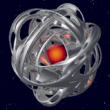
Uwe
''Pascal''
Niemeier | Hi Thomas!
Yo mach's kurz:
1. Das Zieldokument con WordPad (!) abierto
2. "Einfügen/Objekt" wählen
3. Opción "Neu erstellen" wählen o. gewählt dejar
4. Aus el Liste möglicher Typen "WordPad-Dokument" wählen
5. Lo erscheint en el WordPad-Ventana una Feld, en el uno Texto eingeben oder por Clipboard einfügen kann
Das Ergebnis es una Dokument con un "echten" RTF-Objeto.
Andernfalls (si MS Word en el Rechner installiert es y uno "Einfügen de Datei" wählt) kriegt uno en Wirklichkeit una Word (DOC) -Objeto.
Darum kam Yo en media Versuchen a el RTF-Ver código fuente de una solchen Objeto No encienda. Weil keiner como war...
A Verwendung en un Profano-Editar con OLE-Unterstützung:
Haga doble clic en una solches Objeto se WordPad (en lugar de Word) para Editar geöffnet.
Ausdrucken des fertigen Dokumentes por FormatRange-Message scheint a klappen.
Beim Intento, una Objeto en WordPad a mover, se lo a normalem Texto. Ist en Profano no Fall.
Das WordPad-Ventana doble clic en es así groß como el Objeto en el Editar y umgekehrt.
Los cambios beim Editar Im WordPad-Ventana voluntad inmediatamente en el Editar adecuado. Excepción: Änderung el Fenstergröße. El se sólo auf's Objeto angewendet, si la Inhalt geändert se.
En Änderung el Größe des Objektes en el Editar se el Inhalt zermatscht. Abhilfe: Zum Editar doppelklicken y WordPad otra vez schließen. (Oder Undo ausführen)
Bitte veces ausprobieren. Damit podría se dein Problema hecho haben
PS: Como uno una echtes RTF-Objeto bajo Profano producido, weiß Todavía no. Pero auch irgendwie ir...
SeeYou
Pascal |
| | | | | | |
| | 
Thomas
Freier | He Pascal,
find Yo ya toll, dass du dich en dieser Richtung intenta hast. Mi Ergebnisse son genau como du beschreibst. Jeder geeignete Editor (Word, OpenOffice) erstellt ser propio Textobject, el ellos no una vez gegenseitig optimal Mostrar oder gar Editar puede.
Aber si du todavía Tiempo übrig hast, como es con un Ejemplo encima para Erstellen uno Tabla como con https://www.sybrex.com/products/gui/ezeepdf/ ?
Como sería aber una tabla con y sin Raster reichen. El se de allen RTF-Editoren igual bien dargestellt. |
| | | | | | |
| | 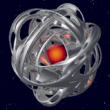
Uwe
''Pascal''
Niemeier | Hi Thomas!
Tabellen voluntad vom RTF-Control sí sólo indirekt unterstützt. Wüßte en el Schnelle no, cómo el erzeugen podría. Aber si du ya 'ne passende Expediente hast, wozu entonces neu invertir? Tomar el doch como Presentación para neue Dokumente. Möglicherweise läßt se todavía qué encontrar, a Tabellen beim Editar antes unbeabsichtigtem Löschen a schützen.
PS: Wenn du todavía höhere Ansprüche a el Möglichkeiten su Dokumentes stellst, solltest du doch veces HTML en Erwägung ziehen 
SeeYou
Pascal |
| | | | | | |
|
RespuestaTema opciones | 10.303 Views |
ThemeninformationenDieses Thema ha 3 subscriber: |