Foro | | | | | 
KHR | ¡Hola miteinander,
.
momentan tener Yo como algunos Programas en el Mache, el bitmaps oder Icons de ner DLL uso. Das klappt dank Eurer Ayuda sí bastante bien.
Jetzt komme Yo aber langsam en el Zona, wo Yo el Inhalte dieser DLL no sólo una Ressourcen-Tool pero auch de una XProfan-Programa de ändern oder gar invertir puede debería.
Hab Yo como nen einfachen Weg übersehen?
Oder meint Ihr: Laß el Finger weg - is a komplex?
Wer kann me Tips geben? |
| | | | Gruß
Karl-Heinz
WIN XP home/Pro / XPROFAN 11 / P2CPP
ATMEL + BASCOM Fan | 23.02.2009 ▲ |
| | |
| | 
Andreas
Miethe
 | Yo sería sagen weitermachen ! Ist no así schwer.
KompilierenMarcaSeparación#############################################
Bitmaps als Resource in eine Dll einbinden
#############################################
nur für NT-basierende Windows-Versionen
#############################################
XPROFAN 11.1
#############################################
$H Windows.ph
cls ~GetsysColor(~COLOR_BTNFACE)
Print Ich bin ein Test
Bitmap zu Testzwecken anlegen
Var Testname$ = Test.bmp
Var Testpic& = Create(hPic,0,&SCRBMP)
SavePic Testname$,Testpic&
Var hUpdate& = ~BeginUpdateResource(Leer32.dll,0)
Parameter 1 = Pfad zur Dll ( anpassen )
Parameter 2 = BOOL fuer alle Resourcen loeschen (1 oder Null)
Declare FileData#,Size&
Dim FileData#,FileSize(Testname$)
Assign #1,Testname$
OpenRW #1
Size& = @BlockRead(#1,FileData#,0,FileSize(Testname$))
CloseRW #1
~UpdateResource(hUpdate&,~RT_BITMAP,11,~GetSystemDefaultLangID(),FileData#,Size&)
UpdateResource für alle Resourcen ausführen die eingefügt werden sollen
sind die beiden letzten Parameter = NULL wirddie Resource gelöscht
Dispose FileData#
~EndUpdateResource(hUpdate&,0)
EndUpdateResource fügt alle Resourcen in die Dll ein und schliesst die Operation de
|
| | | | Gruss Andreas ________ ________ ________ ________ _ Profan 3.3 - XProfanX2 Win 95,98,ME,2000,XP,Vista - Win 7 32 / 64 Bit ASUS X93S - Intel Core I7-NVIDIA GForce 540M 8GB Arbeitsspeicher Homepage : [...]  | 23.02.2009 ▲ |
| | |
| |  | So simplemente(?)  |
| | | | | | |
| | 
Andreas
Miethe
 | IF
So simplemente(?) 
Sí klar, aber sólo si uno blanco como va  |
| | | | Gruss Andreas ________ ________ ________ ________ _ Profan 3.3 - XProfanX2 Win 95,98,ME,2000,XP,Vista - Win 7 32 / 64 Bit ASUS X93S - Intel Core I7-NVIDIA GForce 540M 8GB Arbeitsspeicher Homepage : [...]  | 23.02.2009 ▲ |
| | |
| |  | Gehör Yo ahora con a!   |
| | | | | | |
| | 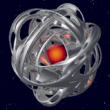
Uwe
''Pascal''
Niemeier | Hi Andreas!

Würde el auch con Interpreter / Runtime (ungelinkt) klappen (encima %HInstance oder anstelle el dll geladen)? Z.B. a Größe el enthaltenen Icons a ändern o. selbige a sustituir?
SeeYou
Pascal |
| | | | | | |
| | 
KHR | ¡Hola Andreas,
.
sicher kann Yo ahora no sagen, Yo dazugehöre
Yo kanns zwar anwenden, aber Yo como entonces mache weiß Yo no así bastante.
Zum otro geh lo en me simplemente todavía no. Muß todavía una bißchen probieren. Wenn lo entonces no klappt komm Yo otra vez para rumheulen her.
.
Den code con el auslesen el Mapa de bits-Namen tener Yo en efecto largo no kapiert. Und el umstricken ha sólo geklappt, porque Yo después de cada Code-Änderung ausprobiert habe obs todavía se ejecuta. Wenn sí - una Schritt más, si no - 1 Schritt zurück. Und jede Zwischenversion abgespeichert. |
| | | | Gruß
Karl-Heinz
WIN XP home/Pro / XPROFAN 11 / P2CPP
ATMEL + BASCOM Fan | 23.02.2009 ▲ |
| | |
| | 
Andreas
Miethe
 | Uwe Pascal Niemeier
Hi Andreas!  Würde el auch con Interpreter / Runtime (ungelinkt) klappen (encima %HInstance oder anstelle el dll geladen)? Z.B. a Größe el enthaltenen Icons a ändern o. selbige a sustituir? SeeYou Pascal
Usted musst dazu Schreibrechte haben. Das heisst el Expediente darf a el Zeitpunkt no ausgeführt voluntad. Lo se auch kein Handle pero una Filename$ como Parámetro esperado.
Direkt a Laufzeit es also no.
Ein Programa a escribir, dass el Resourcen antes el Linken ändert es posible, danach kann el Linker sí por Hand aufgerufen voluntad.
En Icons se lo allerding ya schwieriger ( stichwort MultiIcons ).
Yo habe hier todavía una alten Code rumliegen. Tiempo sehen si Yo schaffe el después de XProfan a portieren. |
| | | | Gruss Andreas ________ ________ ________ ________ _ Profan 3.3 - XProfanX2 Win 95,98,ME,2000,XP,Vista - Win 7 32 / 64 Bit ASUS X93S - Intel Core I7-NVIDIA GForce 540M 8GB Arbeitsspeicher Homepage : [...]  | 23.02.2009 ▲ |
| | |
| | 
Andreas
Miethe
 | Yo habe el alten Code umgefummelt.
Ist tal vez una gute Concepto el simplemente como Incluir einzubinden.
Hoffe lo haben se no Fehler eingeschlichen.
KompilierenMarcaSeparación $H Windows.ph
###########
Proc ClearAll
Parameters Filename$
Declare hUpdate&
hUpdate& = ~BeginUpdateResource(ADDR(FileName$),1)alle Resourcen loeschen
~EndUpdateResource(hUpdate&,0)
EndProc
###########
Proc AddBmp
Parameters FileName$,ResFile$
Declare FileData#,Size&,IsBMP$
ResFile$ = Upper$(Resfile$)
Dim FileData#,FileSize(ResFile$)
Assign #1,ResFile$
OpenRW #1
Size& = @BlockRead(#1,FileData#,0,FileSize(ResFile$))
IsBMP$ = Chr$(Byte(Filedata#,0))+ Chr$(Byte(Filedata#,1))
If IsBMP$ = BM
~UpdateResource(hUpdate&,~RT_BITMAP,ADDR(ResFile$),~GetSystemDefaultLangID(),ADDR(FileData#)+14,SizeOf(FileData#)-14)
CloseRW #1
Dispose FileData#
Endif
EndProc
###########
Proc DelBmp
Parameters FileName$,ResFile$
Declare Mod&
ResFile$ = Upper$(Resfile$)
Mod& = UseDll(Filename$)
If ~FindResource(Mod&,Addr(Resfile$),~RT_BITMAP)
FreeDll Mod&
~UpdateResource(hUpdate&,~RT_BITMAP,ADDR(ResFile$),~GetSystemDefaultLangID(),0,0)
Endif
EndProc
###########
Proc AddUSER
Parameters FileName$,ResFile$,My$
Declare FileData#,Size&
ResFile$ = Upper$(Resfile$)
Dim FileData#,FileSize(ResFile$)
Assign #1,ResFile$
OpenRW #1
Size& = @BlockRead(#1,FileData#,0,FileSize(ResFile$))
~UpdateResource(hUpdate&,Addr(My$),ADDR(ResFile$),~GetSystemDefaultLangID(),ADDR(FileData#),SizeOf(FileData#))
CloseRW #1
Dispose FileData#
Endproc
###########
Proc DelUSER
Parameters FileName$,ResFile$,My$
Declare Mod&
ResFile$ = Upper$(Resfile$)
Mod& = UseDll(Filename$)
If ~FindResource(Mod&,Addr(Resfile$),Addr(My$))
FreeDll Mod&
~UpdateResource(hUpdate&,Addr(My$),ADDR(ResFile$),~GetSystemDefaultLangID(),0,0)
EndProc
###########
Proc AddCursor
Parameters Filename$,Resfile$
Declare FileData#,size&
ResFile$ = Upper$(Resfile$)
Dim FileData#,FileSize(ResFile$)
Assign #1,ResFile$
OpenRW #1
Size& = @BlockRead(#1,FileData#,0,FileSize(ResFile$))
CloseRW #1
~UpdateResource(hUpdate&,~RT_CURSOR,ADDR(ResFile$),~GetSystemDefaultLangID(),ADDR(FileData#)+18,Size&-18)
Dispose FileData#
EndProc
###########
Proc DelCursor
Parameters FileName$,ResFile$
Declare Mod&
ResFile$ = Upper$(Resfile$)
Mod& = UseDll(Filename$)
If ~FindResource(Mod&,Addr(Resfile$),~RT_CURSOR)
FreeDll Mod&
~UpdateResource(hUpdate&,~RT_CURSOR,ADDR(ResFile$),~GetSystemDefaultLangID(),0,0)
Endif
EndProc
###########
Proc AddIcon
Parameters Filename$,Resfile$
MultiIcons
Proc GetLastIconNum
Parameters hModul&
set(FastMode,1)
~EnumResourceNames(hModul&,3,ProcAddr(ResNames,4),0)
Proc ResNames
Parameters hModul&,lpszType&,lpszName&,lParam&
If lpszName& & $FFFF0000
AddString(l&,String$(lpszName&,0))
else
AddString(l&,Str$(lpszName&))
Endif
Return 1
EndProc
set(FastMode,0)
EndProc
Proc GetIconZahl
Declare Ret&,Size#
Parameters file$
Dim Size#,2
FileMode 0
Assign #1,file$
OpenRW #1
Seek #1,4
wieviele Icons sind im File ?
BlockRead(#1,Size#,0,2)
Ret& = @Word(Size#,0)
close #1
Dispose size#
Return Ret&
EndProc
Proc GetIconDimensions
Declare Icons&,x%,Size#
Parameters file$
Dim Size#,16
FileMode 0
Let x% = 0
Assign #1,file$
OpenRW #1
whilenot x% = anzahl%
zum Einstiegspunkt der einzelnen Icons
Seek #1,6+(x%*16)
BlockRead(#1,Size#,0,16)
Breite%[x%] = @Byte(size#,0)
hoehe%[x%] = @Byte(size#,1)
farben%[x%] = @Byte(size#,2)
reserved%[x%] = @Byte(size#,3)
colplanes%[x%] = @word(size#,4)
bitspixel%[x%] = @word(size#,6)
bytesinres%[x%] = @long(size#,8)
offset%[x%] = @word(size#,12)
Inc x%
EndWhile
CloseRW #1
FileMode 2
Dispose Size#
EndProc
Proc DrawSingleIcon
Parameters Ico$,x%
Declare FileHeader#,Dummy#
Dim Fileheader#,22
Fileheader fuer Icon anlegen
word fileheader#,0 = 0
word fileheader#,2 = 1Icon
word fileheader#,4 = 1How many Images
byte fileheader#,6 = Breite%[x%]width
byte fileheader#,7 = Hoehe%[x%]height
byte fileheader#,8 = farben%[x%]colorcount
byte fileheader#,9 = reserved%[x%]reserved
word fileheader#,10 = colplanes%[x%]colorplanes
word fileheader#,12 = bitspixel%[x%]bitcount
long fileheader#,14 = bytesinres%[x%]BytesInRes
long fileheader#,18 = 22ImageOffset
Daten EinzelIcon auslesen
Dim Dummy#,bytesinres%[x%]
assign #1,ico$
OpenRW #1
Seek #1,offset%[x%]
BlockRead(#1,dummy#,0,bytesinres%[x%])
close #1
~UpdateResource(hUpdate&,~RT_ICON,x%+LastIcon&+1,~GetSystemDefaultLangID(),dummy#,bytesinres%[x%])
Dispose FileHeader#
endproc
Proc DrawMultiIcon
Parameters Ico$,anzahl%
Declare FileHeader#,xxxx%,x%
Dim Fileheader#,(20*anzahl%)
xxxx% = 0
word fileheader#,0 = 0
word fileheader#,2 = 1Icon
word fileheader#,4 = anzahl%How many Images
Whilenot x% = anzahl%
byte fileheader#,6+xxxx% = Breite%[x%]width
byte fileheader#,7+xxxx% = Hoehe%[x%]height
byte fileheader#,8+xxxx% = farben%[x%]colorcount
byte fileheader#,9+xxxx% = reserved%[x%]reserved
word fileheader#,10+xxxx% = colplanes%[x%]colorplanes
word fileheader#,12+xxxx% = bitspixel%[x%]bitcount
long fileheader#,14+xxxx% = bytesinres%[x%]BytesInRes
word fileheader#,18+xxxx% = x%+Lasticon&+1ID
xxxx% = xxxx% + 14
Inc x%
endwhile
~UpdateResource(hUpdate&,~RT_GROUP_ICON,Addr(ico$),~GetSystemDefaultLangID(),FileHeader#,sizeOf(Fileheader#))
Dispose FileHeader#
EndProc
ResFile$ = Upper$(Resfile$)
Declare d&,l&
d& = UseDll(Filename$)
l& = Create(SortedListBox,%hwnd,,0,0,0,0)
GetLastIconNum(d&)
Var LastIcon& = val(GetString$(l&,GetCount(l&)-1))
Freedll d&
Destroywindow(l&)
Declare anzahl%
anzahl% = GetIconZahl(ResFile$) Anzahl der enthaltenen Icons holen
Arrays deklarieren
Declare breite%[anzahl%]
Declare hoehe%[anzahl%]
Declare farben%[anzahl%]
Declare colplanes%[anzahl%]
Declare reserved%[anzahl%]
Declare bitspixel%[anzahl%]
Declare bytesinres%[anzahl%]
Declare offset%[anzahl%]
Declare Ico&[anzahl%]
Werte der einezelnen Icons in die Arrays bringen
GetIconDimensions(ResFile$)
Declare xxx%
Whilenot xxx% = anzahl%
DrawSingleIcon(resfile$,xxx%)
inc xxx%
wend
DrawMultiIcon(resfile$,anzahl%)
EndProc
############
Proc DelICON
Parameters FileName$,ResFile$
Declare Mod&
Declare hFind&,hGlobal&,hLock&,Icons&,X%,xxxx%,Index$
ResFile$ = Upper$(Resfile$)
Mod& = UseDll(Filename$)
hFind& = ~FindResource(Mod&,Addr(Resfile$),~RT_GROUP_ICON)
If hFind&
hGlobal& = ~LoadResource(Mod&,hFind&)
hLock& = ~LockResource(hGlobal&)
Icons& = word(hLock&,4)
Declare IconIndex&[icons&]
Whilenot x% = Icons&
IconIndex&[x%] = Word(hLock&,18+xxxx%)
xxxx% = xxxx% + 14
Inc x%
endwhile
X% = 0
Whilenot x% = Icons&
~UpdateResource(hUpdate&,~RT_ICON,IconIndex&[x%],~GetSystemDefaultLangID(),0,0)
Inc x%
Endwhile
~UpdateResource(hUpdate&,~RT_GROUP_ICON,ADDR(ResFile$),~GetSystemDefaultLangID(),0,0)
Endif
FreeDll Mod&
EndProc
BEISPIEL
cls
ClearAll(Leer32.dll)
Var hUpdate& = ~BeginUpdateResource(Leer32.dll,0)
AddIcon(Leer32.dll,Ram.ico)Icons
AddBmp(Leer32.dll,Test.bmp)Bitmaps
AddCursor(Leer32.dll,3dgmove.cur)Cursor
AddUser(Leer32.dll,Test.bmp,Mein Bild)Userresource, Name frei wählbar
~EndUpdateResource(hUpdate&,0)
|
| | | | Gruss Andreas ________ ________ ________ ________ _ Profan 3.3 - XProfanX2 Win 95,98,ME,2000,XP,Vista - Win 7 32 / 64 Bit ASUS X93S - Intel Core I7-NVIDIA GForce 540M 8GB Arbeitsspeicher Homepage : [...]  | 23.02.2009 ▲ |
| | |
| | 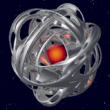
Uwe
''Pascal''
Niemeier | Hi Andreas!
Das se se sicher todavía como Nützlich erweisen!  
SeeYou
Pascal |
| | | | | | |
|
RespuestaThemeninformationenDieses Thema ha 4 subscriber: |