| |
| |
|

Frank
Abbing | Hi.
Irgendwie bin Puedo usar el oGL-Farben no bastante zufrieden. Como bekomme Yo, el Würfel correcto gelb hin, sin el Beleuchtungs-Effekt abschalten tener?
Wenn una vorhandene Texture gelb es, Será mejor que te va doch auch correcto dargestellt...
KompilierenMarcaSeparaciónDeclare x!
Proc DrawGLScene
oGL("Clear")
oGL("PosMode",1)
oGL("Move",0 , 0 , -7)
oGL("Rotate",x!+45 , x!+45, x!+45)
oGL("Color", 1, .9, .2, 1)
oGL("Cuboid",2,2,2)
oGL("Show")
x!=x!+.25
EndProc
Cls
oGL("Init",%hwnd,1 ,1 ,1 ,1)
SetTimer 10
While 1
waitInput
Case %key=2:BREAK
DrawGLScene()
EndWhile
KillTimer
End
|
|
| |
| |
| |
|
|

Rolf
Koch | Hmm, stimmt, en me es una hässliches hellbraun - also eklig.
Leider blick Yo siempre no tan con el Farbwerten por, tener mich con OGL zuwenig beschäftigt.
Kuck doch veces con OKREA indem Usted una Würfel erstellst y el Farben entonces simplemente veces ausprobierst. |
|
| |
| |
| |
|
|

Frank
Abbing | Hab el Farben en el Testprogramm ausprobiert. Knallig Gelb es no a hacer, salvo Yo schalte el Beleuchtung de. Dann sieht aber el todo Szene unecht de...
Alle hellen Farben son betroffen, dass es doch no correcto así. |
|
| |
| |
| |
|
|
 | | Knallgelb gibts en Natura auch sólo si direkt una Licht draufscheint. Kann lo ser el Usted sólo ambientem Licht probiertest? |
|
| |
| |
| |
|
|

Frank
Abbing | Yo teste con el Licht, welches XProfan el User anbietet. Yo hoffe, lo kommen todavía algunos Lichtarten hinzu.
Es aber nun así, dass una gelbe Texture auch como gelb a sehen es. Un gelbe Farbe sin Texture aber sólo como braunes Irgendetwas. Darum denke Yo, como passt qué no.
Mit eigenen Lichtern Tuve sólo kurz experimentiert. Wenn du ya Erfahrungen gesammelt hast, poste doch algo su. |
|
| |
| |
| |
|
|
 | | Nein Yo como keinerlei Erfahrung. Mein Referencia war lediglich hypothetisch. |
|
| |
| |
| |
|
|

Frank
Abbing | So gehts. Yo vergaß, para oGL-Color son auch höhere Werte como 1 erlaubt.
KompilierenMarcaSeparaciónDeclare x!
Proc DrawGLScene
oGL("Clear")
oGL("PosMode",1)
oGL("Move",0 , 0 , -7)
oGL("Rotate",x!+45 , x!+45, x!+45)
oGL("Color", 2, 1.8, .4, 1)
oGL("Cuboid",2,2,2)
oGL("Show")
x!=x!+.25
EndProc
Cls
oGL("Init",%hwnd,1 ,1 ,1 ,1)
SetTimer 10
While 1
waitInput
Case %key=2:BREAK
DrawGLScene()
EndWhile
KillTimer
End
Trotzdem una Bitte a Roland, todavía mehr Lichtquellen (de denen posición 8 disponible) vorzuinstallieren para oGL-Init.
Werden para oGL-Color grössere Werte como 1 benutzt, leuchten el Objetos nämlich, qué sicher no siempre erwünscht es. |
|
| |
| |
| |
|
|

RGH | ¡Hola Franco,
XProfan benutzt lediglich el voreingestellte Standard-Lichtquelle. Si usted el Licht ändern willst, Es el folgende API-Función Su Freund:
Ogl(glColorMaterial, ~GL_FRONT_AND_BACK, ~GL_EMISSION)
Der erste Parámetro kann folgende Werte enthalten: GL_FRONT, GL_BACK, GL_FRONT_AND_BACK (default).
Der zweite Parámetro son el Art des Lichtes a: GL_EMISSION, GL_AMBIENT, GL_DIFFUSE, GL_SPECULAR, GL_AMBIENT_AND_DIFFUSE (default). Si el Gelb schön hell ser se, verwendest Usted al Besten GL_EMISSION oder GL_SPECULAR.
El Programmzeile bringst Usted sinnvollerweise igual hinter el oGL(Init,...) bajo.
Saludo
Roland |
|
| |
| Intel Duo E8400 3,0 GHz / 4 GB RAM / 1000 GB HDD - ATI Radeon HD 4770 512 MB - Windows 7 Home Premium 32Bit - XProfan X4 | 07.07.2006 ▲ |
|
| |
|
|

Frank
Abbing | Gracias Roland!
Ups, como tener Yo wohl en unos pocos Ecken a kompliziert pensamiento. Mi API-Versuche waren algo ausschweifender... 
Su Vorschlag mittels GL_EMISSION oder GL_SPECULAR bringt aber en mi caso nichts una. Zwar son el Farben ahora schön hell, dafür gibts pero no Schatteneffekte mehr. Como De todos modos, vorerst Yo el Solución mich gefunden (s. letztes Posting) |
|
| |
| |
| |
|
|
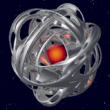
Uwe
''Pascal''
Niemeier | ¡Hola Personas!
Kleine Ergänzung de me:
Anscheinend gelten para Primitives (einfache Flächen oder Objetos, de solchen zusammengesetzt son) otro Grundeinstellungen para Farben y Refexionen como para komplexe Objetos (Kugeln, Röhren, Disks usw).
Ob el allgemein así es oder sólo en RGH-ogL tener Todavía no geprüft.
Hier el Beweis:
KompilierenMarcaSeparación!
cls
ogl("init",%hwnd,0,0,0,1)
ogl("clear")
ogl("move", 1,0,-5)
ogl("quad",1,1)
ogl("move",-2,0,0)
ogl("disk",0,0.5,4)
ogl("show")
wa/a>
BTW: Das gilt auch en Verwendung de Texturen, por lo tanto verwende Yo en leuchtenden Partikeln Disks como Träger y no Quads.
Workaround para Franco:
KompilierenMarcaSeparación!
proc glMaterial---------------------------------------------------------------
parámetros a&,b&,a!,b!,c!,d!
declarar a#
dim a#,16
clear a#
long a#,0=single(a!)
long a#,4=single(b!)
long a#,8=single(c!)
long a#,12=single(d!)
ogl("glMaterialfv",a&,b&,a#)
disponer a#
ENDPROC-----------------------------------------------------------------------
Declarar X!
Proc Drawglscene
Ogl("Clear")
Ogl("PosMode",1)
Ogl("Move",0 , 0 , -7)
Ogl("Rotate",X!+45 , X!+45, X!+45)
--Halbe Werte de Color; aber al Besten ausprobieren!
glMaterial(~GL_FRONT , ~GL_SPECULAR , 0.50 , 0.45 , 0.10 , 0)
--Weitere mögliche Parámetro siehe MSDM
Ogl("Color", 1, .9, .2, 1)
Ogl("Cuboid",2,2,2)
Ogl("Show")
X!=X!+.25
ENDPROC
Cls
Ogl("Init",%Hwnd,1 ,1 ,1 ,1)
Settimer 10
Mientras que 1
Waitinput
Case %Key=2:Romper
Drawglscene()
Endwhile
Killtimer
End
Ermittelt por Try & Error; el genauen Zusammenhänge muss Yo auch sólo todavía aufdröseln 
HTH
Pascal |
|
| |
| |
| |
|
|

Frank
Abbing | Prima, Pascal. Funktioniert genauso bien  . .
Übrigens se una Texture heller, si zusätzlich ni helle Farbe (con oGL-Color) gesetzt se. Irgendwie beeinflussen el verschiedenen Elemente más que vermutet. |
|
| |
| |
| |
|