| |
| |
|

Manfred
Barei | ¡Hola,
habe con folgendem Prog. Code algo Problemas y zwar läst se el Ventana no mehr encima el schließen Cruz final.
KompilierenMarcaSeparación
proc prgexit
MessageBox("Programm beenden?","Frage:",36)
if %Button = 6
ende& = 1
ASSIGN #1,PrgDir$+"NACHN.BMP"
ASSIGN #2,PrgDir$+"ABS.BMP"
ASSIGN #3,PrgDir$+"EMP.BMP"
ERASE #1
ERASE #2
ERASE #3
endif
SetMenuItem 0
SETFOCUS(%HWND)
endproc
proc anzeige
DECLARE ende&
DECLARE Formular&, Datenbank&
SETTRUECOLOR 1
WINDOWSTYLE 538
window (%MaxX+2),((%MaxY/2)-250)-596,510
GETSYSCOLOR(15)
PopUp "&Datei"
AppendMenu 102,"D&rucken"
Separator
AppendMenu 190,"&Ende"
SetWindowPos %HWnd=((%MaxX/2)-298),((%MaxY/2)-250)-596,510;0
ende&=0
SETFOCUS(%HWND)
whilenot ende&
sleep 100
If @MenuItem(190) or (%Key = 2)
prgexit
ELSEIF GETFOCUS(Formular&)
ELSEIF GETFOCUS(Datenbank&)
endif
ENDWHILE
endproc
anzeige
Yo necesidad el Whilschleife aber con un sleep, lo muß doch posible ser, habe el auch irgentwo una vez gelesen, finde lo pero no mehr.
Yo hoffe Ihr könnt helfen.
Grus de el Heide de Manfred
Windows XP Prof. , Profano 8/9 |
|
| |
| Zu wenig Wissen ist gefärlich, zu viel auch.(XProfan X4) | Win 10 Pro 64 | Win7 Ultimate 32/64 | AMD FX-8320, 16GB, GeForce GT 630 | | 03.02.2005 ▲ |
|
| |
|
|

Manfred
Barei | ¡Hola otra vez,
Soory, lo kommt siempre una Fehlermeldung el el Variable PrgDir$ no Declariert es, Por favor, auskommentieren.
Pida a los Prog. Code de mi Laufenden Programa entnommen y para dieses Ejemplo vergessen el Variable a löschen.
Grus Manfred |
|
| |
| Zu wenig Wissen ist gefärlich, zu viel auch.(XProfan X4) | Win 10 Pro 64 | Win7 Ultimate 32/64 | AMD FX-8320, 16GB, GeForce GT 630 | | 03.02.2005 ▲ |
|
| |
|
|
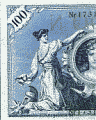
Michael
Dell | |
| |
|
|

Manfred
Barei | ¡Hola Michael,
danke para el Antwort, Yo aber auch ya probiert ( Funzt no).
Grus Manfred |
|
| |
| Zu wenig Wissen ist gefärlich, zu viel auch.(XProfan X4) | Win 10 Pro 64 | Win7 Ultimate 32/64 | AMD FX-8320, 16GB, GeForce GT 630 | | 03.02.2005 ▲ |
|
| |
|
|
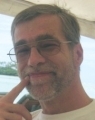
CB | Hi,
probier veces el:
DEF &WM_CLOSE $010
DEF &WM_COMMAND $0111
Mensajes del usuario &WM_COMMAND,&WM_CLOSE
In el Hauptschleife: (sólo prinzipiell, bin en Eile):
Sinestar encargado Ende&
Sleep 100
Waitinput
If %UMessage = &WM_CLOSE
Ende& = 1
ElseIf %UMessage = &WM_COMMAND
If &ULParam = Formular&
.
.
.
Saludo,
Christian |
|
| |
| |
| |
|
|
 | Das Es usted un Mientras que-Bucle necesidad - con un Sleep - es así hoffe Yo sólo el halbe Wahrheit.
Tal vez willst Usted aber auch sólo el el Programa weiterläuft wärend dessen el Hauptroutine el normalen Aufgaben hecho.
Exactamente dafür gibts el Hilo.pcu
Fünf Zeilen mehr y du hast el gewünschte Ergebnis:
KompilierenMarcaSeparación $U thread.pcu = thread.
proc prgexit
MessageBox("Programm beenden?","Frage:",36)
if %Button = 6
ende& = 1
ASSIGN #1,PrgDir$+"NACHN.BMP"
ASSIGN #2,PrgDir$+"ABS.BMP"
ASSIGN #3,PrgDir$+"EMP.BMP"
ERASE #1
ERASE #2
ERASE #3
endif
SetMenuItem 0
SETFOCUS(%HWND)
endproc
proc anzeige
DECLARE ende&
DECLARE Formular&, Datenbank&
SETTRUECOLOR 1
WINDOWSTYLE 538
window (%MaxX+2),((%MaxY/2)-250)-596,510
PopUp "&Datei"
AppendMenu 102,"D&rucken"
Separator
AppendMenu 190,"&Ende"
SetWindowPos %HWnd=((%MaxX/2)-298),((%MaxY/2)-250)-596,510;0
ende&=0
SETFOCUS(%HWND)
thread.start 1
whilenot ende&
waitinput
If @MenuItem(190) or (%Key = 2)
prgexit
ELSEIF GETFOCUS(Formular&)
ELSEIF GETFOCUS(Datenbank&)
endif
ENDWHILE
thread.stop 1
endproc
proc thread.do
settext %hwnd,time$(0)+"."+time$(1)
endproc
='./../../references-fonction/XProfan/anzeige/'>anzeige
|
|
| |
| |
| |
|
|

Manfred
Barei | ¡Hola,
a Christian: Das Waitinput kann Yo en dieser Bucle no gebrauchen, deshalb sleep.
a IF: Nein, Yo costumbre el Bucle con un sleep como el Bucle con un Waitinput no funktioniert.
Sie Wirt zwischendurch siempre veces otra vez abgefragt.
El Bucle se después de betätigen uno Buttons verlassen y verzweigt en un Unterschleife. El Hauptschleife se aber siempre otra vez veces abgefragt.
Um nun no el gesamte CPU-Auslastung diesem Programa zuzuteilen el sleep.
Yo hoffe Yo mich verständlich ausgedrückt.
Grus Manfred |
|
| |
| Zu wenig Wissen ist gefärlich, zu viel auch.(XProfan X4) | Win 10 Pro 64 | Win7 Ultimate 32/64 | AMD FX-8320, 16GB, GeForce GT 630 | | 03.02.2005 ▲ |
|
| |
|
|
 | Schau Usted doch otra vez media Source a - el macht genau el qué Usted möchtest. Schaue Usted auch veces el Ayuda a Hilo.Pcu a. Usted musst doch no el Hauptprogramm con el Gewurstel beschäftigen - besonders si doch eigendlich el Waitinput necesidad. Dafür Es el Procedimiento Hilo.Do doch como.
Yo denke si una bisl umdenkst es el genau el qué Usted necesidad.
Salve, IF |
|
| |
| |
| |
|
|

Rolf
Koch | Hi Manfred,
jawohl, IFs Hilo.pcu es wirklich qué Usted necesidad!
Mehrere Temporizador conjunto, verschiedene Temas nebenbei abfragen y bearbeiten (dato waren lo doch a a 5, IF?) y dies en 0% Prozessorauslastung en el Hauptprogramm.
Vorallem el Einbindung es mind. genauso simplemente como si uno una Temporizador setzt.
Rolf (Hatschi  ) ) |
|
| |
| |
| |
|
|

Jörg
Sellmeyer | ¡Hola Manfred,
So müßte lo auch con su Code trabajo:
KompilierenMarcaSeparación
proc prgexit
MessageBox("Programm beenden?","Frage:",36)
if %Button = 6
ende& = 1
KillTimerTimer freigeben
ASSIGN #1,PrgDir$+"NACHN.BMP"
ASSIGN #2,PrgDir$+"ABS.BMP"
ASSIGN #3,PrgDir$+"EMP.BMP"
ERASE #1
ERASE #2
ERASE #3
endif
SetMenuItem 0
SETFOCUS(%HWND)
endproc
proc anzeige
DECLARE ende&
DECLARE Formular&, Datenbank&
SETTRUECOLOR 1
WINDOWSTYLE 538
window (%MaxX+2),((%MaxY/2)-250)-596,510
GETSYSCOLOR(15)
PopUp "&Datei"
AppendMenu 102,"D&rucken"
Separator
AppendMenu 190,"&Ende"
SetWindowPos %HWnd=((%MaxX/2)-298),((%MaxY/2)-250)-596,510;0
ende&=0
SETFOCUS(%HWND)
SetTimer 1je kleiner der Timer, desto besser reagiert das Programm
ob 1 oder 100 hat auf die CPUauslastung ca. 5%-10% Auswirkung
whilenot ende&
CaseNot %wmtimer:WaitiInput
If @MenuItem(190) or (%Key = 2)
prgexit
ELSEIF GETFOCUS(Formular&)
ELSEIF GETFOCUS(Datenbank&)
endif
ENDWHILE
endproc
/../references-fonction/XProfan/anzeige/'>anzeige
Saludo
Jörg |
|
| |
| Windows XP SP2 XProfan X4... und hier mal was ganz anderes als Profan ...  | 03.02.2005 ▲ |
|
| |
|