| |
| |
|
| - Página 1 - |
|
 | Leider war no vorgesehen, dass el Hilo Prog_Loader de me así belegt wurde. Sorry Alfred !  - An se Yo quería sólo una kleines Ejemplo puesto. Dann aber ha Jörg Sellmeyer media Ergeiz angestachelt. - Yo Por favor, - An se Yo quería sólo una kleines Ejemplo puesto. Dann aber ha Jörg Sellmeyer media Ergeiz angestachelt. - Yo Por favor,
 IF oder una otro Admin , IF oder una otro Admin ,
mi Beiträge de el oben genannten Hilo a löschen. Hier Yo una neuen aufgemacht.
El neue Versión de Quickstart - 1.07 es hier para Descargar. Es sólo una EXE-Expediente. Man debería un directorio redactar y el EXE como hinein kopieren. Beim ersten Start voluntad zwei Archivos creado y luego es mejor, uno ha un directorio. - Für el, el el Programa ya haben: Einfach el EXE-Expediente en Vorgängerversion kopieren. So bleiben todos Einstellungen obtener.
 WICHTIG ! Dringend una Tester con el Betriebssystem Windows-ME gesucht !!! WICHTIG ! Dringend una Tester con el Betriebssystem Windows-ME gesucht !!!  |
|
| |
| |
| |
|
| |
| |
| - Página 2 - |
|
|

Jörg
Sellmeyer | Horst Horn
@Jörg !Horst HornDas stimmt no! Selbst de *.bmp-Archivos kannst Usted así Icons Mostrar. Dlls natürlich auch. Yo mi doch en el Zusammenhang con el Quickstarter - Wer hatte se porque beschwert, dass el Buttons en el LNK-Archivos leer blieben y war entonces así nett, me el Solución a enviar ? - Das warst doch DU oder irre Yo mich como - hä ??? 
Horst, mi Antwort bezieht se en Su zweites Codefragment: CreateIconButton:
Damit dejar se eben no sólo Icons de Exe-Archivos Mostrar, pero auch de otro Archivos.
Erstellst Usted etwa cada vez el Button neu? Lo reicht, si con SendMessage el Button una neues Bild zuweist. |
|
| |
| Windows XP SP2 XProfan X4... und hier mal was ganz anderes als Profan ...  | 03.05.2007 ▲ |
|
| |
|
|

GDL | Kam desafortunadamente sólo heute para Testen. Stürzt en me bajo WinME auch de.
Servus
Georg |
|
| |
| |
| |
|
|
 | @Gracias Usted Georg
Bin ya esta, una schizophrenen Quickstarter a escribir. Wenn el soweit es, melde Yo mich otra vez. Allen Testern una vez más Dankeschön !  |
|
| |
| |
| |
|
|
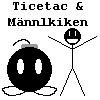
Nico
Madysa | Jupp, el es genau mi Fehlermeldung. Me complace ya en el nächsten Test, Yo sería el Programa nämlich gerne veces sehen.  |
|
| |
| |
| |
|
|
 | An Alle (Genies y Normalos  ) )
El ISL.DLL de MaiK Strohfeld es una phantastische Sache, aber muy gross y eben una DLL, el mitgeliefert voluntad muss.
Mi Cuestión:
Gibt lo irgendwo una Codefetzen en irgendeiner Festplatte, con el uno una LNK-Expediente innerhalb uno Programmes (en el Einstellungen) redactar kann ?
Yo voluntad una LNK-Expediente en el Autostart eintragen puede (Anwenderabhängig) - Das Löschen es kein Problema. Wer kann helfen ? - |
|
| |
| |
| |
|
|

Rolf
Koch | Hi Horst,
otra vez una Sache de IF: Shortcut.pcu  |
|
| |
| |
| |
|
|
 | |
| |
| |
| |
|
|

Alfred
Wagner | ¡Hola Horst
el debería helfen
KompilierenMarcaSeparación######################################################
Eine Verknüpfung anlegen
######################################################
Original von Andreas Miethe * Juli 2002
######################################################
Geändert von Alfred Wagner * April 2007
######################################################
Definitionen
DEF MultiByteToWideChar(6) ! Kernel32,MultiByteToWideChar
DEF CoInitialize(1) ! OLE32,CoInitialize
DEF CoUnInitialize(0) ! OLE32,CoUninitialize
DEF CoCreateInstance(5) ! OLE32,CoCreateInstance
Konstanten
DEF &PShell_Release 8
DEF &PShell_SetDescription 28
DEF &PShell_SetWorkingDirectory 36
DEF &PShell_SetArguments 44
DEF &PShell_SetIconLocation 68
DEF &PShell_SetPath 80
DEF &PFile_Release 8
DEF &PFile_Save 24
globale Variablen
Declare CLSID_IShellLink#
Declare IID_IShellLink#
Declare IID_IPersistFile#
Proc CreateLink
Declare Pshell&,PFile&,Command&
Declare WideFile$
Parameters LinkFile$,Datei$,Beschreibung$,Arbeitsordner$,Argumentenliste$,IconFile$,IconNo&
Dim CLSID_IShellLink#,16
Long CLSID_IShellLink#,0 = $00021401
Word CLSID_IShellLink#,4 = $0000
Word CLSID_IShellLink#,6 = $0000
Byte CLSID_IShellLink#,8 = $C0
Byte CLSID_IShellLink#,9 = $00
Byte CLSID_IShellLink#,10 = $00
Byte CLSID_IShellLink#,11 = $00
Byte CLSID_IShellLink#,12 = $00
Byte CLSID_IShellLink#,13 = $00
Byte CLSID_IShellLink#,14 = $00
Byte CLSID_IShellLink#,15 = $46
Dim IID_IShellLink#,16
Long IID_IShellLink#,0 = $000214EE
Word IID_IShellLink#,4 = $0000
Word IID_IShellLink#,6 = $0000
Byte IID_IShellLink#,8 = $C0
Byte IID_IShellLink#,9 = $00
Byte IID_IShellLink#,10 = $00
Byte IID_IShellLink#,11 = $00
Byte IID_IShellLink#,12 = $00
Byte IID_IShellLink#,13 = $00
Byte IID_IShellLink#,14 = $00
Byte IID_IShellLink#,15 = $46
Dim IID_IPersistFile#,16
Long IID_IPersistFile#,0 = $0000010b
Word IID_IPersistFile#,4 = $0000
Word IID_IPersistFile#,6 = $0000
Byte IID_IPersistFile#,8 = $C0
Byte IID_IPersistFile#,9 = $00
Byte IID_IPersistFile#,10 = $00
Byte IID_IPersistFile#,11 = $00
Byte IID_IPersistFile#,12 = $00
Byte IID_IPersistFile#,13 = $00
Byte IID_IPersistFile#,14 = $00
Byte IID_IPersistFile#,15 = $46
CoInitialize(0)
CoCreateInstance(CLSID_IShellLink#,0,1,IID_IShellLink#,Addr(PShell&))
Command& = Long(Pshell&,0)
CALL(LONG(COMMAND&,0),PShell&,IID_IPersistFile#,Addr(PFile&))QueryInterface ermitteln
CALL(LONG(COMMAND&,&PShell_SetPath),PShell&,Addr(Datei$))Datei
CALL(LONG(COMMAND&,&PShell_SetDescription),PShell&,Addr(Beschreibung$))Beschreibung
CALL(LONG(COMMAND&,&PShell_SetWorkingDirectory),PShell&,Addr(Arbeitsordner$))Arbeits-Ordner
CALL(LONG(COMMAND&,&PShell_SetArguments),PShell&,Addr(Argumentenliste$))Argumentenliste
CALL(LONG(COMMAND&,&PShell_SetIconLocation),PShell&,Addr(IconFile$),IconNo&)IconLocation
WideFile$ = Space$(Len(LinkFile$)*2)
MultiByteToWideChar(0,1,addr(LinkFile$),-1,addr(WideFile$),Len(WideFile$))LinkFile umwandeln
Command& = Long(PFile&,0)
CALL(LONG(COMMAND&,&PFile_Save),PFile&,Addr(WideFile$),1)LinkFile speichern
Command& = Long(PShell&,0)
CALL(LONG(COMMAND&,&PShell_Release),PShell&)
Command& = Long(PFile&,0)
CALL(LONG(COMMAND&,&PFile_Release),PFile&)
CoUnInitialize()
Dispose CLSID_IShellLink#
Dispose IID_IShellLink#
Dispose IID_IPersistFile#
EndProc
DEF @GSFP(4) ! Shell32,SHGetSpecialFolderPathA
Declare LinkFile$,Datei$,Beschreibung$,Arbeitsordner$,Argumentenliste$,IconFile$,IconNo&,Inifile$
Def Home(0) Translate$(Upper$(Par$(0)),Upper$(FindFirst$(Par$(0))),)
IniFile$ = Home()+ Profan.exe
Proc Desktop
Datei$ = IniFile$
Beschreibung$ =
IconFile$ =
IconNo& = 1
Arbeitsordner$ =
Argumentenliste$ =
LinkFile$ = Space$(255)
GSFP(0,ADDR(LinkFile$),0,0)Pfad zu Desktop
LinkFile$ = Trim$(LinkFile$)+\Profan.exe.lnk
Link anlegen
CreateLink LinkFile$,Datei$,Beschreibung$,Arbeitsordner$,Argumentenliste$,IconFile$,IconNo&
Endproc
Desktop
GSFP(0,ADDR(LinkFile$),2,0)Pfad zu Startmenü-Programme
GSFP(0,ADDR(LinkFile$),5,0)Pfad zu Eigene Dateien
GSFP(0,ADDR(LinkFile$),6,0)Pfad zu Favorieten
GSFP(0,ADDR(LinkFile$),7,0)Pfad zu Autostart
GSFP(0,ADDR(LinkFile$),8,0)Pfad zu Recent
GSFP(0,ADDR(LinkFile$),9,0)Pfad zu Senden an
GSFP(0,ADDR(LinkFile$),11,0)Pfad zu Startmenü
Cls
Print IniFile$ +
Verknüpfung der Profan.exe auf dem Desktop erstellen
Print
Print Bitte Beachten !
Print Das zu verknüpfende Programm muß sich im selben Ordner befinden wie
das ausführende (hier die Profrun32.exe)
Print
Print Die Verknüpfung wird bei einem beliebigen Tastendruck wieder gelöscht
Waitinput
Link löschen
Assign #1, LinkFile$
Borrar #1
End
|
|
| |
| |
| |
|
|
 | @¡Hola Alfred
...lo hilft ! 
Gracias |
|
| |
| |
| |
|
|

Rolf
Koch | Hi Horst,
en el Ordner de IF, hay una Expediente: shortcut-demo.src.prf
Como sieht uno doch el Parámetro  |
|
| |
| |
| |
|
|
 | @Hi Rolf
Como sieht uno doch el Parámetro
na hoffentlich Veo el 
Un weitere Cuestión es en el Raum:
Mit dll&=USEDLL(....) kann Yo una Handle para una DLL redactar.
Wenn Yo aber el Handle uno Expediente haben möchte, como mache Yo el ???  |
|
| |
| |
| |
|
|

Jörg
Sellmeyer | | Was willst Usted porque con el Expediente hacer? Si usted algo reinschreiben willst, más o menos, es Asignar Su Freund. |
|
| |
| Windows XP SP2 XProfan X4... und hier mal was ganz anderes als Profan ...  | 07.05.2007 ▲ |
|
| |
|