| |
| |
|
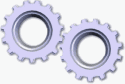
H.Brill | allô Frank,
Gibt es une Possibilité, einzelne Linien auszublenden ?
Sollte ensuite dans etwa so air (Anhang):
si mans aussi später so drucken pourrait, wärs ideal. |
|
| |
| Benutze XPROFAN X3 + FREEPROFAN
Wir sind die XProfaner.
Sie werden von uns assimiliert.
Widerstand ist zwecklos!
Wir werden alle ihre Funktionen und Algorithmen den unseren hinzufügen.
Was die Borg können, können wir schon lange. | 27.05.2007 ▲ |
|
| |
|
|

Frank
Abbing | Tut mir leid, Heinz,
cet Possibilité vois je pas. |
|
| |
| |
| |
|
|
 | | Nuja! Du könntest Uwes SortierkriteriumBeispielcode pour Listviews benutzen! pas cela Selbe - mais un effet qui Dir entgegenkommen sollte! (pas wörtlich prendre *g*) |
|
| |
| |
| |
|
|

Frank
Abbing | | cet Dinge marcher cependant seulement ab WindowsXP. je denke, je werde solche Neuerungen avec dans qui Listview.dll aufnehmen. |
|
| |
| |
| |
|
|
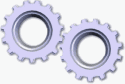
H.Brill | merci pour qui répondre.
Wäre trop joli gewesen, besonders à cause de qui Übersichtlichkeit qui
Datensätze. quoi mir encore einfällt : je pourrait qui Kunden dans un
Treeview (.dll) mettons et qui dazugehörigen données (ici 1 Kiste, Limo, Preis)
dans un LV écrivons, so comment dans Franks Demo - Beispielen. mais ensuite hab
je cela Problem avec dem Drucken. |
|
| |
| Benutze XPROFAN X3 + FREEPROFAN
Wir sind die XProfaner.
Sie werden von uns assimiliert.
Widerstand ist zwecklos!
Wir werden alle ihre Funktionen und Algorithmen den unseren hinzufügen.
Was die Borg können, können wir schon lange. | 27.05.2007 ▲ |
|
| |
|
|

ByteAttack | bof! il y a là encore ne gefakte Possibilité.
si es bien sûr ist, cela es seulement trois Zeilen sommes, so schalte qui Gitternetzlinien simple aus, et füge une Hintergrundgrafik un. |
|
| |
| |
| |
|
|

Thomas
Freier | | une Übersichtlichkeit des Kundenwechsels ist oui vite par blockweisen Farbwechsel erreichbar, et qui Druckroutine hatte chez meinem Beispiel avec Abfrage et Druck des MEMO-Feldes à peine plus que 200 Zeilen. Würden aujourd'hui sûrement à cause de qui Ausrichtung quelque chose plus volonté. |
|
| |
| |
| |
|
|

ByteAttack | OK! j'ai maintenant la fois un Beispiel reingestellt avec kompletten Sourcecode dans qui Zip.
KompilierenMarqueSéparation $P*
USERMESSAGES 16
Declare lvdll&,exit%,liste&,freelist&,text$,lvfont&,idx%,idx2%,Kalender&,HeuteWT$,DateTimePick#,WahlDatum$,IstDatum$,X&
Def GSC(1) !USER32,GetSysColor
Def GetWindowLong(2) !USER32,GetWindowLongA
Def SetWindowLong(3) !USER32,SetWindowLongA
Def SetWinPos(7) !USER32,SetWindowPos
DEF DTP_GETSYSTEMTIME(2) SendMessage(&(1),4097,0,&(2))
Dim DateTimePick#,20
lvdll&=usedll($ProgDir+Listview.dll)
$I ListView_Include.inc
Register(123456) Oder so ähnlich ;-)
lvfont&=Create(Font,Verdana,14,0,1,0,0)
$I date.inc
##### Ermittelt den Wochentag zum Datum #####
Proc Wochentag
Parameters datum$
Declare tag$,monat$,jahr$
tag$=substr$(datum$,1,.)
monat$=substr$(datum$,2,.)
jahr$=substr$(datum$,3,.)
Return fdate(%l,mktime(0,0,0,monat$,tag$,jahr$))
EndProc
##### ListView #####
Proc Liste
liste&=CreateListview(%hwnd,%hinstance,0,-1,-1,$400)
InsertColumn liste&,,52,0
InsertColumn liste&,HeuteWT$,200,0
freelist&=SetLineHeight(liste&,22)
DestroyImageList(freelist&)
text$=$ProgDir+lvback.gif
SetBackImage(liste&,addr(text$),1)
WhileLoop 48
SetItem liste&,,
EndWhile
SetFont liste&,lvfont&
ShowListview(liste&,10,10,273,623)
SelectLine(liste&,41,3) Scrollt runter bis 08:00 Uhr ganz oben ist.
SelectLine(liste&,16,3) Selektiert 08:00
InitMessages(%hwnd)
EndProc
##### Kalender #####
Proc Kal
Kalender&=Control(SysMonthCal32,,$54000004,290,10,180,620,%hwnd,2000,%hinstance)
SetWindowLong(Kalender&,-20,Or(GetWindowLong(Kalender&,-20),512))
SetWinPos(Kalender&,0,0,0,0,0,$023)
SetFont Kalender&,lvfont&
SendMessage(Kalender&,$100A,4,rgb(255,255,210))
SendMessage(Kalender&,$100A,5,rgb(125,125,125))
Endproc
##### Fügt ggf. eine Null vor dem Tag oder Monat #####
Proc NullZumDatum
Parameters Datum$
Declare Tag$,Monat$,Jahr$,NeuDatum$
Tag$=substr$(datum$,1,.)
Monat$=substr$(datum$,2,.)
Jahr$=substr$(datum$,3,.)
Case Len(Tag$)=1:Tag$=0+Tag$
Case Len(Monat$)=1:Monat$=0+Monat$
NeuDatum$=Tag$+.+Monat$+.+Jahr$
Return NeuDatum$
EndProc
##### Wählt das Datum, und setzt es als Spaltenüberschrift
Proc WahlDatum
Declare Datum#,Colum$
Wochentag IstDatum$
Colum$=$(0)+, +IstDatum$
Dim Datum#,256
String Datum#,0=Colum$
SetColumnName(liste&,Datum#,1)
Dispose Datum#
EndProc
##### Hauptfenster #####
Proc Hauptfenster
SetTrueColor 1
WindowStyle 26
WindowTitle ListView-Terminkalender
Window ((%maxX/2)-242),((%maxY/2)-335)-485,670
CLS GSC(15)
EndProc
##### Hauptprogramm #####
Hauptfenster
Wochentag Date$(0)
HeuteWT$=$(0)
Liste
Kal
##### Hauptprogrammschleife #####
DTP_GETSYSTEMTIME(Kalender&,DateTimePick#)
IstDatum$=Str$(word(DateTimePick#,6));.;Str$(word(DateTimePick#,2));.;Str$(word(DateTimePick#,0))
NullZumDatum IstDatum$
IstDatum$=$(0)
WhileNot exit%
GetMessage
Case %Umessage=16:exit%=1
DTP_GETSYSTEMTIME(Kalender&,DateTimePick#)
WahlDatum$=Str$(word(DateTimePick#,6));.;Str$(word(DateTimePick#,2));.;Str$(word(DateTimePick#,0))
NullZumDatum WahlDatum$
WahlDatum$=$(0)
ifnot WahlDatum$=IstDatum$
IstDatum$=WahlDatum$
WahlDatum
endif
Wend
CloseMessages(%hwnd)
8800"> $I ListView_Dispose.inc
Dispose DateTimePick#
|
 |
| |
| |
| |
|
|

Frank
Abbing | Toll, gewusst comment...  |
|
| |
| |
| |
|
|
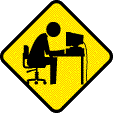
Jac
de
Lad | Wow!  |
|
| |
| Profan² 2.6 bis XProfan 11.1+XPSE+XPIA+XPRR (und irgendwann XIDE)
Core2Duo E8500/T2250, 8192/1024 MB, Radeon HD4850/Radeon XPress 1250, Vista64/XP | 30.10.2007 ▲ |
|
| |
|
|

ByteAttack | So eh bien un Update.
maintenant habe je cela selbe Spiel nochmal gemacht, avec dem Unterschied, cela si sich qui Fenstergröße ändert, sich aussi qui Spaltenbreit sowie qui Hintergrundgrafik avec modifié.
ah, quoi discours je là! simple Downloaden et regarder... |
|
| |
| |
| |
|
|

Jörg
Sellmeyer | | Ist doch toujours wieder erstaunlich, quoi avec un un peu Hirnschmalz alles possible ist. très Cool! |
|
| |
| Windows XP SP2 XProfan X4... und hier mal was ganz anderes als Profan ...  | 30.10.2007 ▲ |
|
| |
|