| |
| |
|

Manfred
Barei | Salut,
s'il te plaît einmal Testen, chez mir venez toujours un falscher Wert.
KompilierenMarqueSéparationDeclare Bild&
windowtitle "Farbtiefe"
cls
usefont "MS Sans Serif",16,0,0,0,0
setdialogfont 1
Bild& = @Create("hPic",-1,"Test.bmp") das Bild hat 16 Farben = 8-Bit
DrawPic Bild&,0,0;0
DeleteObject Bild&
Locate 10, 1
print "Farbtiefe : " + @Str$(%BmpB) + "-Bit" angezeigt werden 32-Bit
waitinput
 | | | | Zu wenig Wissen ist gefärlich, zu viel auch.(XProfan X4) | Win 10 Pro 64 | Win7 Ultimate 32/64 | AMD FX-8320, 16GB, GeForce GT 630 | | 08.08.2008 ▲ |
| | |
| |  | cela wird plutôt qui Wert des hPics son, pas qui des BMPs.
[offtopic] je vois grad le moi %BmpB übersehen habe beim XPSE, Abhilfe bringt zwar {$pushkeyword %BmpB} mais: heul! (werd je wohl nachreichen doit...) @Manfred: Hättest cela pas 24 Stunden früher testen peut.  [/offtopic] |
| | | | | | |
| | 
Manfred
Barei | oui iF, voulais je déjà gestern, suis mais pas plus en supplément gekommen.
là je qui Picturewahl.pcu erweitern veux coutume je cet Systemvariable.
mais vous liefert une falschen Wert so comme aus sieht. 
Salut |
| | | | Zu wenig Wissen ist gefärlich, zu viel auch.(XProfan X4) | Win 10 Pro 64 | Win7 Ultimate 32/64 | AMD FX-8320, 16GB, GeForce GT 630 | | 08.08.2008 ▲ |
| | |
| |  | Manfred Barei
oui iF, voulais je déjà gestern, suis mais pas plus en supplément gekommen.
bien sûr, ne...aucune Problem - mais sag la hâte Du encore plus solche utile Informationen prêt?  |
| | | | | | |
| | 
Jörg
Sellmeyer | Selbst si es un noir-sais-Bild (1bit/pixel) ist, zeigt qui Wert 32 à. là doit Roland wohl juste avec dem Patchcode anfangen.  |
| | | | Windows XP SP2 XProfan X4... und hier mal was ganz anderes als Profan ...  | 08.08.2008 ▲ |
| | |
| | 
Frank
Abbing | qui Bittiefe einer Bmp-Dossier peux du notfalls aussi de main auslesen. cette Wert peux 1, 4, 8, 16, 24 ou bien 32 son. 24 wären alors 24 Bit, quoi bedeutet, dass pour jeden Bildpunkt trois Bytes reserviert sommes.
KompilierenMarqueSéparation |
| | |
| | 
Manfred
Barei | et encore une, qui Farbanzahl wird aussi pas richtig angezeigt.
Siehe Code:
KompilierenMarqueSéparationDeclare Bild&
windowtitle "Farbtiefe"
cls
usefont "MS Sans Serif",16,0,0,0,0
setdialogfont 1
Bild& = @Create("hPic",-1,"Test.bmp") das Bild hat 16 Farben = 8-Bit
DrawPic Bild&,0,0;0
DeleteObject Bild&
Locate 10, 1
print "Farbtiefe : " + @Str$(%BmpB) + "-Bit" angezeigt werden 32-Bit
print "Farbanzahl : " + @Str$(&BmpCol) Farbanzahl haut auch nicht hin
waitinput
Zu wenig Wissen ist gefärlich, zu viel auch.(XProfan X4) | Win 10 Pro 64 | Win7 Ultimate 32/64 | AMD FX-8320, 16GB, GeForce GT 630 | | 08.08.2008 ▲ | |
| | |
| | 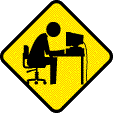
Jac
de
Lad | | peut-être isses oui RLE-komprimiert et pouvoir avec cela Probleme? |
| | | | Profan² 2.6 bis XProfan 11.1+XPSE+XPIA+XPRR (und irgendwann XIDE)
Core2Duo E8500/T2250, 8192/1024 MB, Radeon HD4850/Radeon XPress 1250, Vista64/XP | 08.08.2008 ▲ |
| | |
| | 
Frank
Abbing | | non, habs également festgestellt... |
| | | | | | |
| |  | Tricolore doch dessus bereits erwähnt, qui Werte beziehen sich sur cela hPic.
Werte pour LoadBmp la fois getestet?
je crois Roland hatte so quelque chose erwähnt comment cela qui Farbtiefe qui hPics sich pour qui eingestellten Desktopfarbtiefe orientiert. je peux mir présenter cela create(«PCSI» un hPic erzeugt, et puis cela Bild läd. cela geladene Bild wird dabei oui sur qui hPic-Farbtiefe konvertiert, pour magasin hat es ensuite qui "korrekt-angezeigten" Werte, aussi si le Dossier anderen le contenu trägt. 
une Include quelle aus verschiedenen Bildtypen Eigenschaften wiedergibt wäre ici hilfreich - ou bien Du spielst avec GDI herum.  |
| | | | | | |
| | 
RGH | iF hat (ausnahmsweise ;) ) droite: ici wird qui Farbtiefe des hPic& bestimmt u8nd qui ist toujours exakt qui Farbtiefe des Desktop, entsprechend aussi qui Farbanzahl. et qui allermeisten calculateur sommes sur une Farbtiefe de 32 Bit eingestellt, wobei 24 Bit pour qui Farben verwandt volonté. (Farbanzahl ist alors 2^24)
Salut
Roland |
| | | | Intel Duo E8400 3,0 GHz / 4 GB RAM / 1000 GB HDD - ATI Radeon HD 4770 512 MB - Windows 7 Home Premium 32Bit - XProfan X4 | 08.08.2008 ▲ |
| | |
| | 
Jörg
Sellmeyer |
Werte pour LoadBmp la fois getestet?
cela gibt es oui eh bien la fois pas plus (depuis XPRofan10?). là es oui %BitsPixel gibt, ist qui oui eigentlich pour qui ermittlung qui Bildschirmfarbtiefe zuständig.
qui Farbtiefe (Bits/Pixel) des zuletzt avec DrawPic, DrawSizedPic, CopyPic, CopySizedPic, create(«PCSI»,...), create("hSizedPic",...) ou bien create("hPicCopy",...) geladenen Bildes.
si je mir cela so durchlese, vois je là mais keinen Hinweis puis, qui sichder Wert sur qui Farbtiefe des Desktops bezieht. |
| | | | Windows XP SP2 XProfan X4... und hier mal was ganz anderes als Profan ...  | 08.08.2008 ▲ |
| | |
|
répondreOptions du sujet | 1.489 Views |
Themeninformationencet Thema hat 6 participant: |