Forum | | | | | | - page 1 - |
| 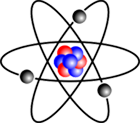
RudiB. | allô zusammen,
....coutume la fois wieder Aider.
suis sur qui cherche pour einer Possibilité dans einem Richeditfenster qui aktuelle la ligne sous dem Cursor farbig trop unterlegen, so comment im XProfed ou bien anderen Editoren. Werde mais irgendwie pas fündig....
Jeux un bisschen rum avec Textsuche usw. qui gefundenen Textes volonté aussi markiert, mais cela wars aussi déjà.
Gibts ici une Possibilité sur SendMessage qui aktuelle la ligne sous dem Cusor trop markieren ?? |
| | | | | | |
|  | « cette Beitrag wurde comme Solution gekennzeichnet. » | | 
Thomas
Freier |  
Alten Code anpassen?
'Hinweis:
'linke Bouton de la souris = Déplacer
'rechte Bouton de la souris = finissons
'bouton flèche hoch = ligne number à droite hoch
'bouton flèche runter = ligne number à droite runter
'bouton flèche à droite = ligne number horizontal
$P+
SetErrorLevel 0
def %LWA_ALPHA $2
def %GWL_EXSTYLE -20
def %WS_EX_LAYERED $80000
def SetWindowLong(3) !"User32","SetWindowLongA"
def GetWindowLong(2) !"User32","GetWindowLongA"
def SetLayeredWindowAttributes(4) !"User32","SetLayeredWindowAttributes"
Def Setwindowposition(7) !"User32","SetWindowPos"
Def Capture de sortie(0) !"User32",Capture de sortie "
'Fensterkoordinaten ermitteln
Déclarer C2sstrc#
Faible C2sstrc#,8
Def @ClientToScreen(2) !"User32","ClientToScreen"
Def @G2lx(0) @Long(C2sstrc #0)
Def @G2ly(0) @Long(C2sstrc #4)
Proc G2L
Paramètres Hdl&
Claire C2sstrc#
@ClientToScreen(Hdl&,C2sstrc#)
ENDPROC
Proc SetTransparent
Déclarer Old&
Paramètres Hwnd%, Perc%
Old& = GetWindowLong(Hwnd%,%GWL_EXSTYLE)
SetWindowLong(Hwnd%, %GWL_EXSTYLE, (Old& | %WS_EX_LAYERED));
SetLayeredWindowAttributes(Hwnd%, 0, (255 * Perc%) / 100, %LWA_ALPHA);
ENDPROC
'~~~~~~~~~~~~~~~~~~~~~~~~~~~~~~~~~~~~~~~~~~~~~~~~~~~~~~~~~~~~~~~~~~~~~~~~~~~~~~~~~~~~~~~~~
SetTrueColor 1
Windowstyle 82
Windowtitle "Lineal"
Fenêtre 0,600 - %maxx,38
var Hwnd&=%Hwnd
cls @RGB(250,250,250)
@Setwindowposition(Hwnd&,-1,0,600,%maxx,38,$42)
Déclarer y1%,y2%
y1%=19
y2%=19
SetTransparent %hwnd, 20
USEP 1,10,@RGB(0,0,0)
Line 0,y1% - %maxx,y2%
SetFocus(%hwnd)
tandis que 1
GetMessage
Si (%message=$201) & GetFocus(Hwnd&)
UseCursor 5
SendMessage(%hwnd,$112,$F012,0)
Capture de sortie()
UseCursor 0
G2L hwnd&
SetWindowPos %HWnd = 0,@G2ly() - %maxx,38;0
SetFocus(%hwnd)
ElseIf (@IsKey(38)) AND (y2%>1)
USEP 1,10,@RGB(250,250,250)
Line 0,y1% - %maxx,y2%
dec y2%
USEP 1,10,@RGB(0,0,0)
Line 0,y1% - %maxx,y2%
ElseIf (@IsKey(40)) AND (y2%<37)
USEP 1,10,@RGB(250,250,250)
Line 0,y1% - %maxx,y2%
inc y2%
USEP 1,10,@RGB(0,0,0)
Line 0,y1% - %maxx,y2%
ElseIf @IsKey(39)
USEP 1,10,@RGB(250,250,250)
Line 0,y1% - %maxx,y2%
y2%=19
USEP 1,10,@RGB(0,0,0)
Line 0,y1% - %maxx,y2%
ElseIf %MouseKey=2
sleep 500
BREAK
endIf
Wend
Dispose C2sstrc#
FIN
|
| | | | | | |  |
| | 
Michael
Hettner | avec qui RTFHandling.pcu funktioniert cela, allerdings habe je es pas geschafft, qui Markierung wieder trop entfernen, après que qui Dossier abgespeichert wurde.
avec sais récente markieren bringt mir rien, là mon RichEdit une wechselnde Hintergrundfarbe hat. [...]  |
| | | | | | |
| | 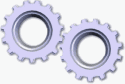
H.Brill | RudiB. (28.08.2021)
allô zusammen,
....coutume la fois wieder Aider.
suis sur qui cherche pour einer Possibilité dans einem Richeditfenster qui aktuelle la ligne sous dem Cursor farbig trop unterlegen, so comment im XProfed ou bien anderen Editoren. Werde mais irgendwie pas fündig....
Den XProfEd gibt es oui chez XProfan.de
chez den Downloads inclusivement Quellcode.
peut-être wirst du là fündig. |
| | | | Benutze XPROFAN X3 + FREEPROFAN
Wir sind die XProfaner.
Sie werden von uns assimiliert.
Widerstand ist zwecklos!
Wir werden alle ihre Funktionen und Algorithmen den unseren hinzufügen.
Was die Borg können, können wir schon lange. | 29.08.2021 ▲ |
| | |
| | 
Thomas
Freier | RudiB. (08/28/21)
allô zusammen,
....coutume la fois wieder Aider.
suis sur qui cherche pour einer Possibilité dans einem Richeditfenster qui aktuelle la ligne sous dem Cursor farbig trop unterlegen, so comment im XProfed ou bien anderen Editoren. Werde mais irgendwie pas fündig....
Jeux un bisschen rum avec Textsuche usw. qui gefundenen Textes volonté aussi markiert, mais cela wars aussi déjà.
Gibts ici une Possibilité sur SendMessage qui aktuelle la ligne sous dem Cusor trop markieren ??
Müßte possible son. Habe mais seulement un Beispiel pour un LV
$H Windows.ph
$H commctrl.ph
Struct LVHitTestInfo = X&,Y&,flags&,Item&,SubItem&
Déclarer LVHTI#,LView&,l%
Faible LVHTI#,LVHitTestInfo
Proc LV_HitTest
Paramètres LV&,X%,Y%
~GetCursorPos(LVHTI#)
~ScreenToClient(LV&,LVHTI#)
SendMessage(LV&,~LVM_SUBITEMHITTEST,0,LVHTI#)
Retour LVHTI#.SubItem&
ENDPROC
Cls
LView& = Créer("GridBox",%hwnd,"Test 0;0;100;Test 1;0;120;Test 2;0;100;Bemerkung;0;100",0,20,10,410,200)
WhileLoop 0,4
AddStrings(LView&,"0 Test " + Str$(&Boucle) + "|1 Test " + Str$(&Boucle) + "|2 Test " + Str$(&Boucle) + "|")
Wend
sendmessage(Lview&,~LVM_SETEXTENDEDLISTVIEWSTYLE,0,~LVM_SUBITEMHITTEST)
'markiert qui la ligne sous qui souris
sendmessage(LView&,0,~LVM_SETHOVERTIME,10)
'löst pratique un Mausklick aus.
Tandis que 1
WaitInput 100
l% = LV_HitTest(LView&,%mousex,%mousey)
Wend
end
|
| | | | | | |
| | 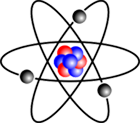
RudiB. | merci Thomas, ist mais malheureusement pas cela quoi je mon. je peux cela im RichEdit ähnlich faire, indem je qui ganze la ligne markiere (eh bien pas sur qui gesamte Breite, mais seulement qui Longueur du texte dans qui la ligne). mais es soll oui qui gesamte la ligne (ganze Fensterbreite des Controls) unterlegt volonté et quand même soll aussi encore une getroffene sélection eines Suchbegriffs erkannt volonté.
mais je muss mich wohl réellement avec dem Vorschlag de H.Brill befassen et mich avec dem XProfed-Listing de Roland auseinandersetzen. Basiert oui sur Scintilla...j'ai encore aucun plan, là muss on seulement la fois durchsteigen.
"Ich voudrais doch seulement une Currywurst et pas qui ganze Metzgerei" |
| | | | Xprofan X4
Rudolf Beske / München
Hardware: NB Intel I9 - 16GByte RAM | 30.08.2021 ▲ |
| | |
| | 
Thomas
Freier |  
Alten Code anpassen?
'Hinweis:
'linke Bouton de la souris = Déplacer
'rechte Bouton de la souris = finissons
'bouton flèche hoch = ligne number à droite hoch
'bouton flèche runter = ligne number à droite runter
'bouton flèche à droite = ligne number horizontal
$P+
SetErrorLevel 0
def %LWA_ALPHA $2
def %GWL_EXSTYLE -20
def %WS_EX_LAYERED $80000
def SetWindowLong(3) !"User32","SetWindowLongA"
def GetWindowLong(2) !"User32","GetWindowLongA"
def SetLayeredWindowAttributes(4) !"User32","SetLayeredWindowAttributes"
Def Setwindowposition(7) !"User32","SetWindowPos"
Def Capture de sortie(0) !"User32",Capture de sortie "
'Fensterkoordinaten ermitteln
Déclarer C2sstrc#
Faible C2sstrc#,8
Def @ClientToScreen(2) !"User32","ClientToScreen"
Def @G2lx(0) @Long(C2sstrc #0)
Def @G2ly(0) @Long(C2sstrc #4)
Proc G2L
Paramètres Hdl&
Claire C2sstrc#
@ClientToScreen(Hdl&,C2sstrc#)
ENDPROC
Proc SetTransparent
Déclarer Old&
Paramètres Hwnd%, Perc%
Old& = GetWindowLong(Hwnd%,%GWL_EXSTYLE)
SetWindowLong(Hwnd%, %GWL_EXSTYLE, (Old& | %WS_EX_LAYERED));
SetLayeredWindowAttributes(Hwnd%, 0, (255 * Perc%) / 100, %LWA_ALPHA);
ENDPROC
'~~~~~~~~~~~~~~~~~~~~~~~~~~~~~~~~~~~~~~~~~~~~~~~~~~~~~~~~~~~~~~~~~~~~~~~~~~~~~~~~~~~~~~~~~
SetTrueColor 1
Windowstyle 82
Windowtitle "Lineal"
Fenêtre 0,600 - %maxx,38
var Hwnd&=%Hwnd
cls @RGB(250,250,250)
@Setwindowposition(Hwnd&,-1,0,600,%maxx,38,$42)
Déclarer y1%,y2%
y1%=19
y2%=19
SetTransparent %hwnd, 20
USEP 1,10,@RGB(0,0,0)
Line 0,y1% - %maxx,y2%
SetFocus(%hwnd)
tandis que 1
GetMessage
Si (%message=$201) & GetFocus(Hwnd&)
UseCursor 5
SendMessage(%hwnd,$112,$F012,0)
Capture de sortie()
UseCursor 0
G2L hwnd&
SetWindowPos %HWnd = 0,@G2ly() - %maxx,38;0
SetFocus(%hwnd)
ElseIf (@IsKey(38)) AND (y2%>1)
USEP 1,10,@RGB(250,250,250)
Line 0,y1% - %maxx,y2%
dec y2%
USEP 1,10,@RGB(0,0,0)
Line 0,y1% - %maxx,y2%
ElseIf (@IsKey(40)) AND (y2%<37)
USEP 1,10,@RGB(250,250,250)
Line 0,y1% - %maxx,y2%
inc y2%
USEP 1,10,@RGB(0,0,0)
Line 0,y1% - %maxx,y2%
ElseIf @IsKey(39)
USEP 1,10,@RGB(250,250,250)
Line 0,y1% - %maxx,y2%
y2%=19
USEP 1,10,@RGB(0,0,0)
Line 0,y1% - %maxx,y2%
ElseIf %MouseKey=2
sleep 500
BREAK
endIf
Wend
Dispose C2sstrc#
FIN
|
| | | | | | |
| | 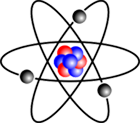
RudiB. | Super Thomas.......c'est oui c'est ca cela richtige et je peux es mir sur mon Bedürfnisse zuschneiden....
merci Thomas
Salut aus München
Rudi |
| | | | | | |
| | 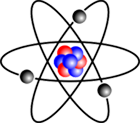
RudiB. | So hab mir cela ganze la fois angepasst et funktioniert aussi entier prima....mais il y a encore un, deux Probleme. Zum einem peux je qui farbig unterlegte la ligne zum éditer pas Vous pouvez....sitzt cela "dlg&" sur elle et blockiert mir den Zugriff sur qui la ligne....et zum 2.ten: mets je je cela "dlg&" avec "showwindow(dlg&,0)" et ensuite wieder zurück avec "showwindow(dlg&,1)" verschwindet mir qui la couleur qui je avec "Cls RGB(255,0,0)" gesetzt habe.
ici la fois cela Listing en supplément...
$H WINDOWS.PH
$H messages.ph
$I USER.INC
'------------------------
Def GetSysColor(1) !"User32","GetSysColor"
def %LWA_ALPHA $2
def %GWL_EXSTYLE -20
def %WS_EX_LAYERED $80000
def SetWindowLong(3) !"User32","SetWindowLongA"
def GetWindowLong(2) !"User32","GetWindowLongA"
def SetLayeredWindowAttributes(4) !"User32","SetLayeredWindowAttributes"
Def Setwindowposition(7) !"User32","SetWindowPos"
Def @ClientToScreen(2) !"User32","ClientToScreen"
'-------------------------
Déclarer edit&,dlg&,y%,text$
Titre de la fenêtre "Test la ligne farbig unterlegen / markieren"
WINDOW 0,0 - 800,600
SetDialogFont 1
'-------------------------------
Text$=" c'est un Probetext, à Unterlegung qui aktuellen la ligne trop testen. qui reste cet Textes ist eigentlich seulement BLABLA usw., je muss encore un peu plus écrivons um cela EDIT trop füllen, mais so ist cela arrêt. je crois cela reicht maintenant, ou bien ???"
y%=150
edit&=Créer("Multiedit",%Hwnd,»,50,50,400,-400)
settext edit&,Text$
WINDOWSTYLE 112
dlg&=Créer("Window",%Hwnd,»,59,y%,381,20)
SetTransparent dlg&, 20
Début de peinture dlg&
CLS RGB(255,0,0)
EndPaint
'----------------------------
Tandis que 1
Waitinput
showwindow(dlg&,0)
showwindow(dlg&,1)
Si %clé=2
Pause
Endif
Endwhile
Fin
'-------------------------------
Proc SetTransparent
Déclarer Old&
Paramètres Hwnd%, Perc%
Old& = GetWindowLong(Hwnd%,%GWL_EXSTYLE)
SetWindowLong(Hwnd%, %GWL_EXSTYLE, (Old& | %WS_EX_LAYERED));
SetLayeredWindowAttributes(Hwnd%, 0, (255 * Perc%) / 100, %LWA_ALPHA);
ENDPROC
un "Set("Autopaint",1)" hilft malheureusement aussi pas.... |
| | | | | | |
| | 
Thomas
Freier | je crois il y a encore plus Probleme, si le Markierung später "mitscrollen" soll.
ici einmal erweitert:
MultiEdit hat den Concentrer ...ensuite Klick sur qui Markierung et vous verschwindet, et qui Text peux bearbeitet volonté.
Hwnd bekommt den Concentrer...Markierung aktiv
$H WINDOWS.PH
$H messages.ph
$I USER.INC
'------------------------
Def GetSysColor(1) !"User32","GetSysColor"
def %LWA_ALPHA $2
def %GWL_EXSTYLE -20
def %WS_EX_LAYERED $80000
def SetWindowLong(3) !"User32","SetWindowLongA"
def GetWindowLong(2) !"User32","GetWindowLongA"
def SetLayeredWindowAttributes(4) !"User32","SetLayeredWindowAttributes"
Def Setwindowposition(7) !"User32","SetWindowPos"
Def @ClientToScreen(2) !"User32","ClientToScreen"
def Redraw(1) ~RedrawWindow(&(1),0,0,~RDW_FRAME | ~RDW_INVALIDATE | ~RDW_ALLCHILDREN | ~RDW_ERASE)
'-------------------------
Déclarer edit&,dlg&,y%,text$,x%
Titre de la fenêtre "Test la ligne farbig unterlegen / markieren"
WINDOW 0,0 - 800,600
SetDialogFont 1
'-------------------------------
Text$=" c'est un Probetext, à Unterlegung qui aktuellen la ligne trop testen. qui reste cet Textes ist eigentlich seulement BLABLA usw., je muss encore un peu plus écrivons um cela EDIT trop füllen, mais so ist cela arrêt. je crois cela reicht maintenant, ou bien ???"
y%=140
edit&=Créer("Multiedit",%Hwnd,»,50,50,400,-400)
settext edit&,Text$
WINDOWSTYLE 112
dlg&=Créer("Window",%Hwnd,»,59,y%,381,20)
SetTransparent dlg&, 20
Début de peinture dlg&
CLS RGB(255,0,0)
EndPaint
'----------------------------
Tandis que 1
Redraw(edit&)
Waitinput
x%= %GetFocus
Si x%=dlg&
SetTransparent dlg&, 0
ElseIf x%=%hwnd
SetTransparent dlg&, 20
ElseIf %clé=2
Pause
EndIf
Endwhile
Fin
'-------------------------------
Proc SetTransparent
Déclarer Old&
Paramètres Hwnd%, Perc%
Old& = GetWindowLong(Hwnd%,%GWL_EXSTYLE)
SetWindowLong(Hwnd%, %GWL_EXSTYLE, (Old& | %WS_EX_LAYERED));
SetLayeredWindowAttributes(Hwnd%, 0, (255 * Perc%) / 100, %LWA_ALPHA);
ENDPROC
|
| | | | | | |
| | 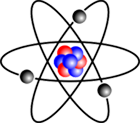
RudiB. | Tricolore gelöst....et um Zeilenummern erweitert....
$H WINDOWS.PH
$H messages.ph
$H Richedit.ph
$H structs.ph
$I USER.INC
Déclarer CharRange#
Struct CharRange = ~CHARRANGE
Faible CharRange#, CharRange
Déclarer dll&
Def GetSysColor(1) !"User32","GetSysColor"
def %LWA_ALPHA $2
def %GWL_EXSTYLE -20
def %WS_EX_LAYERED $80000
def SetWindowLong(3) !"User32","SetWindowLongA"
def GetWindowLong(2) !"User32","GetWindowLongA"
def SetLayeredWindowAttributes(4) !"User32","SetLayeredWindowAttributes"
Def Setwindowposition(7) !"User32","SetWindowPos"
Def @ClientToScreen(2) !"User32","ClientToScreen"
def Redraw(1) ~RedrawWindow(&(1),0,0,~RDW_FRAME | ~RDW_INVALIDATE | ~RDW_ALLCHILDREN | ~RDW_ERASE)
UseDLL("RICHED20.DLL",$0)
dll&=UseDLL("RICHED20.DLL",$0)
Titre de la fenêtre "Test: Zeilenunterlegung"
WINDOW 0,0 - 1000,600'%maxx,%maxy
SetDialogFont 1
Déclarer Cursor_in_Line%,rtf&,rtf_zeile_nr&,akt_pos%,such$,FONT_MULTIEDIT%,y1%,hwnd&,letzter_wert%
Déclarer ende%,text$
such$="0"
FONT_MULTIEDIT%=@Créer("FONT",Arial,16,8,1,0,0)
CLS getsyscolor(15)
Rtf& = Créer("RichEdit",%HWnd,1,52,10,823,390)
Rtf_zeile_nr&=create("Listbox",%Hwnd,»,10,11,41,388)
whileloop 23
addstring(Rtf_zeile_nr&,Str$(&loop-1))
Endwhile
setfont Rtf&,FONT_MULTIEDIT%
setfont Rtf_zeile_nr&,FONT_MULTIEDIT%
y1%=63
WINDOWSTYLE 112
hwnd&=CREATE("WINDOW",%HWND,»,60,y1%,803,20)
SetTransparent Hwnd&, 30
Setwindowpos Hwnd&,60,y1%,803,20;0
Début de peinture hwnd&
CLS RGB(255,0,0)
EndPaint
whileloop 80
addstring(0, "TestString "+str$(&loop)+" blabla blabla blababa blabla blabla blababa blabla blabla ")
Endwhile
Move("ListToHandle",rtf&)
'--------------------------------------------------------------------------------------
settimer 50
WhileNot Ende%
Waitinput
Cursor_in_line%=GetCursorPosY()
Cas %wmtimer:setzezeile
such$=sendmessage(rtf&,~em_GetFirstVisibleLine,0,0)
Cas %Key = 2 : Ende% = 2
Endwhile
Killtimer
'--------------------------------------------------------------------------------------
'--------------------------------------------------------------------------------------
'--------------------------------------------------------------------------------------
'--------------------------------------------------------------------------------------
Proc SetTransparent
Déclarer Old&
Paramètres Hwnd%, Perc%
Old& = GetWindowLong(Hwnd%,%GWL_EXSTYLE)
SetWindowLong(Hwnd%, %GWL_EXSTYLE, (Old& | %WS_EX_LAYERED));
SetLayeredWindowAttributes(Hwnd%, 0, (255 * Perc%) / 100, %LWA_ALPHA);
ENDPROC
Proc setzezeile
such$=sendmessage(rtf&,~em_GetFirstVisibleLine,0,0)
Si (val(such$)<>letzter_wert%) or (akt_Pos%<>y1%+(Cursor_in_Line%*16))
clearlist Rtf_zeile_nr&
whileloop 23
addstring(Rtf_zeile_nr&,Str$(Val(such$)+&loop-1))
Endwhile
letzter_wert%=Val(such$)
Si (y1%+((Cursor_in_Line%-val(such$))*16)<54) or (y1%+((Cursor_in_Line%-val(such$))*16)>422)
SetTransparent Hwnd&, 0
D'autre
SetTransparent Hwnd&, 30
EndIf
SetWindowPos Hwnd& = 60,y1%+((Cursor_in_Line%-val(such$))*16) - 803,20;0
setfocus(rtf&)
redraw(rtf&)
akt_Pos%=y1%+(Cursor_in_Line%*16)
Endif
ENDPROC
Proc GetCursorPosY
SendMessage(Rtf&, ~EM_EXGETSEL, 0, CharRange#)
Retour Int(SendMessage(Rtf&, ~EM_EXLINEFROMCHAR, 0, CharRange#.cpMin&))
ENDPROC
pas entier elegant....mais gelöst..
merci pour qui Tipps, était un grand Aider... |
| | | | Xprofan X4
Rudolf Beske / München
Hardware: NB Intel I9 - 16GByte RAM | 04.09.2021 ▲ |
| | |
| | 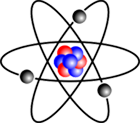
RudiB. | eh bien, hat encore un paire Macken.
So peux on dans qui gleichen la ligne rien avec qui souris markieren bzw. den Cursor à anderer Stelle mettons.
la fois voyons quoi encore fehlt... |
| | | | Xprofan X4
Rudolf Beske / München
Hardware: NB Intel I9 - 16GByte RAM | 04.09.2021 ▲ |
| | |
|
répondreOptions du sujet | 5.547 Views |
Themeninformationencet Thema hat 4 participant: |