| |
| |
|

Georg
Teles | Clockbar 3.3 - build 25.06.2019
Download
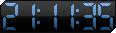
 Autostart with windows Autostart with windows
 12h / 24h - mode 12h / 24h - mode
 Hh:Mm / Hh:Mm:Ss - mode Hh:Mm / Hh:Mm:Ss - mode
 eigener Skin-Creator (create eigener Skins) eigener Skin-Creator (create eigener Skins)
 eigener Digit-Creator (create eigener Digits) eigener Digit-Creator (create eigener Digits)
 Farbverschiebung / Einfärbung the Digits, "Hintergrundziffern", Clockbar possible Farbverschiebung / Einfärbung the Digits, "Hintergrundziffern", Clockbar possible
 How always are 3 Languages present: german, russian, english How always are 3 Languages present: german, russian, english
 Voreinstellungen / Presets possible Voreinstellungen / Presets possible
move on other Monitor: STRG + left Mouse button
for several Instanzen Please with Parameter "--multiinst" started: Clockbar.exe --multiinst
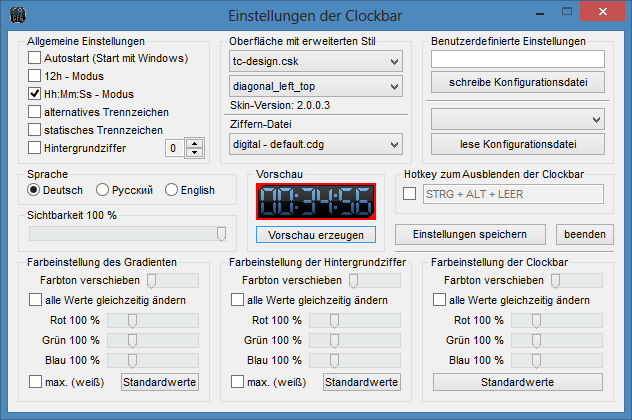
 Win XP Win XP  Win 7 Win 7  Win 8 Win 8  Win 10 Win 10
Elder versions:
Version 2.0:
with STRG + left Mouse button on others monitors verschiebbar
 Win XP Win XP  Win 7 Win 7  Win 8 Win 8 |
|
| |
| |
| |
|
|
 | Hehe very nice,
reminds me bisl on whom (mtlw. uralten) RamEvu: [...] 
with old+F4 can The watch terminate, clear, vlt. but for yet a Button
in the Options Dialog and the Verschiebenkönnen the watch missing me personally one
little and You could vlt. too yet transluzentes Window make possible: [...] 
[offtopic]
have the Topic simply time to "Apps" moved.
[/offtopic] |
|
| |
| |
| |
|
|

Georg
Teles | Hehe, kuhles Gadget, The shift gefällt me well 
Jau having too on The transparency virtual, becomes no trouble his, move too, but eig. was tappt im dunkeln Yes for supra virtual ^^ a manner Taskbar supra...
mach I time same ^^ |
|
| |
| |
| |
|
|

Georg
Teles | OK here again v1.1, any Opportunities erfüllt 
> terminate-button in the cfg-dialog
> spare moving + extra Buttons for Positionierung supra right, center, left 
> transparency |
|
| |
| |
| |
|
|

Julian
Schmidt | Very nice, werd I me too same on my Netbook cut.
what I me yet wish is the one The Size take on can.
and evtl. instead of the point as Separator a colon.
well would too yet ne option Autostart. See moreover too. [...]  |
|
| |
| |
| |
|
|
 | @Georg: hint: The Erstbeitrag one Topic becomes on eachone Page one Topic
displayed and there bid it itself on, whom Attachment in the Erstbeitrag To update
with the Button New hochladen". so stay too Herunterladezählerstand as well as
The Herunterlade-URL receive. |
|
| |
| |
| |
|
|

Georg
Teles | @iF: thanks, I will nächstes time mind 
@Julian: colon building I time same one, Autostart reicht Yes if one The link in Start > programs > Autostart copies or  and How position You you with the the Size to, I mean so Change as would one one Window enhance or sooner proportional in the manner: 1x 2x 3x 4x 5x ? and How position You you with the the Size to, I mean so Change as would one one Window enhance or sooner proportional in the manner: 1x 2x 3x 4x 5x ? |
|
| |
| |
| |
|
|

Julian
Schmidt | Georg T. (01.04.13)
@Julian: colon building I time same one, Autostart reicht Yes if one The link in Start > programs > Autostart copies or  and How position You you with the the Size to, I mean so Change as would one one Window enhance or sooner proportional in the manner: 1x 2x 3x 4x 5x ?
Yes The sizes-Veränderung proportional.
i'd The Autostartoption nevertheless install. The Autostartordner is namely something versteckter ex windows Vista under %appdata%\Microsoft\windows\Start Menu\Programs\Startup. Have Yes NEN lovely View source for written do you need Yes only alter and insert. |
|
| |
| |
| |
|
|

Georg
Teles | @Julian: The last Opportunities, Separator point or colon and Autostart added, Update is uploaded, but for Resize know I no Solution ...
The numbers, characters and Window would no Completed: DrawSizedPic To enhance/verkleinern but the Fenstermaske ... The have I with the Datengenerator (2 colours / 1 bit - BMP) into Program eingebunden, The mask becomes too with the BmpRgn1.DLL loaded means 1 To 1 in the Size, would have You there a idea How I The mask with the DLL vergrößert/minimizes load or The BMP larger/small can make ?  |
|
| |
| |
| |
|
|

Julian
Schmidt | Solang it thereby To none Pixelfehlern comes simply by DrawSizedPic skalieren and the Window malen. subsequently simply by Setwindowrgn yet The corners round down/cut off. about so...
|
|
| |
| |
| |
|
|

Julian
Schmidt | the Program is under windows 8 unfortunately fürtbar unpraktisch.
If one it supra-center positioniert go The Window Title of maximierten Windows covers, which under Win 8 always center squared are. If one it supra-right anordnet can no maximierten Window More by Steuerkreuz terminate and minimize. and supra-left covers it if present the first Entries the Menüleiste. If one it on others to put positioniert siehts either thick on or one schaut eh not any more so there. one is means as on the hither and thither schieben. would be useful if to the Tool by Tastendruck as long as The Button is pressed Hide can circa in silence whom Window Title reading to.
Also can the Tool not any more move after one it on The Taskbar shoved has. If simply for care the the Tool only inside the Workarea moved go can.
here time one Source moreover.
windowstyle 64+16+1024
window 0,0-0,0
SetWindowPos %hwnd=%MaxX-380,(%MaxY-80) - 120,35;-1
User Messages 513
cls RGB(255,0,0)
while 1
waitinput
case iskey(27) : end
case %uMessage=513 : hWnd.moveByMouse
Endwhile
proc hWnd.moveByMouse
declare mpos#,x1&,y1&, x2&,y2&
dim mpos#,8
external("user32","GetCursorPos",mpos#)
var wix&=%winLeft-long(mpos#,0)
var wiy&=%winTop-long(mpos#,4)
while iskey(1)
external("user32","GetCursorPos",mpos#)
x1&=(long(mpos#,0)+wix&)
case x1&<workarea("Links") : x1&=workarea("Links")
case x1&>workarea("Rechts")-(%winRight-%winLeft) : x1&=workarea("Rechts")-(%winRight-%winLeft)
y1&=(long(mpos#,4)+wiy&)
case y1&<workarea("Oben") : y1&=workarea("Oben")
case y1&>workarea("Unten")-(%winBottom-%winTop) : y1&=workarea("Unten")-(%winBottom-%winTop)
setWindowPos %hWnd=x1&,y1& - (%winRight-%winLeft),(%winBottom-%winTop);0
Endwhile
dispose mpos#
endProc
Proc workarea
DEF SysParameterInfo(4) ! "user32","SystemParametersInfoA"
Parameters position$
Declare Rect#,x%
Dim Rect#,16
SysParameterInfo(48,0,Rect#,0)
case position$="Links" : x%=Long(Rect#,0)
case position$="Oben" : x%=Long(Rect#,4)
case position$="Rechts" : x%=Long(Rect#,8)
case position$="Unten" : x%=Long(Rect#,12)
Dispose Rect#
Return x%
endproc
|
|
| |
| |
| |
|
|
 | | the Window could too weichen, once one with the mouse into sew comes. |
|
| |
| |
| |
|