| |
| |
|
| - Page 1 - |
|

Georg
Teles | Clockbar 3.3 - build 25.06.2019
Download
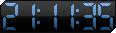
 Autostart with windows Autostart with windows
 12h / 24h - mode 12h / 24h - mode
 Hh:Mm / Hh:Mm:Ss - mode Hh:Mm / Hh:Mm:Ss - mode
 eigener Skin-Creator (create eigener Skins) eigener Skin-Creator (create eigener Skins)
 eigener Digit-Creator (create eigener Digits) eigener Digit-Creator (create eigener Digits)
 Farbverschiebung / Einfärbung the Digits, "Hintergrundziffern", Clockbar possible Farbverschiebung / Einfärbung the Digits, "Hintergrundziffern", Clockbar possible
 How always are 3 Languages present: german, russian, english How always are 3 Languages present: german, russian, english
 Voreinstellungen / Presets possible Voreinstellungen / Presets possible
move on other Monitor: STRG + left Mouse button
for several Instanzen Please with Parameter "--multiinst" started: Clockbar.exe --multiinst
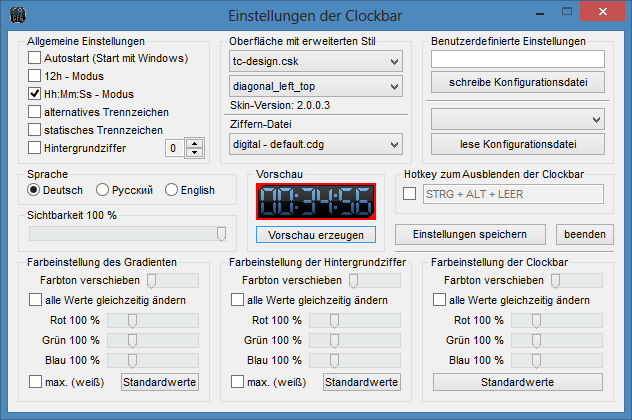
 Win XP Win XP  Win 7 Win 7  Win 8 Win 8  Win 10 Win 10
Elder versions:
Version 2.0:
with STRG + left Mouse button on others monitors verschiebbar
 Win XP Win XP  Win 7 Win 7  Win 8 Win 8 |
|
| |
| |
| |
|
| |
| |
| - Page 4 - |
|
|

Julian
Schmidt | No, unfortunately none.
it erschein no Window or entry in the Tray-Menu.
Jediglich the ongoing Process is in the Taskmanager To see.
i'm just on a Win 8 computer on the way. |
|
| |
| |
| |
|
|

Georg
Teles | | ah well well, windows 8 have I unfortunately not, I besorg me the The days, as student bid The Uni faith even free a license on hehe the mach I time |
|
| |
| |
| |
|
|

Georg
Teles | Hm I Have me times the 90 days Testverson gotten, any versions weg under 8...
Perhaps are the Config The values lastx= and lasty= outside the Bildschirms, change tappt im dunkeln Please under windows\Clockbar.ini or lösche Please The ini complete ^^
Edit:
under windows 7 weg tappt im dunkeln naturally too any |
|
| |
| |
| |
|
|

Julian
Schmidt | where lying whom The Ini-File.
is by me under C:\windows not to find.
trouble remaining. |
|
| |
| |
| |
|
|

Georg
Teles | Clockbar.ini find You under Win8 here:
C: \ USERS \ <dein Nutzername> \ AppData \ Local \ VirtualStore \ windows
AppData is hierbei one versteckter Ordner, whom can you visible make or The address simply in Explorer hineinschreiben |
|
| |
| |
| |
|
|

Julian
Schmidt | is there unfortunately neither to find. just as little directly under %Appdata%.
I lass straight times the windows-Search on integrally C:\ to "Clockbar.ini" walk. |
|
| |
| |
| |
|
|

Georg
Teles | strange xd I know yourself not where which befindet xD ok, so becomes one worth In any drop written:
CompileMarkSeparation
look something $Winpath with you outputs, there should tappt im dunkeln dirn his |
|
| |
| |
| |
|
|

Julian
Schmidt |
|
| |
| |
| |
|
|

Georg
Teles | OK on the simplest is it if You thereafter seek  but standardmäßig ought to it under but standardmäßig ought to it under
> XP: C: \ windows \ Clockbar.ini
> 7 and 8: C: \ USERS \ <dein Nutzername> \ AppData \ Local \ VirtualStore \ windows \ Clockbar.ini
his |
|
| |
| |
| |
|
|

E.T. | Perhaps. watts The .ini because of mangelnder rights none on laid  ? ?
 ... or in the directory xD\xD\xD ... or in the directory xD\xD\xD  |
|
| |
| XProfan X2Grüße aus Sachsen... Mario  WinXP, Win7 (64 Bit),Win8(.1),Win10, Win 11, Profan 6 - X4, XPSE, und 'nen schwarzes, blinkendes Dingens, wo ich das alles reinschütte... | 09/04/13 ▲ |
|
| |
|
|

Julian
Schmidt | Ne on it lying not, Have straight simply times under
C:\Users\%user%\AppData\Local\VirtualStore\windows
The Ini-File laid out and Standartwerten filled.
[Clockbar]
size=1.0
style=XP_BLAU
modus=HHMM
splash=0
opancy=100
lastx=433
lasty=-1
subchr=DOPPELPKT
keyc=0
mkey=0
key=0
working unfortunately immernoch not.
under Win7 and WinXP and Win8.1 Preview working it by me incidentally too in the VM. |
|
| |
| |
| |
|
|

Georg
Teles | E.T. (04.09.13)
 ... or in the directory xD\xD\xD 
yes  haha, means I Have unfortunately only under VM probiert, here are standardeinstellungen: haha, means I Have unfortunately only under VM probiert, here are standardeinstellungen:
[Clockbar]
size=1.0
style=XP_BLAU
modus=HHMM
splash=0
opancy=100
lastx=920
lasty=-1
subchr=DOPPELPKT
mkey=6
key=32
keyc=0
then must I well into code yourself interfere ...
attempt time, if The Clock runs at least with forgendem code tappt im dunkeln on 0,0 To settle
CompileMarkSeparation |
|
| |
| |
| |
|