| |
| |
|
| - Page 1 - |
|

Frank
Abbing | Hi,
i want you requests, subesquent Test for me durchzuführen. its one Test, circa to find out, in welchem stature a Webcam your Images save (RGB or YUV). Please follows whom instructions in the LiesMich.txt-File in the zipper.
even if your no Webcam have, Please I you nevertheless time teilzunehmen.
ought to eure Kamera both Modi support, then Please I you whom Test twice durchzuführen. 
thanks!   |
|
| |
| |
| |
|
| |
| |
| - Page 2 - |
|
|

Frank
Abbing | Schade, I must The method, The me vorgeschwebt has, well verwerfen. into next Meet Try I it differently. Thanks all, The me helped having!!!
 |
|
| |
| |
| |
|
|

Frank
Abbing |     
The new method functions much better and is neither plenty slower. 
so can sure a Maße things basteln... 
here the Testprog with the originalen Datenstream and the in Echtzeit manipulierten Black-knows copy. Please test times whether it everywhere correctly. functions. |
|
| |
| |
| |
|
|

ByteAttack | there have You me But net slight made, the image To Capturen.

both Window 320x240. with the story the Camera on 640x480 comes only Black.
Greeting Marc-Gordon |
|
| |
| |
| |
|
|

Frank
Abbing |
with the story the Camera on 640x480 comes only Black.
really ought to The Exe automatically chid on 320x240. Klappt the nirgendwo? |
|
| |
| |
| |
|
|

ByteAttack | first: Yes I know the one Kamera and not Camera writes! is only so with the Logitech software...
the automatic switch works already. mere if I it umschalte, during your software runs, works not  |
|
| |
| |
| |
|
|

Frank
Abbing | OK, thanks! 
C or k is still alike... I Have nothing said.
there have You me But net slight made, the image To Capturen.
the be I do not been. Cams write in the Overlay-mode directly in whom Screen memory. attempt time a Screenshot the Mediaplayers. goes in the Overlay-mode neither. How have dus hinbekommen? |
|
| |
| |
| |
|
|
 | he's it sure abfotographiert.  |
|
| |
| |
| |
|
|
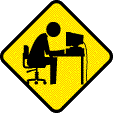
Jac
de
Lad | |
| |
| Profan² 2.6 bis XProfan 11.1+XPSE+XPIA+XPRR (und irgendwann XIDE)
Core2Duo E8500/T2250, 8192/1024 MB, Radeon HD4850/Radeon XPress 1250, Vista64/XP | 12/16/07 ▲ |
|
| |
|
|

ByteAttack | 1.) TechSmith SnagIt Trial from the internet loaded.
2.) installs
3.) your Program launched.
4.) SnagIt Screencapture carryed out
5.) Image to my Webserver
6.) entry here in that Forum
7.) SnagIt deinstalliert.
was Yes at all no great hoisted  |
|
| |
| |
| |
|
|
 | | by me WebCam is the rights Window without graphic (only gray) and the FPS are unfortunately very lowly - ca. 2,5/s |
|
| |
| |
| |
|
|
 | | I see, now where I in Video Format-dialog The Output RGB24 umgestellt have (instead of luv) shows cap_thief right the SchwarzWeißBild correctly on! |
|
| |
| |
| |
|
|

Frank
Abbing | |
| |
| |
| |
|