Forum | | | | | 
Detlef
Tussing | Hello all Profaner`n
Have again a question, with the zusammenkopieren of different Programs mach I now 2 Window on. I had but gladly The ListBox in the Window 1, and no weiters Window.
CompileMarkSeparation1. Fenster
DEF GETSYSCOLOR(1) !USER32,GetSysColor
WINDOWSTYLE 31 47
WINDOWTITLE Test
WINDOW SUB(DIV(%MAXX,2),DIV(740,2)),SUB(DIV(%MAXY,2),DIV(500,2))-660,500
SETTRUECOLOR 1
CLS GETSYSCOLOR(1)15
SETDIALOGFONT 1
2.Fenster im 1. Fenster
dlg% = create(Dialog,%Hwnd,Test2,340,200,250,100)
CBox& = @Control(ComboBox,,$5421034E,10,10,200,200,Dlg%,2000,%hinstance)
End%=@createbutton(Dlg%,Auswahl,80,40,80,32)
Addfiles *.DAT
MoveListToChoice(CBox&
and I too wonder be, desert I gladly what the $5421034E in the 2. Window
means.
I have the complete Program on a others computer copies,
there are The Window at a andern place as by me, depends with the the attitude the Grafikkarte together? |
| | | | Gruß Detlef Tussing
Windows XP, XProfan 10 | 05/09/07 ▲ |
| | |
| | 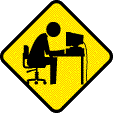
Jac
de
Lad | around the Listbox in that first Window To contuse müsstest You as übergeordnetes lever %hWnd indicate (or even the window where tappt im dunkeln there should).
$5421034E is the Style. The setting itself from different Values (Attributen) together, näheres moreover in the Help under Control(). |
| | | | Profan² 2.6 bis XProfan 11.1+XPSE+XPIA+XPRR (und irgendwann XIDE)
Core2Duo E8500/T2250, 8192/1024 MB, Radeon HD4850/Radeon XPress 1250, Vista64/XP | 05/09/07 ▲ |
| | |
| | 
Rolf
Koch | Hi Detlef,
before we help can, requests we always a kompletten lauffähigen Code post.
question 1: Why take You always Getsyscolor(1)? there's Yes everything Black (by me is Windownormal tuned) according to attitude the Users.
question 2: which Listbox? In Your code see I no Listbox. or mean You The Combobox - under Profan as Choicebox famous.
If the the first Window should, then swaps still simply Dlg% against %hwnd from.
the $xxxxxxx is the Stilbeschreibung the Controls what prepares becomes.
question 3: what mean You with another place? The Coordinates the Mainwindow as well as the Dialoges are eingentlich set with your indicated.
the Mainwindow see I, becomes however Bildschirmmittig reported. means ought to too the Mainwindow on both Rechnern center displayed go.
Nachtrag: the mittige isn't center Have I strain seen, because it go fixe values taken. and these are with different Auflösungen %maxx and %maxy hold differently. |
| | | | | | |
| | 
Detlef
Tussing | As I said, have from many Prog`s one made.
Since I yet right inexperienced be, wisely I not yet over each commands message.
therefore can some command foolish or wiedersprüchlich his. still 
the prog runs. |
| | | | Gruß Detlef Tussing
Windows XP, XProfan 10 | 05/09/07 ▲ |
| | |
| | 
Detlef
Tussing | Thanks eurer Help Have I with the whom 2 Windows geschafft,faith too the the Completed: the 2. computer resolved is. How nehm I MAXX and MAXY again out ?
custom I GETSYSCOLOR how circa a blue background to have?
How can I with the Passwortabfrage with ENTER in lieu of the Button OK You can moreover come?
CompileMarkSeparation $P+
$H Windows.ph
Declare box1&, box2&,box3&,box4&,box5&,box6&,text1&,text2&,text3&,text4&,text5&,text6&,datname$,lesen%,name$
Declare relais1$,Relais2$,karte1%,n1%,n2%,Speicher%,ende%,schluss%,datum1$,zeit$
declare von$,bis$,text7&,text0&,Wähle$,cbox&,dlg%,end%,von%,bis%,text01&,n3$,x1%,x2%,xy%
declare exit&,e%,a$
declare edit&,vorgabe$
DEF GETSYSCOLOR(1) !USER32,GetSysColor
WINDOWSTYLE 31 47
WINDOWTITLE Apex Elektronik GmbH Grevenbroich Tel. 02181-24040
WINDOW SUB(DIV(%MAXX,2),DIV(740,2)),SUB(DIV(%MAXY,2),DIV(500,2))-400,150
SETTRUECOLOR 1
CLS GETSYSCOLOR(1)15
SETDIALOGFONT 1
exit& = CreateButton(%HWnd,Ok,150,50,100,35)
vorgabe$ =
edit& = CONTROL(Edit,vorgabe$,$54810020,150,20,100,25,%HWnd,0,%HInstance,$0200)
SetFocus(edit&)
whilenot e%
WaitInput
if GetFocus(exit&)
e% = 1
endif
wend
A$ = gettext$(edit&)
if a$=qwert
destroywindow(edit&)
destroywindow(exit&)
boxaufbau
else
end
endif
boxaufbau
proc lesen
if fileexists(name$) =0
speichern
return
endif
Assign #1,name$
reset #1
input #1,datum1$
input #1,zeit$
input #1,relais1$
input #1,karte1%
input #1,n2% 0=licht aus
input #1,von%
input #1,bis%
close #1
if n2% = 1
n3$=ein
else
N3$=aus
endif
n1%=relais1$
von$=von%
bis$=bis%
x1%=von%-15 wichtig für die Anzeige in der Choicebox siehe Zeile 36 & 37
x2%=bis%-5
@sendmessage(Box1&,$14E,n1%,0,0 ) 0,0 = erster eintrag, 1,0 = zweiter eintrag usw.
@sendmessage(Box2&,$14E,n2%,1,0)
@sendmessage(Box3&,$14E,x1%,0,0)
@sendmessage(Box4&,$14E,x2%,0,0)
settext text5&,Add$(Fahrzeug: ,name$)
settext text3&,add$(von: ,von$)
settext text1&,add$(Tor: ,relais1$)
settext text2&,add$(Licht : ,n3$)
settext text4&,add$(bis: ,bis$)
If n2%=1
showwindow(text3&,1)
showwindow(box3&,1)
showwindow(text4&,1)
showwindow(box4&,1)
showwindow(text6&,1)
showwindow(text7&,1)
showwindow(speicher%,1)
showwindow(schluss%,1)
elseif n2%=0
showwindow(text3&,0)
showwindow(box3&,0)
showwindow(text4&,0)
showwindow(box4&,0)
showwindow(text6&,0)
showwindow(text7&,0)
showwindow(speicher%,1)
showwindow(schluss%,1)
endif
SETFOCUS(%HWND)
endproc
proc Boxaufbau
DEF GETSYSCOLOR(1) !USER32,GetSysColor
WINDOWSTYLE 31 47
WINDOWTITLE Apex Elektronik GmbH Grevenbroich Tel. 02181-24040
WINDOW SUB(DIV(%MAXX,2),DIV(700,2)),SUB(DIV(%MAXY,2),DIV(500,2))-700,400
SETTRUECOLOR 1
CLS GETSYSCOLOR(1)15
SETDIALOGFONT 1
CBox& = @Control(ComboBox,,$5421034E,270,70,100,200,%Hwnd,2000,%hinstance)
End%=@createbutton(%Hwnd,Auswahl,280,116,80,20)
Addfiles *.DAT
MoveListToChoice(CBox&)
@Sendmessage(CBox&,$14E,0,0)
name$=@gettext$(cbox&)
text0&=createtext(%Hwnd,Feuerwehr Grevenbroich,240,30,170,20)
text1&=Createtext(%Hwnd,Tor:,200,253,50,20)
showwindow(text1&,0)
text2&=Createtext(%Hwnd,Licht:,360,253,70,20)
showwindow(text2&,0)
text5&=Createtext(%Hwnd,Fahrzeug,35,253,153,20)
showwindow(text5&,0)
text3&=Createtext(%Hwnd,von:,200,330,70,20)
showwindow(text3&,0)
text4&=Createtext(%Hwnd,bis: ,360,330,50,20)
showwindow(text4&,0)
text6&=createtext(%Hwnd,Hallenbeleuchtung,35,330,130,20)
showwindow(text6&,0)
text7&=createtext(%Hwnd,einschalten,520,330,80,20)
showwindow(text7&,0)
box1&=Create(choicebox,%Hwnd,0,280,250,50,500)
showwindow(box1&,0)
box2&=Create(choicebox,%Hwnd,0,450,250,50,500)
showwindow(box2&,0)
box3&=Create(choicebox,%Hwnd,0,280,327,50,500)
showwindow(box3&,0)
box4&=Create(choicebox,%Hwnd,0,450,327,50,500)
showwindow(box4&,0)
Speicher%=@Create(DefButton,%Hwnd,Speichern und weiter,115,400,155,40)
showwindow(speicher%,0)
schluss%=@Create(DefButton,%Hwnd,Speichern und Ende,345,400,155,40)
showwindow(schluss%,0)
AddChoice(box1&,0)
AddChoice(box1&,1) Tor
AddChoice(box1&,2)
AddChoice(box1&,3)
AddChoice(box1&,4)
AddChoice(box1&,5)
AddChoice(box1&,6)
AddChoice(box1&,7)
AddChoice(box1&,8)
AddChoice(box1&,9)
AddChoice(box1&,10)
AddChoice(box2&,aus)Licht aus
AddChoice(box2&,ein)Licht ein
AddChoice(box3&,15) von
AddChoice(box3&,16)
AddChoice(box3&,17)
AddChoice(box3&,18)
AddChoice(box3&,19)
AddChoice(box4&,5)
AddChoice(box4&,6) bis
AddChoice(box4&,7)
AddChoice(box4&,8)
AddChoice(box4&,9)
@sendmessage(Box1&,$14E,n1%,0,0 ) 0,0 = erster eintrag, 1,0 = zweiter eintrag usw.
@sendmessage(Box2&,$14E,n2%,0,0)
@sendmessage(Box3&,$14E,von$,0,0)
@sendmessage(Box4&,$14E,bis%,0,0)
SETFOCUS(%HWND)
WHILENOT ENDE%
if %key = 255
elseif getfocus(box1&)Relais1 Tor
relais1$=gettext$(box1&)
settext text1&,add$(Tor: ,relais1$)
elseif GETFOCUS(box2&)Relais2 Licht
relais2$=gettext$(box2&)
settext text2&,add$(Licht : ,gettext$(box2&))
If relais2$=ein
showwindow(text3&,1)
showwindow(box3&,1)
showwindow(text4&,1)
showwindow(box4&,1)
showwindow(text6&,1)
showwindow(text7&,1)
elseif GETFOCUS(box2&)Relais2
showwindow(text3&,0)
showwindow(box3&,0)
showwindow(text4&,0)
showwindow(box4&,0)
showwindow(text6&,0)
showwindow(text7&,0)
endif
elseif GETFOCUS(box3&)Zeit1
von$=gettext$(box3&)
settext text3&,add$(von: ,gettext$(box3&))
elseif getfocus(box4&)Zeit2
bis$=gettext$(box4&)
settext text4&,add$(bis: ,gettext$(box4&))
elseif getfocus(end%)Fahrzeug
name$=@gettext$(cbox&)
lesen
showwindow(box1&,1)
showwindow(text1&,1)
showwindow(box2&,1)
showwindow(text2&,1)
showwindow(text5&,1)
elseif getfocus(speicher%)Speichern und weiter
speichern
elseif getfocus(schluss%)Speichern und Ende
speichern
ende%=1
ENDIF
EndWhile
endproc
close #1
end
Proc Speichern
if relais2$=ein
n2%=1
elseif relais2$=aus
n2%=0
endif
if relais1$<=7
karte1%=1
else
karte1%=2
endif
if relais1$ =
relais1$=0
endif
von%=von$
bis%=bis$
Assign #1,name$
rewrite #1
Print #1,date$(3)
print #1,time$(0)
print #1,relais1$
print #1,karte1%
print #1,n2%
print #/span>,of%
print #1,To%
close #1
endproc
|
| | | | Gruß Detlef Tussing
Windows XP, XProfan 10 | 05/09/07 ▲ |
| | |
| | 
Dieter
Zornow | You can also the window in eachone colour dial because You z. B. CLS RGB(255,0,0) write so can you
each Farbnuance take on. If you the window Center want is maxX and maxY already correctly. you have
in your Formel
WINDOW SUB(DIV(%MAXX,2),DIV(740,2)),SUB(DIV(%MAXY,2),DIV(500,2))-660,500
a Error
must hot
WINDOW SUB(DIV(%MAXX,2),DIV(740,2)),SUB(DIV(%MAXY,2),DIV(500,2))-740,500
the value 740 whom You in front dividierst must naturally too then hinten in the Size indicate otherwise comes
the window not The middle, absolute positions give You simply z.B with WINDOW 10,10 - 740,500 on
greetings from Bangkok
Dieter |
| | | | Er ist ein Mann wie ein Baum. Sie nennen ihn Bonsai., Win 7 32 bit und Win 7 64 bit, mit XProfan X2 | 05/09/07 ▲ |
| | |
| |  | @Hello Detlef
CompileMarkSeparation
Window can with two Massangaben always Centered showing.
with USEBRUSH and RECTANGLE can You each colour for background take on.
GETSYSCOLOR is on 21 (faith I) Systemfarben set |
| | | | | | |
| | 
Frank
Abbing | Hehe, CLS is the Horst well straight entfallen...  |
| | | | | | |
| |  | @Frank
For which CLS ? - the Window is with WINDOW x,y-x2,y1 prepares 
CLS prepares always one Window supra left with the Size 640X480 - These Size have I in my code only as example indicated. both values can to Gutdünken changed go. I create even my Dialog-Window of these code. only must here with
CompileMarkSeparation
in lieu of the Bindestriches naturally one comma stand. Gelle  |
| | | | | | |
| | 
Detlef
Tussing | 
thanks, have me very helped.
schaut Please once more in my last inquire mere ,have tappt im dunkeln edited währen your already The Answer given have |
| | | | Gruß Detlef Tussing
Windows XP, XProfan 10 | 05/09/07 ▲ |
| | |
| |  | @Detlef
have your Text run. in the equipment see You whom success. with Click on OK bendet itself the program  |
| | | | | | |
| | 
Detlef
Tussing | | not only with klick on the Button separate too with Enter should it exits go |
| | | | Gruß Detlef Tussing
Windows XP, XProfan 10 | 05/09/07 ▲ |
| | |
|
AnswerThemeninformationenthis Topic has 7 subscriber: |