| |
| |
|
 | Hello on any -
Since I in a Program a Imageviewer intern need, Have I, supported of Franks TREEVIEW.DLL drangemacht. Klappt too lovely, only had I gladly, if Images small How the pretended Anzeigeformat are, that these then too in the Originalgrösse viewed go. who gives me there Help ?
thanks in the ahead |
|
| |
| |
| |
|
|
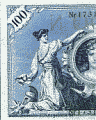
Michael
Dell | Hello Horst,
meant You so?
CompileMarkSeparation
PROC ZEIGE_BILD
PARAMETERS miniB$
B_bild% = Create(hPic,-1,miniB$)
MCls 1,1
StartPaint -1
DrawPic B_bild%, 520,39;0
EndPaint
StartPaint B_win&
MessageBox((Breite: +Str$(%BmpX)+ Höhe: +Str$(%BmpY)),Breite & Höhe des Bildes...,48)
If ((%BmpX < 191) & (%BmpY < 223))
DrawPic B_bild%, 520,39;0
Else
DrawSizedPic B_bild%, 520,39 - 190,222;0
EndIf
EndPaint
ENDPROC
|
|
| |
| Salu Michael...
Hab zwar krumme Fieß awer dofir e' ecklich Gsicht! | 11/15/06 ▲ |
|
| |
|
|
 | @thanks you Michael
the was is - sometimes be I How vernagelt - have your Text yet to there changed, that now The display always in the middle standing. 
CompileMarkSeparation
PROC ZEIGE_BILD
DECLARE breit%,hoch%
breit%=190:hoch%=222 Variablen für die Bildgrösse
PARAMETERS miniB$
B_bild% = Create(hPic,-1,miniB$)
MCls 1,1
StartPaint -1
DrawPic B_bild%, 520,39;0
EndPaint
StartPaint B_win&
USEPEN 0,1,GETSYSCOLOR(15) Vorherige Anzeige löschen
USEBRUSH 1,GETSYSCOLOR(15)
RECTANGLE 520,39-520+breit%,39+hoch%
If ((%BmpX < 191) & (%BmpY < 223))
DrawPic B_bild%,(520+breit%/2-%BmpX/2),(39+hoch%/2-%BmpY/2);0 jetzt immer in der Mitte
Else
DrawSizedPic B_bild%, 520,39 - breit%,hoch%;0
EndIf
EndPaint
ENDPROC
|
|
| |
| |
| |
|
|

Jörg
Sellmeyer | to appendix time the Info, that it ex XProfan11 possible is, one Image proportional To skalieren:
Help XProfan11
hPic& = Create(hSizedPic, type%, name$, dx%, dy%, fashion%)
here becomes the begot Image the Size angepaßt. dx% and dy% is the Size the begot Bildes. If fashion% = 0 is, has the begot Image exakt The eingfestellte Size and becomes therefore if need be verzerrt. is fashion% = 1 becomes the ursprüngliche Seitenverhältnis to maintain and the image in the Size so angepaßt, that it under Beibehaltung the Seitenverhältnisses into angegebene rectangle fits.
|
|
| |
| Windows XP SP2 XProfan X4... und hier mal was ganz anderes als Profan ...  | 07/14/08 ▲ |
|
| |
|
|

Peter
Max
Müller | Nabend,
this is even already ex XProfan 10 so.
Greeting
P.M.M |
|
| |
| |
| |
|
|
 | @Jörg + Peter
there have your both right but, the image won't Centered displayed. For this Have I my code sought. The power the ;) |
|
| |
| |
| |
|