Forum | | | | | 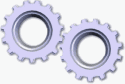
H.Brill | Hello, be on the Search, Personenbilder (classes, Familienbilder)
with names To slip.
clear, goes something like too HTML, but I would like of my betagten
Verwandtschaft not yet HTML zumuten.
it should one Program go, the one with, if one z.B. with
the rechten Mouse button on a head of/ one person pressing, one
The Coordinates and the names in a Save file can.
One späteres add ought to naturally too machbar his.
One second Program should then later the image Show and
anhand the gleichlautenden Coordinates-File whom names the
person as Tooltip at Darüberfahren Show.
has already someone something like made or can me diesbezüglich
a couple suggestions give ? |
| | | | Benutze XPROFAN X3 + FREEPROFAN
Wir sind die XProfaner.
Sie werden von uns assimiliert.
Widerstand ist zwecklos!
Wir werden alle ihre Funktionen und Algorithmen den unseren hinzufügen.
Was die Borg können, können wir schon lange. | 12/27/18 ▲ |
| | |
| | 
Georg
Teles | Nabend,
hmm, so as Entry Perhaps in these direction  ? ?
Window 200,200 - 800,500
Declare e%
Declare x&, y&, dx&, dy&
Declare btn&, lst&, bld&
btn& = Create("Button",%hWnd,"Wert erstellen",500,5,200,20)
lst& = Create("ListBox",%hWnd,0,500,25,200,160)
bld& = Create("HPIC",-1,"bild.jpg")
DrawPic bld&,0,0;0
Print "Button \qWert create\q drücken"
Clear e%
WhileNot e%
WaitInput
If Clicked(btn&)
Print "Jetzt area markieren"
While 1
WaitInput
x& = %MouseX
y& = %MouseY
While %MousePressed
UseBrush 6,RGB(255,0,0)
Rectangle x&, y& - %MouseX, %MouseY
EndWhile
dx& = %MouseX
dy& = %MouseY
evaluate()
Cls
DrawPic bld&,0,0;0
Break
EndWhile
EndIf
EndWhile
DeleteObject bld&
Proc evaluate
print "X: ";x&
print "Y: ";y&
print
print "DX: ";dx&
print "DY: ";dy&
MessageBox("X: "+Str $(x&)\
+"\nY: "+Str $(y&)\
+"\nDX: "+Str $(dx&)\
+"\nDY: "+Str $(dy&),"Werte Übernehmen ?",4)
If %Button = 6
AddStrings(lst&,Str $(x&)+"_"+Str $(y&)+"_"+Str $(dx&)+"_"+Str $(dy&))
EndIf
ENDPROC
The values could one into gleichlautende File How the image abspeichern, naturally with a names to the Values - or in a data base or one schreib itself ""schnell"" own File Types with suitable File extension extra for  How zB: How zB:
so similar (Dateityp) have I with my TEW-Archivierer realized [...]  and [...] and [...] 
Konkreteres have I unfortunately not parat, Have too in these direction yet nothing made  cue regions could possible interestingly his, there have so did i to this Unit [...] cue regions could possible interestingly his, there have so did i to this Unit [...]  in these direction quit what To write in these direction quit what To write
Regards Georg |
 | | | | | | |
| | 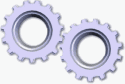
H.Brill | the Save has Yes nocht Time. first of all must I time so far
come, Personen To Mark, circa then time Text under
view.
so far be I time come :
Declare lever Pic, bmp, hint, edit, Long end, mode, x1, y1, x2, y2, String File, Text, tool#
Def &SS_NOTIFY $0100
Dim tool#, 40
Text = "Tool-Text"
File = "F:\marriage.txt"
Windowtitle "Bilder - manager (rights Mouse button to that Mark !)"
Window %MaxX - 100, %MaxY - 100
Pop "&Datei"
AppendMenu 101, "&Laden"
AppendMenu 102, "&Speichern"
AppendMenu 103, "&Ende"
Pop "&Modus"
AppendMenu 201, "&Anzeigen"
AppendMenu 202, "&Bearbeiten"
Pic = Create("hSizedPic", -1, "F:\marriage.jpg", %MaxX - 200, %MaxY - 200, 1)
bmp = Create("Bitmap",%hwnd,Pic,10,10)
'SetStyle bmp,GetStyle(bmp) | &SS_NOTIFY
Long tool#, 0 = 40, 16, %HWnd
hint = Create("ToolTip",%hwnd, %HWnd, "")
end = 0
WhileNot end
WaitInput
If MenuItem(101)
ElseIf MenuItem(102)
ElseIf MenuItem(103)
end = 1
ElseIf MenuItem(201)
mode = 1
ElseIf MenuItem(202)
mode = 2
EndIf
If mode = 2
If %MouseKey = 2
x1 = %MouseX - 10 : y1 = %MouseY - 10 : x2 = %MouseX + 10 : y2 = %MouseY + 10
Long tool#, 16 = x1, y1, x2, y2, 0, Addr(Text)
SendMessage(hint, 1028, 0, tool#)
edit = Create("Edit", bmp, "", x1 -10, y1, 80, 25)
EndIf
If %GetFocus <> edit
'ShowWindow(edit, 0)
EndIf
EndIf
If mode = 1
EndIf
Case %Key = 2 : end = 1
EndWhile
End
mere, How get to the Edit at leave again lane ?
for that Save sufficient indeed a Line in the File :
x1, y1, x2, y2, Text and/or Link |
| | | | Benutze XPROFAN X3 + FREEPROFAN
Wir sind die XProfaner.
Sie werden von uns assimiliert.
Widerstand ist zwecklos!
Wir werden alle ihre Funktionen und Algorithmen den unseren hinzufügen.
Was die Borg können, können wir schon lange. | 12/28/18 ▲ |
| | |
| | 
Georg
Teles | Fokus the Edit settle, if it prepares watts, when the Fokus lost goes, undertaking one The Values in the Edit and entfernst it
If %MouseKey = 2
x1 = %MouseX - 10 : y1 = %MouseY - 10 : x2 = %MouseX + 10 : y2 = %MouseY + 10
Long tool#, 16 = x1, y1, x2, y2, 0, Addr(Text)
SendMessage(hint, 1028, 0, tool#)
edit = Create("Edit", bmp, "", x1 -10, y1, 80, 25)
' Fokus settle
SetFocus(edit)
' as long as Fokus on Edit is, Loop
While GetFocus(edit)
WaitInput
EndWhile
'here values take
Print GetText$(edit)
' Edit Remove
DestroyWindow(edit)
EndIf
H.Brill (28.12.2018)
for that Save sufficient indeed a Line in the File :
x1, y1, x2, y2, Text and/or Link
is correct  |
| | | | TC-Programming [...]  XProfan 8.0 - 10.0 - X2 - X3 - X4  Xeon ???? | 12/28/18 ▲ |
| | |
| | 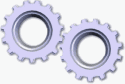
H.Brill | thanks for Help.
the gröbste have I then already behind me.
for only a solid defined File runs it already
lovely :
Declare lever Pic, bmp, hint, edit, grid, Long end, mode, x1, y1, x2, y2, String File1, File2, Text, tool#
Def &SS_NOTIFY $0100
Dim tool#, 40
grid = Create("Grid", 5, 0)
Text = "Tool-Text"
File1 = "F:\marriage.jpg"
File2 = "F:\marriage.txt"
Windowtitle "Bilder - manager (rights Mouse button to that Mark !)"
Window %MaxX - 100, %MaxY - 100
Pop "&Datei"
AppendMenu 101, "&Laden"
AppendMenu 102, "&Speichern"
SubPopUp "Speichern unter"
AppendMenu 103, "&Speichern under..."
EndSub
AppendMenu 104, "&Ende"
Pic = Create("hSizedPic", -1, File1, %MaxX - 200, %MaxY - 200, 1)
bmp = Create("Bitmap",%hwnd,Pic,10,10)
hint = Create("ToolTip",%hwnd, %HWnd, "")
end = 0
ClearList grid
WhileNot end
WaitInput
If MenuItem(101)
LadeDatei()
ElseIf MenuItem(102)
ElseIf MenuItem(103)
Move("HandleToList", grid)
Move("ListToFile", File2)
MessageBox(File2 + " stored !", "Speichern", 4)
ElseIf MenuItem(104)
end = 1
EndIf
If %MouseKey = 2
x1 = %MouseX - 10 : y1 = %MouseY - 10 : x2 = %MouseX + 10 : y2 = %MouseY + 10
edit = Create("Edit", bmp, "", x1 - 10, y1, 80, 25)
SetFocus(edit)
While GetFocus(edit)
WaitInput
EndWhile
Text = GetText$(edit)
DestroyWindow(edit)
If Text <> ""
Long tool#, 0 = 40, 16, %HWnd
Long tool#, 16 = x1, y1, x2, y2, 0, Addr(Text)
SendMessage(hint, 1028, 0, tool#)
AddStrings(grid, Str $(x1) + "|" + Str $(y1) + "|" + Str $(x2) + "|" + Str $(y2) + "|" + Text)
EndIf
EndIf
Case %Key = 2 : end = 1
EndWhile
Proc LadeDatei
Declare toolinfo#, tooltext$
Dim toolinfo#, 40
ClearList grid
ClearList 0
Move("FileToList", File2)
Move("ListToHandle", grid)
If (GetCount(grid) - 1) > 0
WhileLoop 0, GetCount(grid) - 1
Long toolinfo#, 0 = 40, 16, %HWnd
tooltext$ = GetText$(grid, &LOOP, 4)
Long toolinfo#, 16 = Val(GetText$(grid, &LOOP, 0)), Val(GetText$(grid, &LOOP, 1)), Val(GetText$(grid, &LOOP, 2)), Val(GetText$(grid, &LOOP, 3)), 0, Addr(tooltext$)
SendMessage(hint, 1028, 0, toolinfo#)
EndWhile
MessageBox(File2 + " loaded !", "Laden", 4)
Else
MessageBox("Keine Entries present !", "Fehler", 0)
EndIf
Dispose toolinfo#
ENDPROC
End
now must I only yet adjust on self chosen Image-Files
(Dateiauswahldialog) and a couple inquire, whether Files already
existieren, etc.
The Grundfunktion goes already time. |
| | | | Benutze XPROFAN X3 + FREEPROFAN
Wir sind die XProfaner.
Sie werden von uns assimiliert.
Widerstand ist zwecklos!
Wir werden alle ihre Funktionen und Algorithmen den unseren hinzufügen.
Was die Borg können, können wir schon lange. | 12/28/18 ▲ |
| | |
|
AnswerThemeninformationenthis Topic has 2 subscriber: |