| |
| |
|

Roberto
Neu | | i want over one Trackmenu The function "EINFÜGEN" make the Trackmenu have I already prepares but I find whom commands for EINFÜGEN not |
|
| |
| |
| |
|
|
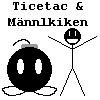
Nico
Madysa | Hello Roberto!
I fürchte, that You you something accurate squeeze out must. What exactly want thou insert?
Nico |
|
| |
| |
| |
|
|

Roberto
Neu | One Image to one Screenshot
there's the Yes in a Clipboard and then by rechtsklick hold insert ^^ |
|
| |
| |
| |
|
|

Frank
Abbing | | look still simply often time into XProfan-Help: ClipLoadBmp |
|
| |
| |
| |
|
|

Roberto
Neu | | Can the too with Sized loading ??? |
|
| |
| |
| |
|
|

Roberto
Neu | OK I habs almost rausgefunden.
but I get with the whom Coordinates net there
who can me help
CompileMarkSeparationdeclare Name$, text$, titeltext$, text2$, titeltext2$, ende%
WindowTitle "BMPviewer 2 Chrome"
Window 50,20 - 800,600
CreateMenu 100,20
UsePen 0,2,RGB(192,192,192)
RecTangle 200,91 - 600,500
AppendMenu 100,"&Bild Laden"
AppendMenu 101,"&by Roberto Neu"
AppendMenu 102,"&Screenshot"
AppendMenu 103,"&Speichern unter"
AppendMenu 104,"&Beenden"
TrackMenu 672,92
if %MouseKey = 2
CreateMenu
AppendMenu 1,"Einfügen"
TrackMenu %MouseX,%MouseY
Case MenuItem(1) : ClipLoadBMP 201,92-0,0;1
endif
Case @MenuItem(100): Name$ = @LoadFile$("Bilddateien","*.BMP")
While Name$ <> ""
LoadSizedBMP Name$,201,92-397,400;0
WindowTitle "BMPviewer 2 Chrome - [" + Name$ + "]"
WaitMouse
Name$ = @LoadFile$("Bilddateien","*.BMP")
Wend
Case @MenuItem(101) :
Text$ = "BMPviewer 1.0 by Roberto Neu"
Titeltext$ = "Roberto Neu"
Messagebox(Text$,Titeltext$,0)
Case @Menuitem(102) :
Text2$ = "Wenn sie einen Screenshot machen möchten.
Klicken sie auf die Taste PrtSc/Druck.
Gehen sie dan wieder in dieses Programm
Machen sie einen rechtsklick/Einfügen"
Titeltext2$ = "Screenshot"
Messagebox(Text2$,Titeltext2$,0)
Case @MenuItem(103) : SaveBmp "Bild1.BMP",10,10 - 200,140
end
End
|
|
| |
| |
| |
|
|
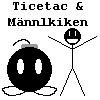
Nico
Madysa | With the whom Coordinates is still integrally simply.
with all BMP-command give You The Coordinates on, The You having want.
LoadSizedBMP "Test.bmp", X,Y - DX,DY ; 0
X and Y give The Coordinates the oberen left corner the Bildes on. 0,0 would The upper left corner your Fensters.
DX and DY stand for wide the Bildes. should the image So the entire Window receive, then is this here your friend:
LoadSizedBMP "Test.bmp", 0,0 - width(%hWnd),height(%hWnd) ; 0 |
|
| |
| |
| |
|
|

Roberto
Neu | copy time Please my code and make a Screenshot.
then go in my Program make a Rechtsklick on The Bildfläche and then on insert clicking.
the fügt whom Screen always comic one |
|
| |
| |
| |
|
|
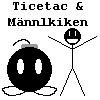
Nico
Madysa | Argh! forgive me, still now having both of us the predicate "Flitzbiepe" earn.
The commands is ClipLoadBMP -- notClipLoadSizedBMP, this there namely not. therefore is it neither verwunderlich, that it the image in Originalgröße outputs. ClipLoadBMP has only 3 Parameter, during You 5 indicated have. want You the image from the Clipboard verzerren, then must You a detour take.
1. lane: About The Memory bitmap
CompileMarkSeparationDu erzeugst die Speicherbitmap in der Größe des Bildschirmfotos
MCls %MaxX,%MaxY,RGB(255,255,255)
Du wechselst in die Speicherbitmap
StartPaint -1
Und zeichnest in diese das Bild aus der Zwischenablage
ClipLoadBMP 0,0 ; 0
Dann wechselst du wieder auf dein Hauptfenster
EndPaint
Dann holst du das Bild aus der Zwischenablage
%BMPX und %BMPY sind Breite und Höhe des letzten gezeichneten Bildes
Nach dem Pfeil kommen die Koordinaten, an die du das Bild setzen willst
MCopySizedBMP 0,0 - %BMPX,%BMPY > 201,92-160,120 ; span>
2. lane: About the lever one Bildes
CompileMarkSeparationan Variable deklarieren
declare hPic&
then points You this variables the lever To, the on one Image verweist
this Image is from the Clipboard and here 320x240 Pixel big
hPic& = Create("hSizedPic",0,"&CLPBMP",320,240,0)
then becomes the Image there drawn, where You it having want
DrawPic hPic&,201,92 ; 0
need You the lever one Bildes not More, so vergiss not
whom memory with DeleteObject again freizugeben
DeleteObject hPic&
|
|
| |
| |
| |
|
|

Roberto
Neu | and How should I the now into code get??
With me is always
commands Startpaint uncharted |
|
| |
| |
| |
|
|
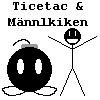
Nico
Madysa | Jaa, I Have me verschrieben. 
The commands is StartPaint, not StarPaint.
I have whom View source korrigiert, if You it on ClipLoadBMPs place setting, ought to it functions.
but Please not only copy, separate too understand.  |
|
| |
| |
| |
|
|

Roberto
Neu | Guck you the at times there comes what integrally komisches out
CompileMarkSeparationdeclare Name$, text$, titeltext$, text2$, titeltext2$, ende%
WindowTitle "BMPviewer 2 Chrome"
Window 50,20 - 800,600
CreateMenu 100,20
UsePen 0,2,RGB(192,192,192)
RecTangle 200,91 - 600,500
AppendMenu 100,"&Bild Laden"
AppendMenu 101,"&by Roberto Neu"
AppendMenu 102,"&Screenshot"
AppendMenu 103,"&Speichern unter"
AppendMenu 104,"&Beenden"
TrackMenu 672,92
if %MouseKey = 2
CreateMenu
AppendMenu 1,"Einfügen"
TrackMenu %MouseX,%MouseY
Case MenuItem(1) : ClipLoadBMP 201,92-397,400;1
Du erzeugst die Speicherbitmap in der Größe des Bildschirmfotos
MCls %MaxX,%MaxY,RGB(255,255,255)
Du wechselst in die Speicherbitmap
StartPaint -1
Und zeichnest in diese das Bild aus der Zwischenablage
ClipLoadBMP 0,0 ; 0
Dann wechselst du wieder auf dein Hauptfenster
EndPaint
Dann holst du das Bild aus der Zwischenablage
%BMPX und %BMPY sind Breite und Höhe des letzten gezeichneten Bildes
Nach dem Pfeil kommen die Koordinaten, an die du das Bild setzen willst
MCopySizedBMP 0,0 - %BMPX,%BMPY > 201,92-160,120 ; 0
endif
Case @MenuItem(100): Name$ = @LoadFile$("Bilddateien","*.BMP")
While Name$ <> ""
LoadSizedBMP Name$,201,92-397,400;0
WindowTitle "BMPviewer 2 Chrome - [" + Name$ + "]"
WaitMouse
Name$ = @LoadFile$("Bilddateien","*.BMP")
Wend
Case @MenuItem(101) :
Text$ = "BMPviewer 1.0 by Roberto Neu"
Titeltext$ = "Roberto Neu"
Messagebox(Text$,Titeltext$,0)
Case @Menuitem(102) :
Text2$ = "Wenn sie einen Screenshot machen möchten.
Klicken sie auf die Taste PrtSc/Druck.
Gehen sie dan wieder in dieses Programm
Machen sie einen rechtsklick/Einfügen"
Titeltext2$ = "Screenshot"
Messagebox(Text2$,Titeltext2$,0)
Case @MenuItem(103) : SaveBmp "Bild1.BMP",10,10 - 200,140
waitkey
end
ef='./../../references-fonction/XProfan/end/'>End
|
|
| |
| |
| |
|