Forum | | | | | | - Page 1 - |
| 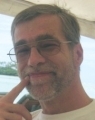
CB | Hi,
has of/ one of you Routiniers a idea, How I one with
InsertTab(TabControl&,1,tab1$)
eingefügtes tab make invisible or deaktivieren to, so the users first then on The further Registerkarten (altogether sinds by me 6) grab can, if The first entire ausgefüllt is?
presently have I me so helped, that any further Registerkarten first To this Time prepares go, what but on one slow PC for a couple sec To unschönen effects lead. there go so on The 100 Text- and Editfields prepares and the flashing then the row to short on...
Sincerely,
Christian |
| | | | | | |
| | | | | | | - Page 1 - |
| 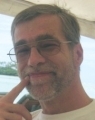
CB | Hi,
have time M$ begrapscht:
TCS_BOTTOM
Version 4.70. Tabs appear at the bottom of the control. Diese value equals TCS_RIGHT. Diese style is hardship supported if you use ComCtl32.dll Version 6.
TCS_BUTTONS
Tabs appear as buttons, and no border is drawn around the display area.
TCS_FIXEDWIDTH
All tabs are the same width. Diese style cannot be combined with the TCS_RIGHTJUSTIFY style.
TCS_FLATBUTTONS
Version 4.71. Selected tabs appear as being indented into the background while other tabs appear as being on the same map as the background. Diese style only affects tab controls with the TCS_BUTTONS style.
TCS_FOCUSNEVER
The tab control does hardship receive the input focus when clicked.
TCS_FOCUSONBUTTONDOWN
The tab control receives the input focus when clicked.
TCS_FORCEICONLEFT
Icons are aligned with the left edge of each fixed-width tab. Diese style can only be used with the TCS_FIXEDWIDTH style.
TCS_FORCELABELLEFT
Labels are aligned with the left edge of each fixed-width tab; that is, the label is displayed immediately to the right of the icon instead of being centered. Diese style can only be used with the TCS_FIXEDWIDTH style, and it implies the TCS_FORCEICONLEFT style.
TCS_HOTTRACK
Version 4.70. Items under the pointer are automatically highlighted. You can checked whether or hardship hot tracking is enabled by calling SystemParametersInfo.
TCS_MULTILINE
Multiple rows of tabs are displayed, if necessary, so all tabs are visible at once.
TCS_MULTISELECT
Version 4.70. Multiple tabs can be selected by holding down when clicking. Diese style must be used with the TCS_BUTTONS style.
TCS_OWNERDRAWFIXED
The parent window is responsible for drawing tabs.
TCS_RAGGEDRIGHT
Rows of tabs wants hardship be stretched to fill the entire width of the control. Diese style is the default.
TCS_RIGHT
Version 4.70. Tabs appear vertically on the right side of controls that use the TCS_VERTICAL style. Diese value equals TCS_BOTTOM. Diese style is hardship supported if you use visual styles.
TCS_RIGHTJUSTIFY
The width of each tab is increased, if necessary, so that each row of tabs fills the entire width of the tab control. Diese window style is ignored unless the TCS_MULTILINE style is means specified.
TCS_SCROLLOPPOSITE
Version 4.70. Unneeded tabs scroll to the opposite side of the control when a tab is selected.
TCS_SINGLELINE
Only one row of tabs is displayed. The user can scroll to sea more tabs, if necessary. Diese style is the default.
TCS_TABS
Tabs appear as tabs, and a border is drawn around the display area. Diese style is the default.
TCS_TOOLTIPS
The tab control has a ToolTip control associated with it.
TCS_VERTICAL
Version 4.70. Tabs appear at the left side of the control, with tab Text displayed vertically. Diese style is valid only when used with the TCS_MULTILINE style. To make tabs appear on the right side of the control, means use the TCS_RIGHT style. Diese style is hardship supported if you use ComCtl32.dll Version 6.
Remarks
The following styles can be modified anus the control is created:
TCS_BOTTOM
TCS_BUTTONS
TCS_FIXEDWIDTH
TCS_FLATBUTTONS
TCS_FORCEICONLEFT
TCS_FORCELABELLEFT
TCS_MULTILINE
TCS_OWNERDRAWFIXED
TCS_RAGGEDRIGHT
TCS_RIGHT
TCS_VERTICAL
my first idea was naturally, first time
TCS_FOCUSNEVER
(The tab control does hardship receive the input focus when clicked.)
einzusetzen
and thereafter
TCS_FOCUSONBUTTONDOWN
(The tab control receives the input focus when clicked.)
the entspräche Yes exactly the Enable-function.
mere is not vorgesehen, to the Creation changed To go - How You already written have...
but Perhaps GEHTS with:
TCS_FIXEDWIDTH
the 1. tab is with normal wide prepares, The others first time with wide 0 or 1 and later The wide changed.
goes the - and if so, How?
Sincerely,
Christian |
| | | | | | |
| | 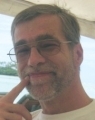
CB | so,
have there one code-shred, that I time where in the Forum found have, something to my Bedürfnissen modifiziert. the käme of my Review already right near, mere wars I The Scroll-Pfeile not lane, a user had means still Access to The others Tabs!
CompileMarkSeparationDEF SetWindowLong(3) ! User32,SetWindowLongA
DEF GetWindowLong(2) ! User32,GetWindowLongA
DEF &WM_CLOSE $010
DEF &WM_COMMAND $0111
DEF &TCM_SETITEMSIZE $01329
DEF &TCS_FIXEDWIDTH 1024
DEF &TCS_MULTILINE $0200
DEF &TCM_GETITEMCOUNT $01304
DEF &GWL_STYLE -16
DEF MakeLong(2) Or(&(1),&(2)<<16)
Declare Ende&,TabControl&,TabItems&,Tabs&
WindowStyle 538
Cls
TabControl& = Create(TABCTRL,%hwnd,TAB 1,10,10,400,300)
Tabs& = Create(Button,%HWND,Show all tabs,50,350,100,20)
InsertTab(TabControl&,1,TAB 2)
InsertTab(TabControl&,2,TAB 3)
InsertTab(TabControl&,3,TAB 4)
InsertTab(TabControl&,4,TAB 5)
InsertTab(TabControl&,5,TAB 6)
WindowStyle erweitern um feste Breite (alle Tabreiter sind gleich breit)
SetWindowLong(TabControl&,&GWL_STYLE,OR(GetWindowLong(TabControl&,&GWL_STYLE),OR(&TCS_FIXEDWIDTH,&TCS_MULTILINE)))
SetWindowLong(TabControl&,&GWL_STYLE,OR(GetWindowLong(TabControl&,&GWL_STYLE),&TCS_FIXEDWIDTH))
TabItems& = 1
SendMessage(TabControl&,&TCM_SETITEMSIZE,0,MakeLong(Width(TabControl&),20))
PROC TABS_erweitern
Anzahl der Tabreiter ermitteln
TabItems& = SendMessage(TabControl&,&TCM_GETITEMCOUNT,0,0)
Breite und Hoehe setzen
Par1 bei MakeLong ist die Breite
Par2 bei Makelong ist die Höhe
SendMessage(TabControl&,&TCM_SETITEMSIZE,0,MakeLong(Width(TabControl&)/TabItems&,20))
ENDPROC
UserMessages &WM_COMMAND,&WM_CLOSE
Whilenot Ende&
Waitinput
If %UMessage = &WM_CLOSE
End
ElseIf %UMessage = &WM_COMMAND
If &ULParam = Tabs&
TABS_erweitern
EndIf
EndIf
EndWhile
ef='./../../Function-References/XProfan/end/'>End
Perhaps went it, if the Style primary on Buttons staid and later on Flatbuttons changed would?
Christian |
| | | | | | |
| |  | so correctly. really help can I you thereby not. but Perhaps is the Herangehensweise neither The right.
One ganzes TAB not Lock to feel so did i as Blödsinn - but Perhaps is it for User too plainer if it anhand of ge-disableten-Eingabefeldern recognize the something unstimmig is.
Nimm still The Thread.Pcu around the Eingabefelder - according to Schlüssigkeit - one or ex-To-chid.
so becomes too in others more Programs take action.
salvo, iF |
| | | | | | |
| | 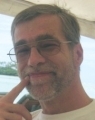
CB | Hi,
I faith, I have still a Solution found, is same ready.
presently have I The TabControl to one ähnlichen schema How seinerzeit with Richard Maurukas prepares, hold a little bit updates.
Bezügl. Thread.pcu: would be I immediate use!! I see the capability therein, but:
there setting You by me know ahead, that I unfortunately (yet) not have.
Überhaupt white I me with Units not yet plenty to begin (How already time erwähnt: I nothing understand, I other Construction site!  ) )
be but God Thanks not yet To old, circa yet lernfähig To his!  still have I me almost everything on Programmiertätigkeit autoditaktisch erarbeitet, often enough to try and error - the more tries, the more errors and much to the same principle, with the The japanese automotive industry to etlichen years into Höhe shut is: one klaut itself of everywhere since the best - and power with a couple modifications what New from it and sometimes were (are) The copies rather as the Original..... still have I me almost everything on Programmiertätigkeit autoditaktisch erarbeitet, often enough to try and error - the more tries, the more errors and much to the same principle, with the The japanese automotive industry to etlichen years into Höhe shut is: one klaut itself of everywhere since the best - and power with a couple modifications what New from it and sometimes were (are) The copies rather as the Original.....
but we cook any only with waters and eachone has time small started!
so, enough the Platitüden - I look time, whether my pattern now really rather become is as the Original..
Christian |
| | | | | | |
| | 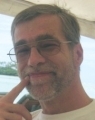
CB | Hi,
so, except for ne Kleinigkeit GEHTS. there must yet somewhere one small Gedankenfehler drinsein. have only momentarily no Time moreover.
CompileMarkSeparationDEF SetWindowLong(3) ! User32,SetWindowLongA
DEF GetWindowLong(2) ! User32,GetWindowLongA
DEF &WM_CLOSE $010
DEF &WM_COMMAND $0111
DEF &TCM_SETITEMSIZE $01329
DEF &TCS_FIXEDWIDTH 1024
DEF &TCM_GETITEMCOUNT $01304
DEF &GWL_STYLE -16
DEF MakeLong(2) Or(&(1),&(2)<<16)
Declare Ende&,TabControl&,TabItems&,Tabs&,AktivesTab&
Declare EditTab1&,EditTab2&,EditTab3&,EditTab4&,EditTab5&,EditTab6&
PROC TAB1AKTIV
ShowWindow(Tabs&,1)
ShowWindow(EditTab1&,1)
ENDPROC
PROC TAB2AKTIV
ShowWindow(EditTab2&,1)
ENDPROC
PROC TAB3AKTIV
ShowWindow(EditTab3&,1)
ENDPROC
PROC TAB4AKTIV
ShowWindow(EditTab4&,1)
ENDPROC
PROC TAB5AKTIV
ShowWindow(EditTab5&,1)
ENDPROC
PROC TAB6AKTIV
ShowWindow(EditTab6&,1)
ENDPROC
PROC TAB1INAKTIV
ShowWindow(Tabs&,0)
ShowWindow(EditTab1&,0)
ENDPROC
PROC TAB2INAKTIV
ShowWindow(EditTab2&,0)
ENDPROC
PROC TAB3INAKTIV
ShowWindow(EditTab3&,0)
ENDPROC
PROC TAB4INAKTIV
ShowWindow(EditTab4&,0)
ENDPROC
PROC TAB5INAKTIV
ShowWindow(EditTab5&,0)
ENDPROC
PROC TAB6INAKTIV
ShowWindow(EditTab6&,0)
ENDPROC
WindowStyle 538
Cls
TabControl& = Create(TABCTRL,%hwnd,TAB 1,0,0,width(%HWND),height(%HWND))
InsertTab(TabControl&,1,TAB 2)
InsertTab(TabControl&,2,TAB 3)
InsertTab(TabControl&,3,TAB 4)
InsertTab(TabControl&,4,TAB 5)
InsertTab(TabControl&,5,TAB 6)
aus CommCtrl.ph:
{ ====== ~TAB CONTROL ======================== }
WC_TABCONTROL = SysTabControl32;
TCS_SCROLLOPPOSITE = $0001// assumes multiline tab
TCS_BOTTOM = $0002
TCS_RIGHT = $0002
TCS_MULTISELECT = $0004// allow multi-select in button mode
TCS_FLATBUTTONS = $0008
TCS_FORCEICONLEFT = $0010
TCS_FORCELABELLEFT = $0020
TCS_HOTTRACK = $0040 Farbige Beschriftung unter Maus-Cursor
TCS_VERTICAL = $0080
TCS_TABS = $0000
TCS_BUTTONS = $0100
TCS_SINGLELINE = $0000
TCS_MULTILINE = $0200
TCS_RIGHTJUSTIFY = $0000
TCS_FIXEDWIDTH = $0400
TCS_RAGGEDRIGHT = $0800
TCS_FOCUSONBUTTONDOWN = $1000
TCS_OWNERDRAWFIXED = $2000
TCS_TOOLTIPS = $4000
TCS_FOCUSNEVER = $8000 Da STEHEN tuts, bloß gehen tuts NICHT!
WindowStyle erweitern um feste Breite (alle Tabreiter sind gleich breit)
SetWindowLong(TabControl&,&GWL_STYLE,OR(GetWindowLong(TabControl&,&GWL_STYLE),$0440))
TabItems& = 1
SendMessage(TabControl&,&TCM_SETITEMSIZE,0,MakeLong(Width(TabControl&),20))
EditTab1& = Create(Edit,%HWND,Das ist Tab 1,50,50,150,19)
Tabs& = Create(Button,%HWND,Show all tabs,50,350,100,20)
EditTab2& = Create(Edit,%HWND,Das ist jetzt Tab 2,50,100,150,19)
EditTab3& = Create(Edit,%HWND,Das ist jetzt Tab 3,50,150,150,19)
EditTab4& = Create(Edit,%HWND,Das ist jetzt Tab 4,50,200,150,19)
EditTab5& = Create(Edit,%HWND,Das ist jetzt Tab 5,50,250,150,19)
EditTab6& = Create(Edit,%HWND,Das ist jetzt Tab 6,50,300,150,19)
TAB1AKTIV
TAB2INAKTIV
TAB3INAKTIV
TAB4INAKTIV
TAB5INAKTIV
TAB6INAKTIV
EnableWindow Tabcontrol&,0
PROC TABS_erweitern
EnableWindow Tabcontrol&,1
SetWindowLong(TabControl&,&GWL_STYLE,OR(GetWindowLong(TabControl&,&GWL_STYLE),OR(&TCS_FIXEDWIDTH,$0440)))
Anzahl der Tabreiter ermitteln
TabItems& = SendMessage(TabControl&,&TCM_GETITEMCOUNT,0,0)
Breite und Hoehe setzen
Par1 bei MakeLong ist die Breite
Par2 bei Makelong ist die Höhe
SendMessage(TabControl&,&TCM_SETITEMSIZE,0,MakeLong(Width(TabControl&)/TabItems&,20))
ENDPROC
UserMessages &WM_COMMAND,&WM_CLOSE
Whilenot Ende&
Waitinput
AktivesTab& = GetActiveTab(Tabcontrol&) Ermittelt das selektierte Tab
If tabchanged(TabControl&) Tab gewechselt?
If AktivesTab& = 0
TAB1AKTIV
ShowWindow(Tabs&,0)
TAB2INAKTIV
TAB3INAKTIV
TAB4INAKTIV
TAB5INAKTIV
TAB6INAKTIV
ElseIf AktivesTab& = 1
TAB1INAKTIV
TAB2AKTIV
TAB3INAKTIV
TAB4INAKTIV
TAB5INAKTIV
TAB6INAKTIV
ElseIf AktivesTab& = 2
TAB1INAKTIV
TAB2INAKTIV
TAB3AKTIV
TAB4INAKTIV
TAB5INAKTIV
TAB6INAKTIV
ElseIf AktivesTab& = 3
TAB1INAKTIV
TAB2INAKTIV
TAB3INAKTIV
TAB4AKTIV
TAB5INAKTIV
TAB6INAKTIV
ElseIf AktivesTab& = 4
TAB1INAKTIV
TAB2INAKTIV
TAB3INAKTIV
TAB4INAKTIV
TAB5AKTIV
TAB6INAKTIV
ElseIf AktivesTab& = 5
TAB1INAKTIV
TAB2INAKTIV
TAB3INAKTIV
TAB4INAKTIV
TAB5INAKTIV
TAB6AKTIV
EndIf
EndIf
If %UMessage = &WM_CLOSE
End
ElseIf %UMessage = &WM_COMMAND
If &ULParam = Tabs&
AktivesTab& = 0
TABS_erweitern
TAB1AKTIV
ShowWindow(Tabs&,0)
TAB2INAKTIV
TAB3INAKTIV
TAB4INAKTIV
TAB5INAKTIV
TAB6INAKTIV
EndIf
EndWhile
End
Christian |
| | | | | | |
| | 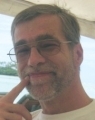
CB | Sodale,
have soeben  ausgetrickst. so GEHTS really: ausgetrickst. so GEHTS really: 
CompileMarkSeparationDEF SetWindowLong(3) ! User32,SetWindowLongA
DEF GetWindowLong(2) ! User32,GetWindowLongA
DEF &WM_CLOSE $010
DEF &WM_COMMAND $0111
DEF &TCM_SETITEMSIZE $01329
DEF &TCS_FIXEDWIDTH 1024
DEF &TCM_GETITEMCOUNT $01304
DEF &GWL_STYLE -16
DEF MakeLong(2) Or(&(1),&(2)<<16)
UserMessages &WM_COMMAND,&WM_CLOSE
Declare Ende&,TabControl&,TabItems&,Tabs&,AktivesTab&,Ende&,Tab2&
Declare EditTab1&,EditTab2&,EditTab3&,EditTab4&,EditTab5&,EditTab6&
PROC TAB1AKTIV
ShowWindow(Tabs&,1)
ShowWindow(EditTab1&,1)
ENDPROC
PROC TAB2AKTIV
ShowWindow(EditTab2&,1)
ENDPROC
PROC TAB3AKTIV
ShowWindow(EditTab3&,1)
ENDPROC
PROC TAB4AKTIV
ShowWindow(EditTab4&,1)
ENDPROC
PROC TAB5AKTIV
ShowWindow(EditTab5&,1)
ENDPROC
PROC TAB6AKTIV
ShowWindow(EditTab6&,1)
ENDPROC
PROC TAB1INAKTIV
ShowWindow(Tabs&,0)
ShowWindow(EditTab1&,0)
ENDPROC
PROC TAB2INAKTIV
ShowWindow(EditTab2&,0)
ENDPROC
PROC TAB3INAKTIV
ShowWindow(EditTab3&,0)
ENDPROC
PROC TAB4INAKTIV
ShowWindow(EditTab4&,0)
ENDPROC
PROC TAB5INAKTIV
ShowWindow(EditTab5&,0)
ENDPROC
PROC TAB6INAKTIV
ShowWindow(EditTab6&,0)
ENDPROC
WindowStyle 538
Cls
TabControl& = Create(TABCTRL,%hwnd,TAB 1,0,0,width(%HWND),height(%HWND))
Tab2& = InsertTab(TabControl&,1,TAB 2)
InsertTab(TabControl&,2,TAB 3)
InsertTab(TabControl&,3,TAB 4)
InsertTab(TabControl&,4,TAB 5)
InsertTab(TabControl&,5,TAB 6)
aus CommCtrl.ph:
{ ====== ~TAB CONTROL ======================== }
WC_TABCONTROL = SysTabControl32;
TCS_SCROLLOPPOSITE = $0001// assumes multiline tab
TCS_BOTTOM = $0002
TCS_RIGHT = $0002
TCS_MULTISELECT = $0004// allow multi-select in button mode
TCS_FLATBUTTONS = $0008
TCS_FORCEICONLEFT = $0010
TCS_FORCELABELLEFT = $0020
TCS_HOTTRACK = $0040 Farbige Beschriftung unter Maus-Cursor
TCS_VERTICAL = $0080
TCS_TABS = $0000
TCS_BUTTONS = $0100
TCS_SINGLELINE = $0000
TCS_MULTILINE = $0200
TCS_RIGHTJUSTIFY = $0000
TCS_FIXEDWIDTH = $0400
TCS_RAGGEDRIGHT = $0800
TCS_FOCUSONBUTTONDOWN = $1000
TCS_OWNERDRAWFIXED = $2000
TCS_TOOLTIPS = $4000
TCS_FOCUSNEVER = $8000 Da STEHEN täts ja, bloß gehen tuts NICHT! VOn M$ nicht vorgesehen! |-(
SetWindowLong(TabControl&,&GWL_STYLE,OR(GetWindowLong(TabControl&,&GWL_STYLE),$0440))
TabItems& = 1
SendMessage(TabControl&,&TCM_SETITEMSIZE,0,MakeLong(Width(TabControl&),20))
EditTab1& = Create(Edit,%HWND,Das ist Tab 1,50,50,150,19)
Tabs& = Create(Button,%HWND,Show all tabs,50,350,100,20)
EditTab2& = Create(Edit,%HWND,Das ist jetzt Tab 2,50,100,150,19)
EditTab3& = Create(Edit,%HWND,Das ist jetzt Tab 3,50,150,150,19)
EditTab4& = Create(Edit,%HWND,Das ist jetzt Tab 4,50,200,150,19)
EditTab5& = Create(Edit,%HWND,Das ist jetzt Tab 5,50,250,150,19)
EditTab6& = Create(Edit,%HWND,Das ist jetzt Tab 6,50,300,150,19)
TAB1AKTIV
TAB2INAKTIV
TAB3INAKTIV
TAB4INAKTIV
TAB5INAKTIV
TAB6INAKTIV
AktivesTab& = GetActiveTab(Tabcontrol&)
AktivesTab& = 0
EnableWindow Tabcontrol&,0
PROC TABS_erweitern
EnableWindow Tabcontrol&,1
WindowStyle erweitern um feste Breite (alle Tabreiter sind gleich breit)
SetWindowLong(TabControl&,&GWL_STYLE,OR(GetWindowLong(TabControl&,&GWL_STYLE),OR(&TCS_FIXEDWIDTH,$0440)))
Anzahl der Tabreiter ermitteln
TabItems& = SendMessage(TabControl&,&TCM_GETITEMCOUNT,0,0)
Breite und Hoehe setzen
Par1 bei MakeLong ist die Breite
Par2 bei Makelong ist die Höhe
SendMessage(TabControl&,&TCM_SETITEMSIZE,0,MakeLong(Width(TabControl&)/TabItems&,20))
AktivesTab& = 0
ENDPROC
Whilenot Ende&
Waitinput
AktivesTab& = GetActiveTab(Tabcontrol&) Ermittelt das selektierte Tab
If %UMessage = &WM_CLOSE
Ende& = 1
ElseIf %UMessage = &WM_COMMAND
If &ULParam = Tabs&
TABS_erweitern
TAB1INAKTIV
TAB2AKTIV
TAB3INAKTIV
TAB4INAKTIV
TAB5INAKTIV
TAB6INAKTIV
TAB1AKTIV das kapier ich zwar nicht so ganz, aber es geht nur so,
TAB2INAKTIV sonst wird der Inhalt von Tab1 nicht angezeigt!
ShowWindow(Tabs&,0)
EndIf
EndIf
If tabchanged(TabControl&) Tab gewechselt?
If AktivesTab& = 0
TAB1AKTIV
ShowWindow(Tabs&,0)
TAB2INAKTIV
TAB3INAKTIV
TAB4INAKTIV
TAB5INAKTIV
TAB6INAKTIV
ElseIf AktivesTab& = 1
TAB1INAKTIV
TAB2AKTIV
TAB3INAKTIV
TAB4INAKTIV
TAB5INAKTIV
TAB6INAKTIV
ElseIf AktivesTab& = 2
TAB1INAKTIV
TAB2INAKTIV
TAB3AKTIV
TAB4INAKTIV
TAB5INAKTIV
TAB6INAKTIV
ElseIf AktivesTab& = 3
TAB1INAKTIV
TAB2INAKTIV
TAB3INAKTIV
TAB4AKTIV
TAB5INAKTIV
TAB6INAKTIV
ElseIf AktivesTab& = 4
TAB1INAKTIV
TAB2INAKTIV
TAB3INAKTIV
TAB4INAKTIV
TAB5AKTIV
TAB6INAKTIV
ElseIf AktivesTab& = 5
TAB1INAKTIV
TAB2INAKTIV
TAB3INAKTIV
TAB4INAKTIV
TAB5INAKTIV
TAB6AKTIV
EndIf
EndIf
EndWhile
End
Sincerely,
Christian |
| | | | | | |
| | 
Frank
Abbing | Hi,
sees comic from, and ungewohnt.
Why using You not SendMessage(tabcontrol&,$1309,0,0)? |
| | | | | | |
| | 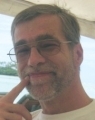
CB | Hi, Frank!
is correct, what the Appearance angeht - give you right.
what point 2 angeht - if I the known had, had I sure not on the community contacted with the selected Help. I have but attempts, a Own Solution to find and after iF me mitgeteilt has, that the of M$ none vorgesehen is and me neither help on could, i was somehow glad, a optisch not ideals, but at least praktikable method found to have.
have your hint naturally same time ausprobiert, mere I get either a Division through 0 or one complete leeres area without Beschriftung or first one leeres area and subsequently only More The Tabs 2-6 displayed. Tätst You me Please anhand of my schema show, How You, the meant have? it should namely too to the Ansichtswechsel any Tabs again available his.
Sincerely,
Christian |
| | | | | | |
| | 
Frank
Abbing | Hi,
so, z.B.:
CompileMarkSeparation $P+
SetErrorLevel 0
********************** HINWEISE ********************************
CODE ERZEUGT MIT ROKOS OBJECT CREATOR 4.1
DATUM 01.02.2005 um 06:43 Uhr
VERWENDETE PROFANVERSION IST 7.9-NT XPROFAN
!!! Dieser Code wird von Roc immer neu erzeugt !!!
!!! Erst bearbeiten, wenn alle Objekte erzeugt wurden !!!
!!! Verändern Sie ggf. feste Pfade in variable Pfade !!!
DEF GETSYSCOLOR(1) !USER32,GetSysColor
DECLARE BUTTON1&,BUTTON2&,x&
DECLARE TABCTRL1&
WINDOWSTYLE 63
WINDOWTITLE Neues Fenster
WINDOW 99,149-640,500
SETTRUECOLOR 1
DECLARE ENDE%
CLS GETSYSCOLOR(15)
USEFONT MS Sans Serif,13,0,0,0,0
SETDIALOGFONT 1
Hier kann ggf. Ihr Menü hin
BUTTON1& = CREATE(BUTTON,%HWND,Mit Reitern,0424,0086,0090,0030)
BUTTON2& = CREATE(BUTTON,%HWND,Ohne Reiter,0424,0126,0090,0030)
TABCTRL1& = CREATE(TABCTRL,%HWND,Reiter1,0046,0059,0170,0130)
@InsertTab(TABCTRL1&,1,Reiter2)
@InsertTab(TABCTRL1&,2,Reiter3)
SETFOCUS(%HWND)
x&=1
WHILENOT ENDE%
WAITINPUT
If @EQU(%KEY,2)
LET ENDE%= 1
ELSEIF @EQU(%KEY,4)
ELSEIF GETFOCUS(BUTTON1&) BUTTON
If x&=0
@InsertTab(TABCTRL1&,0,Reiter1)
@InsertTab(TABCTRL1&,1,Reiter2)
@InsertTab(TABCTRL1&,2,Reiter3)
x&=x&+1
EndIf
ELSEIF GETFOCUS(BUTTON2&) BUTTON
SendMessage(TABCTRL1&,$1309,0,0)
x&=0
ELSEIF TABCHANGED(TABCTRL1&) TABCTRL
ENDIF
='./../../Function-References/XProfan/wend/'>WEND
|
| | | | | | |
| | 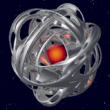
Uwe
''Pascal''
Niemeier | Hello people!
If I the trouble correctly. understood have, could this help:
CompileMarkSeparationwindow 20,20-700,400
declare dlg&,Tab&,Tab&[5],Rb1&,Rb2&
dlg&=create(dialog,%hwnd,Einstellungen,%winleft+50,%wintop+100,520,250)
Tab&=Control(SysTabControl32,,$54010000,20,10,width(dlg&)-40,height(dlg&)-40,dlg&,10,0)
whileloop 0,5
inserttab(Tab&,&loop,Reiter +str$(&loop))
Tab&[&loop]=control(Dialog,1,$40081003,2,25,width(Tab&)-4,height(Tab&)-30,Tab&,1,0)
create(text,Tab&[&loop],Dies ist Karte +str$(&loop),50,20,300,50)
endwhile
showwindow(Tab&[0],1)
Rb1&=create(radiobutton,Tab&[0],Alle Reiter zugänglich,50,50,300,50)
Rb2&=create(radiobutton,Tab&[0],Nur Reiter 0-2 zugänglich,50,85,300,50)
setcheck Rb1&,1
declare OldTab%,NewTab%
while 1
waitinput
if tabchanged(Tab&)---------------------Tabwechsel
NewTab%=GetActiveTab(Tab&)
if NewTab%<>OldTab%
if getcheck(Rb2&) * (NewTab%>2)
sendmessage(Tab&,4876,OldTab%,0)--4876 = TCM_SETCURSEL
beep
else
showwindow(Tab&[OldTab%],0)
showwindow(Tab&[NewTab%],1)
OldTab%=NewTab%
endif
endif
endif
endwhile
HTH
Pascal
kill Sweety! |
| | | | | | |
| | | | | | - Page 2 - |
| | 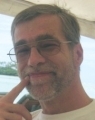
CB | Hi,
I know already, why I gladly in this Forum on the way be! 
Vielen cordial Thanks you both! you have me very helped, both Solutions can I well use.
thanks over again!
Sincerely,
Christian |
| | | | | | |
| | 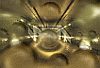
p.specht
 | have Frank Abbings Solution on XProfan-11.2a free umgestrickt and the missing quotation marks complement.
' VERWENDETE PROGRAMMVERSION XPROFAN 11.2a free
' Adaptiert Nov.2021 by p.woodpecker
' !!! first Edit, if any Objects created get !!!
' !!! change ggf. solid Paths in variable Paths !!!
DEF GETSYSCOLOR(1) !"USER32","GetSysColor"
DECLARE BUTTON1&,BUTTON2&,x&
DECLARE TABCTRL1&
WINDOWSTYLE 63
WINDOWTITLE "Neues Fenster"
WINDOW 99,149-640,500
SETTRUECOLOR 1
DECLARE ENDE%
CLS GETSYSCOLOR(15)
USEFONT "MS Sans Serif",13,0,0,0,0
SETDIALOGFONT 1
' here can ggf. your Menu there
BUTTON1& = CREATE("BUTTON",%HWND,"Mit Reitern",0424,0086,0090,0030)
BUTTON2& = CREATE("BUTTON",%HWND,"Ohne Reiter",0424,0126,0090,0030)
TABCTRL1& = CREATE("TABCTRL",%HWND,"Reiter1",0046,0059,0170,0130)
@InsertTab(TABCTRL1&,1,"Reiter2")
@InsertTab(TABCTRL1&,2,"Reiter3")
SETFOCUS(%HWND)
x&=1
WHILENOT ENDE%
WAITINPUT
If %KEY=2
LET ENDE%= 1
ELSEIF %KEY=4
ELSEIF GETFOCUS(BUTTON1&)'BUTTON
If x&=0
@InsertTab(TABCTRL1&,0,"Reiter1")
@InsertTab(TABCTRL1&,1,"Reiter2")
@InsertTab(TABCTRL1&,2,"Reiter3")
x&=x&+1
EndIf
ELSEIF GETFOCUS(BUTTON2&)'BUTTON
SendMessage(TABCTRL1&,$1309,0,0)
x&=0
ELSEIF TABCHANGED(TABCTRL1&)'TABCTRL
ENDIF
ENDWHILE
|
| | | | XProfan 11Computer: Gerät, daß es in Mikrosekunden erlaubt, 50.000 Fehler zu machen, zB 'daß' statt 'das'... | 11/23/21 ▲ |
| | |
|
AnswerTopic-Options | 810.866 Views |
Themeninformationenthis Topic has 5 subscriber: |