Forum | | | | | | - Page 1 - |
| 
Deaktiviert | Hi,
i'm on the consider To XProfan to change and Try first with the FreeProfan a little bit around I The functions bzgl. Firebird first testing would like these however into Freeware versions not are. The 11.2 wished I me now not extra only for Test buy, because if I To XProfan wechsele then Better get going same The actually X3 Version. there FreeProfan on the stood the X3 his should bid it itself to that testing accordingly from of my visibility on. this only as small Hintergrundinfo there this my first Posting here's, now To my trouble:
I have one Mainwindow which a Button one second Window with a Text and Editfeld open should. so far functions The thing too wonderful. If the User now in the second Window on X (for close) clicking should itself the second Window close and simply to that Mainwindow return, first if the User in the Haupfenster again on X (for close) clicking should itself the program terminate.
the works now too so far, if I though the Editfeld in the 2. Window activate and then the window close wants must I two time on X clicking To the window itself closes, in the Normalfall should the same at first klick to go ...
I habs time angehangen, possible have your a Tipp for me.
thanks !
Declare end%
Ende% = 0
Proc WndMain
Declare hMain&,hBtn1&
Window Style 8
hMain&=Create ("Window",%hWnd,"Hauptfenster",100,100,320,320)
hBtn1&=Create("Button",hMain&,"Klick me feste",10,10,125,23)
WhileNot end% = 1
WaitMouse
If %MenuItem = -2
If MessageBox("Programm terminate?","Frage",36) = 6
end% = 1
EndIf
EndIf
If %GetFocus = hBtn1&
wndDlg
EndIf
EndWhile
ENDPROC
Proc wndDlg
Declare hEdit&,hDlg&
Window Style 8
hDlg& = Create("Window",hMain&,"Cooles Fenster",120,120,320,320)
Create("Text",hDlg&,"Textfeld",10,10,125,23)
hEdit& = Create("Edit",hDlg&,"",10,33,125,23)
WhileNot %MenuItem = -2
WaitMouse
If %MenuItem = -2
DestroyWindow(hDlg&)
EndIf
EndWhile
ENDPROC
If end% = 1
End
Else
WndMain
EndIf
|
| | | | | | |
|  | « this Posting watts as Solution marked. » | | 
E.T. | so time on The speedy  : :
Declare end%
Declare hMain&,hBtn1&
Ende% = 0
Proc WndMain
Window Style 8+512
hMain&=Create ("Window",%hWnd,"Hauptfenster",100,100,320,320)
hBtn1&=Create("Button",hMain&,"Klick me feste",10,10,125,23)
ENDPROC
Proc wndDlg
Declare hEdit&,hDlg&, hDlgEnde%
Window Style 8+512
hDlg& = Create("Window",hMain&,"Cooles Fenster",120,120,320,320)
Create("Text",hDlg&,"Textfeld",10,10,125,23)
hEdit& = Create("Edit",hDlg&,"",10,33,125,23)
WhileNot hDlgEnde%
Waitinput
If %Key=2
DestroyWindow(hDlg&)
hDlgEnde% = 1
EndIf
EndWhile
ENDPROC
WndMain
WhileNot end% = 1
WaitInput
If %Key = 2
If MessageBox("Programm terminate?","Frage",36) = 6
end% = 1
EndIf
ElseIf %GetFocus = hBtn1&
wndDlg
EndIf
EndWhile
can unfortunately not FreeProfan testing, only with X3  |
| | | | XProfan X3Grüße aus Sachsen... Mario  WinXP, Win7 (64 Bit),Win8(.1),Win10, Win 11, Profan 6 - X4, XPSE, und 'nen schwarzes, blinkendes Dingens, wo ich das alles reinschütte... | 02/05/17 ▲ |
| | |  |
| | 
Deaktiviert | Hello E.T.,
ersteinmal thanks for Help. in the integral hung it well on WaitInput and %Key=2 for Profis trivial but for a beginner even first a real Hürde if one The delicacies of XProfan not yet knows. Since I The Solution understand wished Have so did i again a Version gebastelt.
Declare end%
Ende% = 0
Proc WndMain
Declare hMain&,hBtn1&
Window Style 8
hMain&=Create ("Window",%hWnd,"Hauptfenster",100,100,320,320)
hBtn1&=Create("Button",hMain&,"Klick me feste",10,10,125,23)
WhileNot end% = 1
Waitinput
If %Key = 2
If MessageBox("Programm terminate?","Frage",36) = 6
end% = 1
EndIf
EndIf
If %GetFocus = hBtn1&
wndDlg
EndIf
EndWhile
ENDPROC
Proc wndDlg
Declare hEdit&,hDlg&,inh$
Window Style 8
hDlg& = Create("Window",hMain&,"Cooles Fenster",120,120,320,320)
Create("Text",hDlg&,"Textfeld",10,10,125,23)
hEdit& = Create("Edit",hDlg&,"",10,33,125,23)
WhileNot %Key = 2
Waitinput
If %Key = 2
DestroyWindow(hDlg&)
EndIf
EndWhile
ENDPROC
If end% = 1
End
Else
WndMain
EndIf
|
| | | | | | |
| | 
E.T. | so on the side angemerkt:
The master-Program-Loop ought to (likewise How declare's for Mainwindow) not of/ one PROC lying (having it in my Bsp. indeed changed). the create the Fensters can without Problems in a own Proc erfolgen. there in a Proc decl. variables (How with you the Button and the window) eig. too only in Proc validly are, can this integrally quick to that chaos lead. |
| | | | XProfan X3Grüße aus Sachsen... Mario  WinXP, Win7 (64 Bit),Win8(.1),Win10, Win 11, Profan 6 - X4, XPSE, und 'nen schwarzes, blinkendes Dingens, wo ich das alles reinschütte... | 02/07/17 ▲ |
| | |
| | 
Deaktiviert | Hello E.T.,
is correct, because pub declared variables, Global then not visible are, ex the third Window would the To Problemen lead. my example has well yet functions because to leave the second Proc directly The first continued and is accordingly The local Deklarationen yet validly are. I mach me time whom nodes from the brain and beherzige the for future 
thanks for Info !  |
| | | | | | |
| | 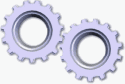
H.Brill | here time an example, How one it too can make.
with several Windows must one hold with GetActiveWindow()
first the active Window inquire.
Declare end%, hMain&, hDlg&, hBtn1&, hBtn2&
Ende% = 0
Window Style 8
hMain&=Create ("Window",%hWnd,"Hauptfenster",100,100,320,320)
hBtn1&=Create("Button",hMain&,"Klick me feste",10,10,125,23)
WhileNot end%
Waitinput
If %Key = 2
If GetActiveWindow() = hMain&
If MessageBox("Programm terminate?","Frage",36) = 6
end% = 1
EndIf
EndIf
If GetActiveWindow() = hDlg&
DestroyWindow(hDlg&)
EndIf
EndIf
If GetActiveWindow() = hDlg&
If Clicked(hBtn2&)
DestroyWindow(hDlg&)
EndIf
EndIf
If Clicked(hBtn1&)
wndDlg
EndIf
EndWhile
Proc wndDlg
Declare hEdit&,inh$
Window Style 8
hDlg& = Create("Window",hMain&,"Cooles Fenster",120,120,320,320)
Create("Text",hDlg&,"Textfeld",10,10,125,23)
hEdit& = Create("Edit",hDlg&,"",10,33,125,23)
hBtn2& = Create("Button", hDlg&, "Ende", 10, 60, 60, 23)
ENDPROC
End
and the Mainwindow must not absolutely in a Proc. |
| | | | Benutze XPROFAN X3 + FREEPROFAN
Wir sind die XProfaner.
Sie werden von uns assimiliert.
Widerstand ist zwecklos!
Wir werden alle ihre Funktionen und Algorithmen den unseren hinzufügen.
Was die Borg können, können wir schon lange. | 02/12/17 ▲ |
| | |
|
AnswerTopic-Options | 11.679 Views |
Themeninformationenthis Topic has 3 subscriber: |