Functions and Help | | | | |  | { ... } = gui.* ( ...
The Funktionsgruppe gui bid functions for grafically Benutzeroberfläche.
Keywords: Controls, Buttons, input |
| | | | | | |
| |  | New worth for long quality, if mode gui.mod:
gui.theme //=100, setting one Theme one Controls
gives under Android Yes different Themes How Holo etc. -
with gui.mod gui.theme can one Theme Change.
Besonderheit so too for gui.grid:
gui.grid with gui.mod gui.theme with Theme -1 (Besonderheit) power whom
usually unsichtbaren Raster so, that each Rasterzelle a
abwechselnde Untergrundfarbe get, visible:
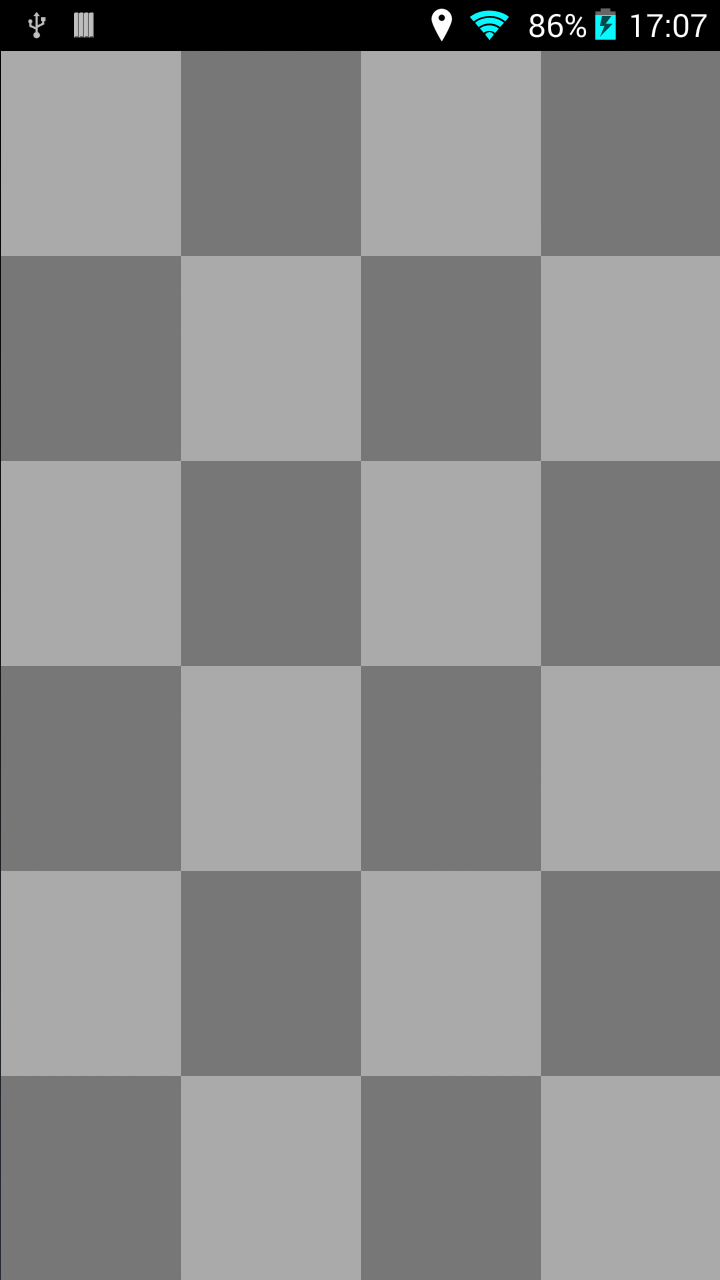 |
| | | | | | |
| |  | New Control:
gui.Text //=1100, created one reines Textcontrol
Hierbei too erstmalig well visible The automatic Gravitation of Raster-boxes:
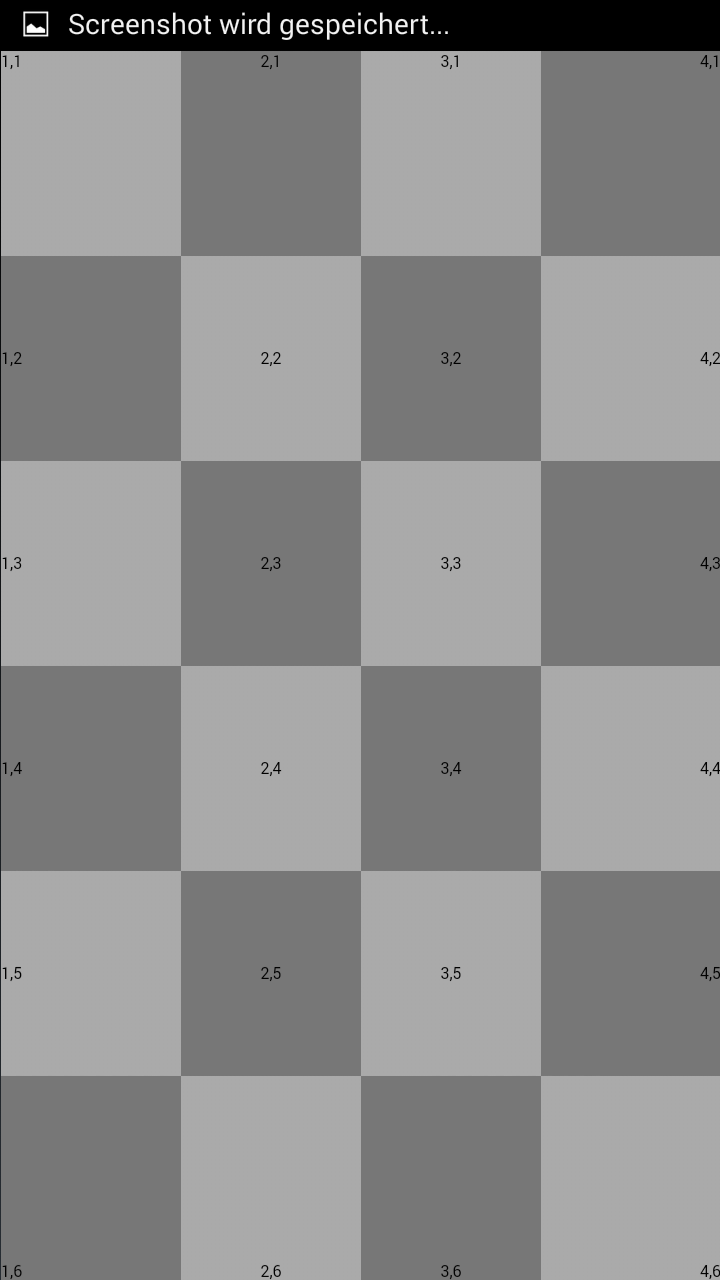
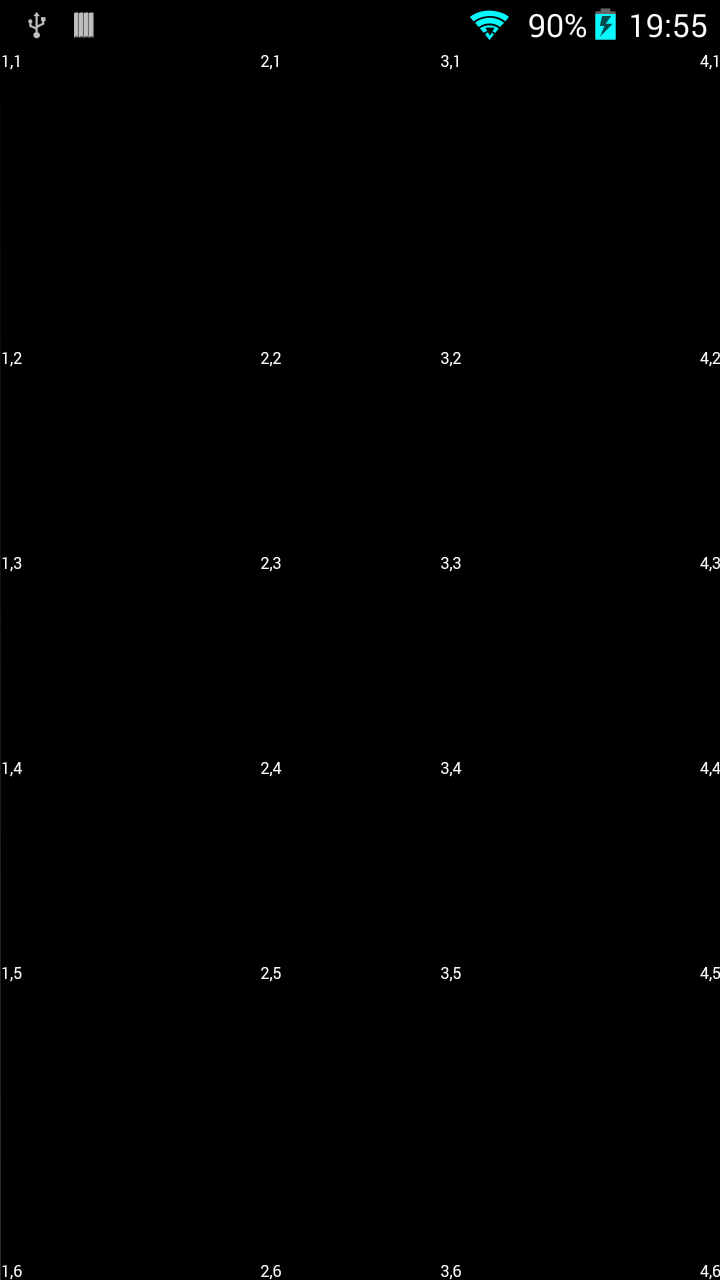 |
| | | | | | |
| |  | New Mgl. for long quality, if mode gui.mod:
gui.Text //=1100, setting whom Text one Text-Controls
in XProfan.Api alights so:
CompileMarkSeparation |
| | | | | | |
| |  | 2 new properties for gui.hwnd, Raster-boxes and text-Control:
values for long quality, if mode gui.mod:
gui.bgcolor //=150, setting The Backgroundcolor (long, To relating with function rgb) of gui.hwnd, of/ one Rasterrahmen-cell or one Text-Controls.
gui.textcolor //=151, setting The Textfarbe (long, To relating with function rgb) of gui.hwnd, of/ one Rasterrahmen-cell or one Text-Controls.
Erstmalig therefore too beautiful representable The automatic Neuberechnung
with Bildschirmrotation:
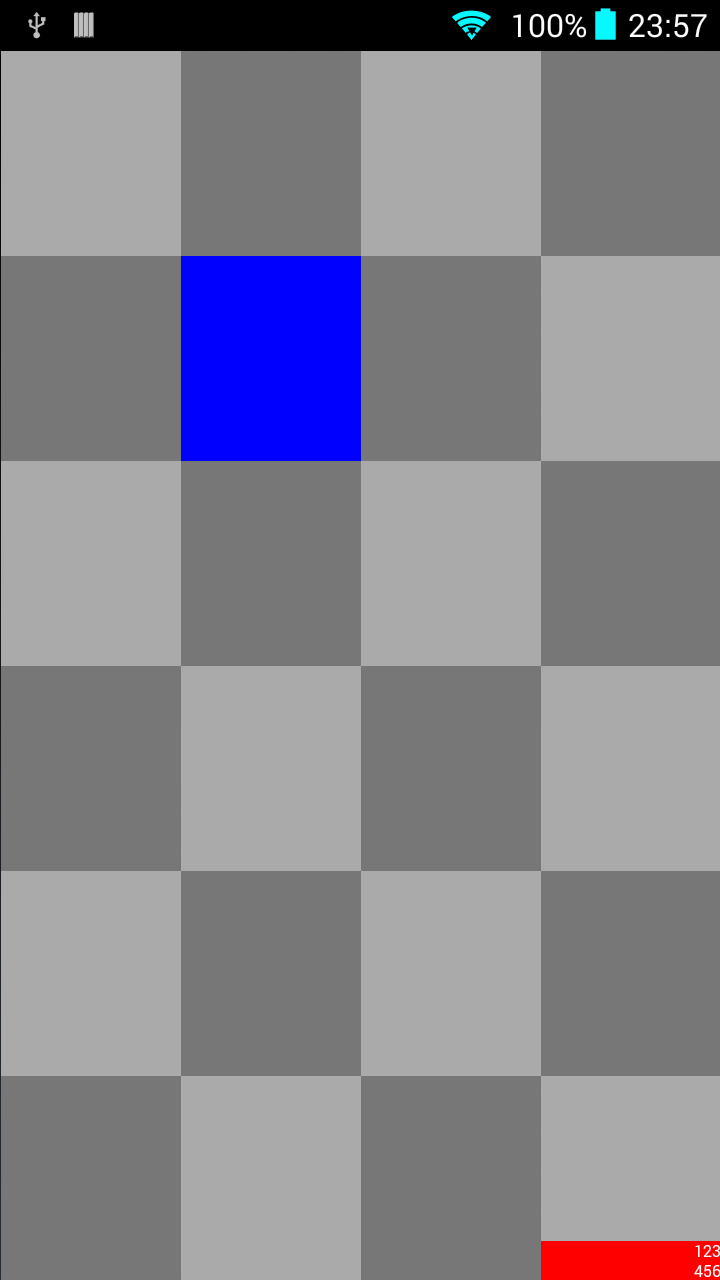
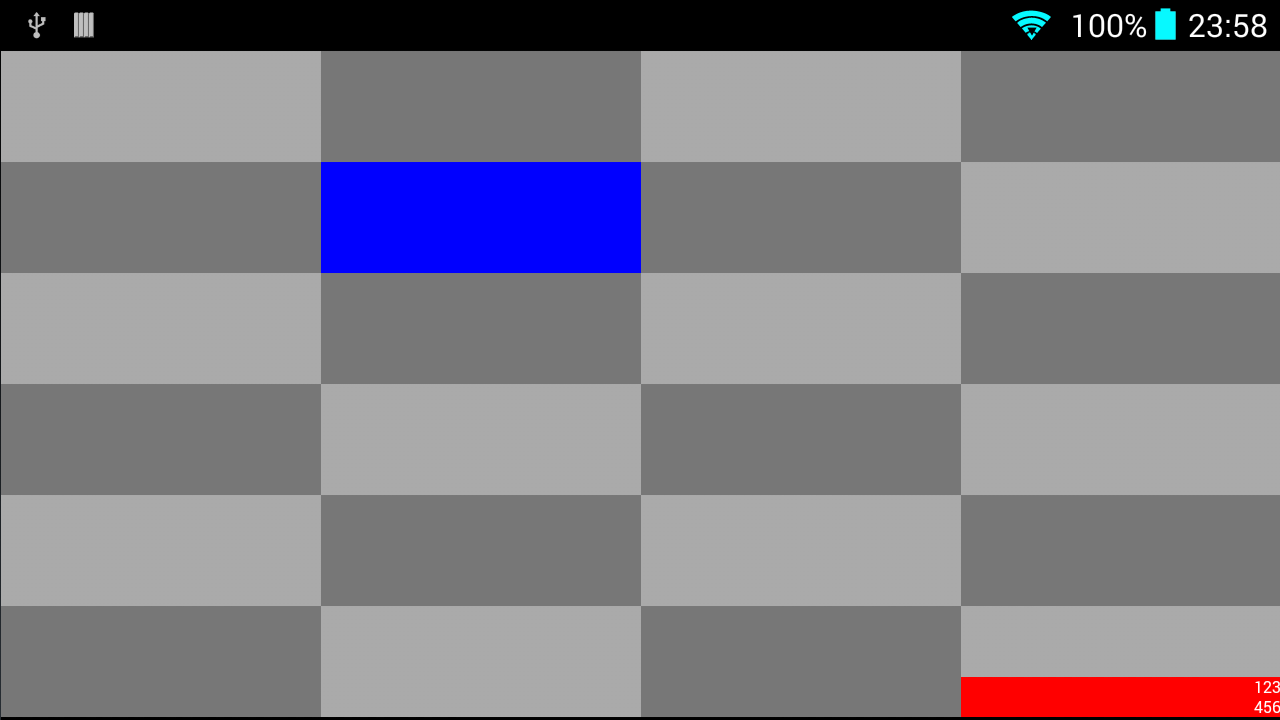
here the View source:
CompileMarkSeparation//erzeuge grid
var grid=gui(gui.add,gui.grid,gui.hwnd,[4,6])// erzeuge ein 4x6 Raster auf gui.hwnd
gui gui.mod,gui.theme,grid,-1//setze Schachbrettmuster für Sichtbarmachung des grids
gui gui.mod,gui.bgcolor,[grid,2,2],rgb(0,0,255)// setze Hintergrundfarbe von Rasterfeldzelle 2,2 auf Blau
//erzeuge txt
gar txt=gui(gui.add,gui.text,[grid,4,6],"123\n456")//erzeuge Textcontrol im Rasterfeld 4,6 auf Grid grid
gui gui.mod,gui.bgcolor,txt,rgb(255,0,0)// setzte Hintergrundfarbe von Textcontrol txt auf Rot
gui gui.mod,gui.textcolor,txt,rgb(255,255,255)//setze Textfarbe von Textcontrol txt auf weiß >
|
| | | | | | |
| |  | so, had my Raster over again differently produce and differently
to charge.
there's not any more: gui.add and not any more gui.mod.
One Raster produce now so: var mygrid=gui(gui.grid,parent,[x,y]) |
| | | | | | |
| |  | The wide/ Höhe one controls detect now so:
gui(gui.width,control)
gui(gui.height,control)
circa a cell one Grids abzufragen:
gui(gui.width,[grid,x,y])
gui(gui.height,[grid,x,y]) |
| | | | | | |
| |  | [OFFTOPIC]
I find the Grid-principle that I me here extra for AndroidProfan
dreamup have so interestingly, I it later too for XProfan
umsetzen would like. most Problems in the Context with the
whole Fensterskalierproblematik are so somehow of dannen.
[/OFFTOPIC] |
| | | | | | |
| |  | here time one Beispieloutput:
CompileMarkSeparationvar grid1=gui(gui.grid,gui.hwnd,[3,5])
var grid2=gui(gui.grid,[grid1,2,2],[2,2])
var grid3=gui(gui.grid,[grid1,2,3],[2,2])
gui gui.height,[grid1,1],1
gui gui.height,[grid1,2],1
gui gui.height,[grid1,3],20
gui gui.height,[grid1,4],1
gui gui.height,[grid1,5],1 >
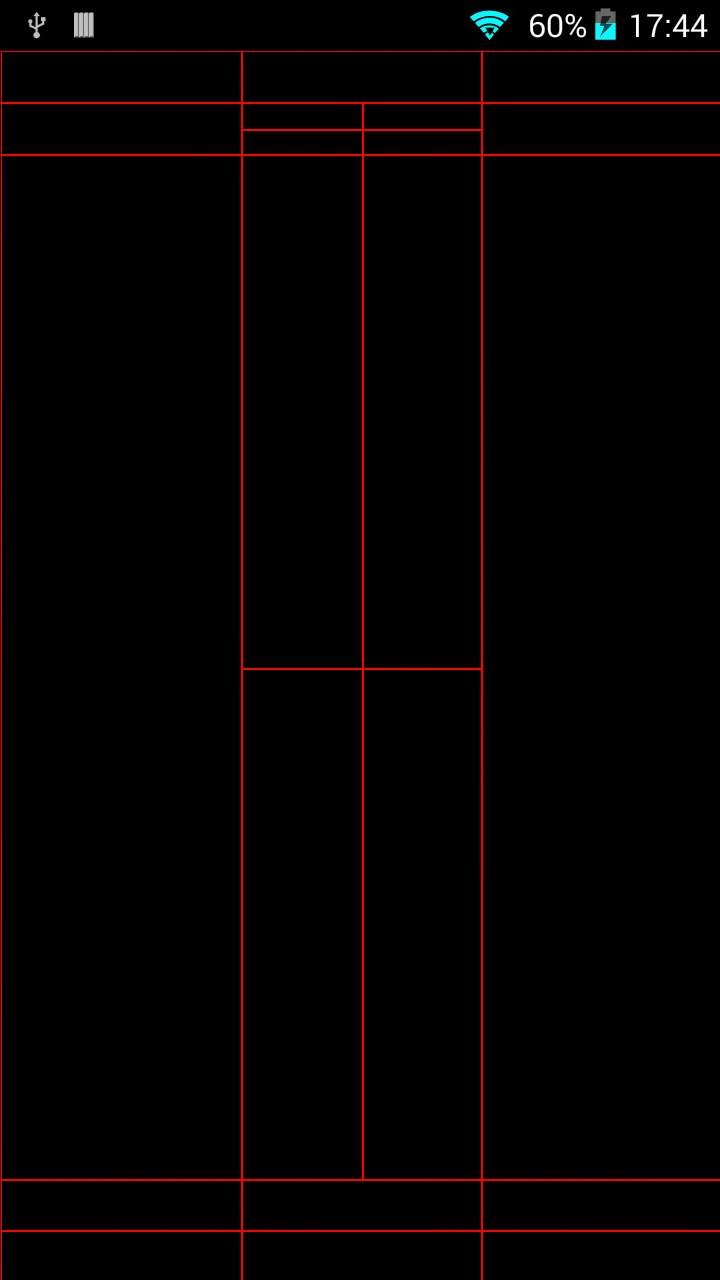 |
| | | | | | |
| | 
HofK | ... becomes yet kompakter and so less fehleranfällig - gefällt me
If it "durch" is make I The Kreisberechnung new. |
| | | | | | |
| |  | | must yet The X-Achsen to charge and bisl kram... |
| | | | | | |
| |  | crazy new further Mgl. on a Slip any Zellenhöhen To settle:
instead of
CompileMarkSeparationgui gui.height,[grid1,1],1
gui gui.height,[grid1,2],1
gui gui.height,[grid1,3],20
gui gui.height,[grid1,4],1
gui gui.height,[grid1,5],1/pre>
goes too:
CompileMarkSeparation
or if is a cell with automatischer Höhe for Anpassung wish then 0 or zero:
CompileMarkSeparation
created a cell with 20it Höhe, a The everything ausgleicht, and under a further with 20it Höhe. |
| | | | | | |
|
AnswerTopic-Options | 36.004 Views |
Themeninformationenthis Topic has 3 subscriber: |